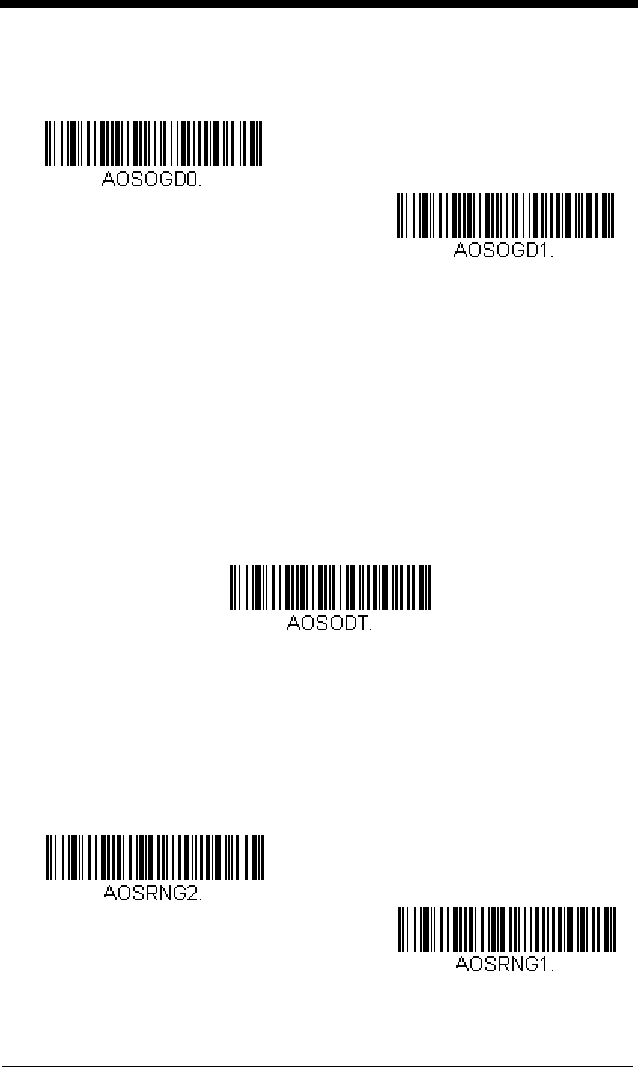
3 - 9
off and stops scanning after a good read. If you scan Do Not End Object
Detection After Good Read, the laser remains on after a good read.
Default = End Object Detection After Good Read.
Object Detection Laser Timeout
You can set a timeout for the length of time the laser remains on and
attempting to decode bar codes after an object is detected. Set the length
(in milliseconds) for a timeout by scanning the following bar code, then set-
ting the timeout (from 1-65535 milliseconds) by scanning digits from the
Programming Chart, then scanning Save.
Default = 5000 ms.
Note: After an object detection timeout has occurred and there is no good
read, the laser and flipper will turn off. The laser and flipper can be
turned on by moving an object in and out of the object detection
range. If the engine is configured for button activation, pushing the
button can also turn the laser and flipper back on.
Object Detection Distance
When the engine is in the stand and you are using Object Detection Mode,
you can set the distance range for detecting objects. Short sets the engine
to detect objects approximately 5 inches (12.7cm) away from the nose.
Long sets it to detect objects approximately 10 inches (25.4cm) away.
Default = Long.
* End Object Detection After
Good Read
Do Not End Object Detection
After Good Read
Object Detection Laser
Timeout
* Long
Short


















