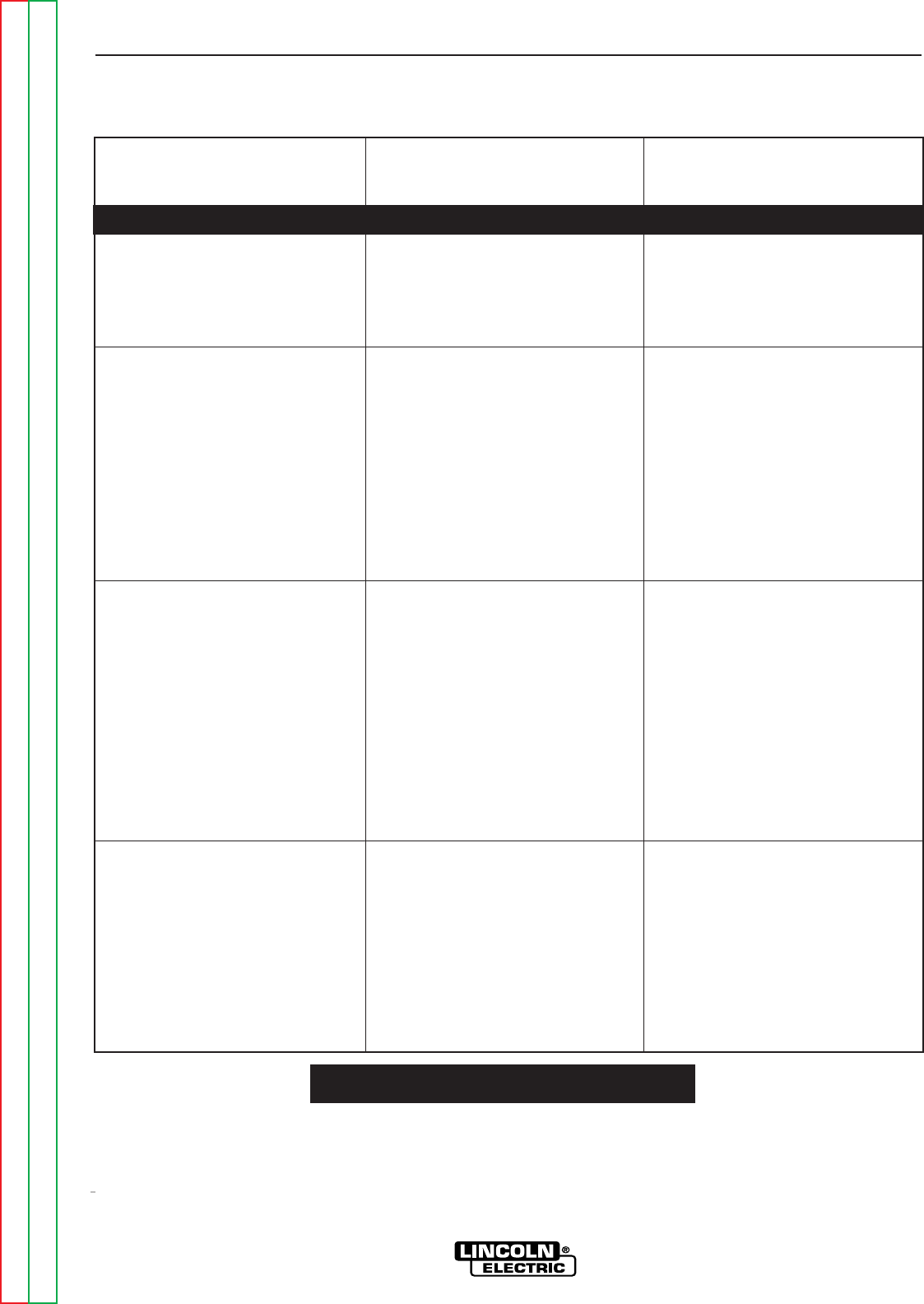
Return to Section TOC Return to Section TOC Return to Section TOC Return to Section TOC
Return to Master TOC Return to Master TOC Return to Master TOC Return to Master TOC
PRO-CUT 25
TROUBLESHOOTING & REPAIR
F-4 F-4
Observe Safety Guidelines TROUBLESHOOTING GUIDE
detailed in the beginning of this manual.
CAUTION
If for any reason you do not understand the test procedures or are unable to perform the test/repairs safely, con-
tact the Lincoln Electric Service Department for electrical troubleshooting assistance before you proceed. Call
1-888-935-3877.
PROBLEMS
(SYMPTOMS)
POSSIBLE AREAS OF
MISADJUSTMENT(S)
RECOMMENDED
COURSE OF ACTION
OUTPUT PROBLEMS
Major physical or electrical dam-
age is evident when the sheet
metal cover(s) are removed.
1. Contact your local authorized
Lincoln Electric Field Service
Facility for technical assistance.
1. Contact the Lincoln Electric
Service Department,
1-888-935-3877
Machine is dead – no output – no
fan – no status indicator lights.
1. Make sure that the input power
switch is in the “ON” position.
2. Check the input voltage at the
machine. Input voltage must
match the rating plate.
3. Check for blown or missing
fuses in the input lines and the
1A slow blow fuse on the input
board.
1. Check the input power switch
for proper operation.
2. Check the leads associated
with the power switch for loose
or faulty connections. See the
Wiring Diagram.
3. Check all connectors and wires
for loose or faulty connections.
4. Perform the Input Voltage
Board Test.
Machine is malfunctioning - no
output - no status indicator lights -
fans run.
1. Check the input voltage at the
machine. Input voltage must
match the rating plate.
1. Check all connectors and wires
for loose or faulty connections.
See Wiring Diagram.
2. Perform the Input Voltage
Board Test.
3. The control board may be
faulty. Replace.


















