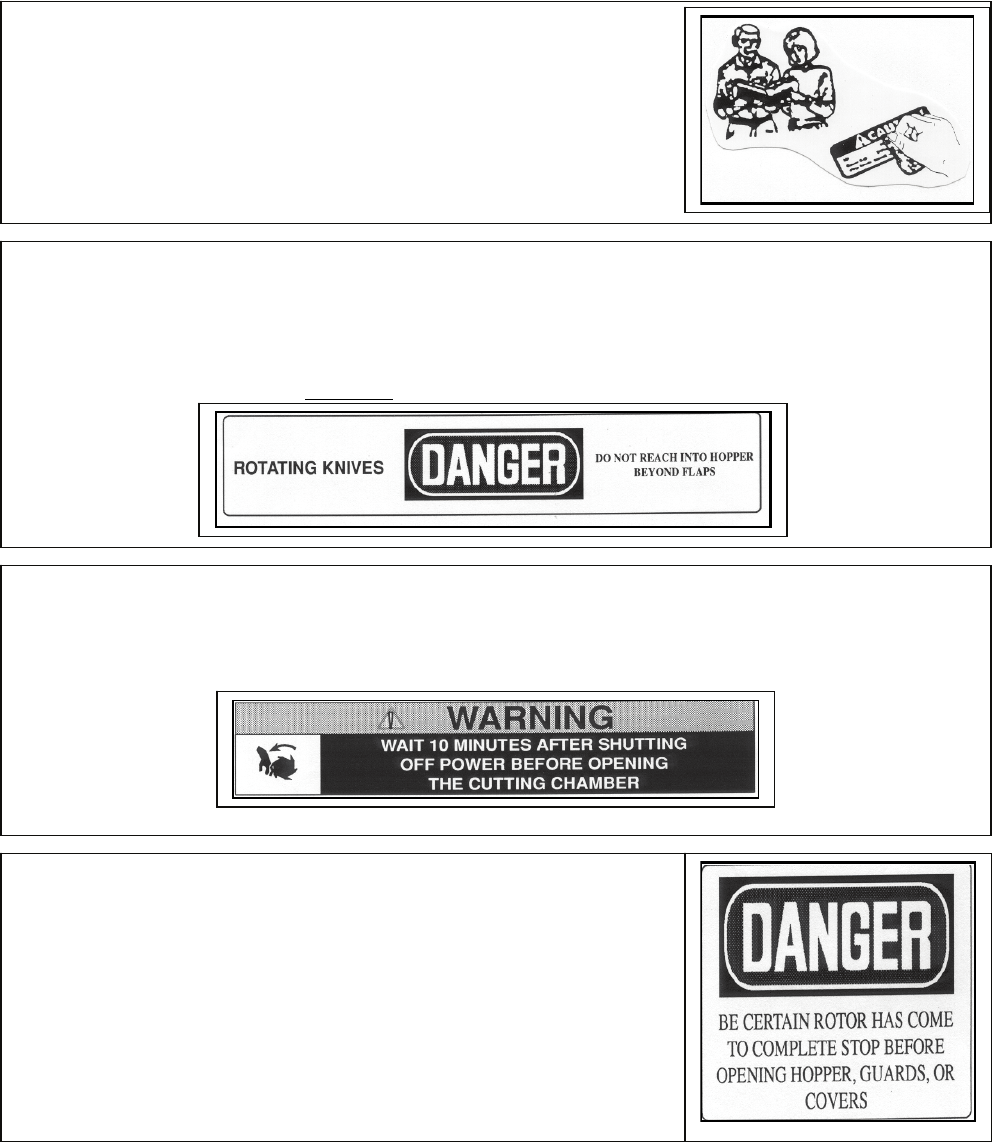
14
SAFETY
SECTION 1-2
Safety Symbols and Plates
FOLLOW THE SAFETY INSTRUCTIONS:
Read all safety messages in this manual and on your machine safety plates.
Follow the recommended precautions and safe operating practices.
Keep safety plates in good condition. Replace missing or damaged plates.
ROTATING KNIVES SAFETY PLATE
(Located below the infeed opening at the front of the machine)
DO NOT, UNDER ANY CIRCUMSTANCES, place your hands into the feed opening beyond the curtain
while the machine is capable of running.
Disconnect and lock out all power when it becomes necessary to work beyond this point.
Make sure the rotor has come to a full stop
before reaching through the curtain.
WARNING–PAUSE AFTER SHUT-DOWN (Located at the front of the cutting chamber)
Pause, as suggested, after shutting the machine down and locking out the power even though safety
interlocks are in place to prevent injury. Develop good safety habits by adhering to the messages on all the
warning plates. The best safety provision is your own careful concentration of safety.
OPENING HOPPER, GUARDS, COVERS SAFETY PLATE
(Located on the screen cradle on the front panel, left of the machine
center.) The hopper, guards and safety covers are in place for your
protection during machine operation. Be sure not to remove them until
the rotor has come to a complete stop and you have disconnected and
locked out all power. Be sure to replace all guards before reconnecting
power.


















