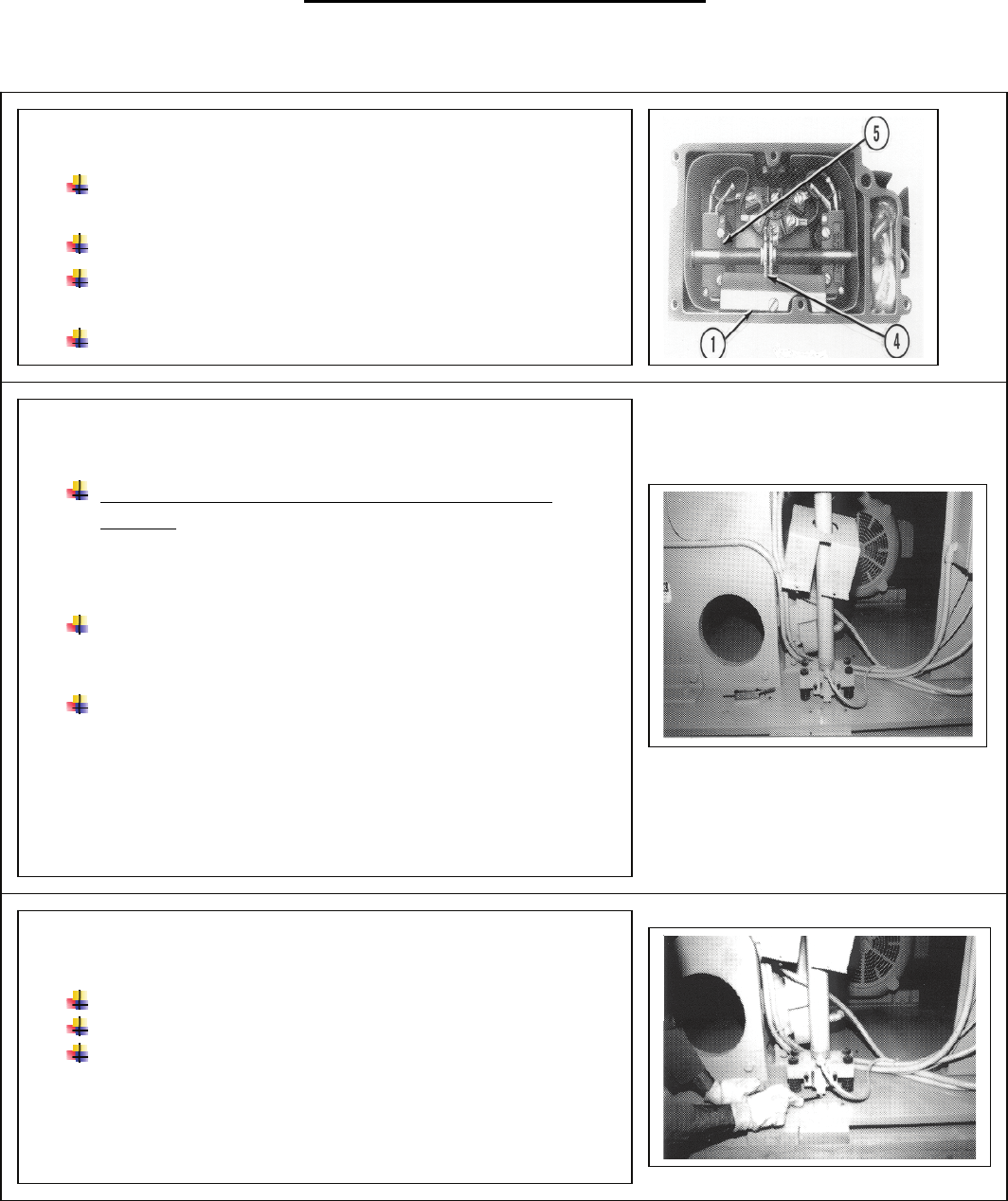
61
SETTINGS AND ADJUSTMENTS
SECTION 4-26
Setting and Adjusting the Chamber Jackscrew
SET THE JACKSCREW CLOSED-POSITION LIMIT
SWITCH (Continued from previous page)
Rotate the CLOSED POSITION NUT (4) until the switch (5)
trips. Then turn it an additional half turn toward the switch.
Replace the keeper (1).
Test the closed position and be prepared to release the
selector switch at the jackscrew console if the stop fails.
If the operation is satisfactory, replace the housing cover.
THE CHAMBER STOPS BEFORE IT CLOSES BUT THE
MOTOR CONTINUES TO RUN
IMMEDIATELY SHUT DOWN THE JACKSCREW
MOTOR. DO NOT ALLOW THE JACK- SCREW MOTOR
TO RUN BEYOND THE POINT WHERE THE CHAMBER
MOTION STOPS: THIS COULD RESULT IN SEVERE
DAMAGE TO THE JACKSCREW.
Check the mating surfaces of the cutting chamber (between
the upper and lower chamber) to ensure that it is clear of
debris that may prevent it from closing.
The mounting bracket limit switch should have tripped.
When this switch trips the electrical current to the jackscrew
motor is interrupted, stopping the motor. If the switch does
not trip, it needs to be adjusted. If the switch has tripped, but
the motor continues to run, then the switch may be defective
and/ or the remaining electrical circuit will need checking by
an electrician.
SET & TEST THE MOUNTING BRACKET LIMIT
SWITCH
Remove the sheet metal cover
Loosen the two screws on the limit switch mounting plate.
With the chamber open, adjust the plate so that the limit
switch plunger is within 1/8 in. (3 mm) of the machine base
plate.
(Continued on next page)


















