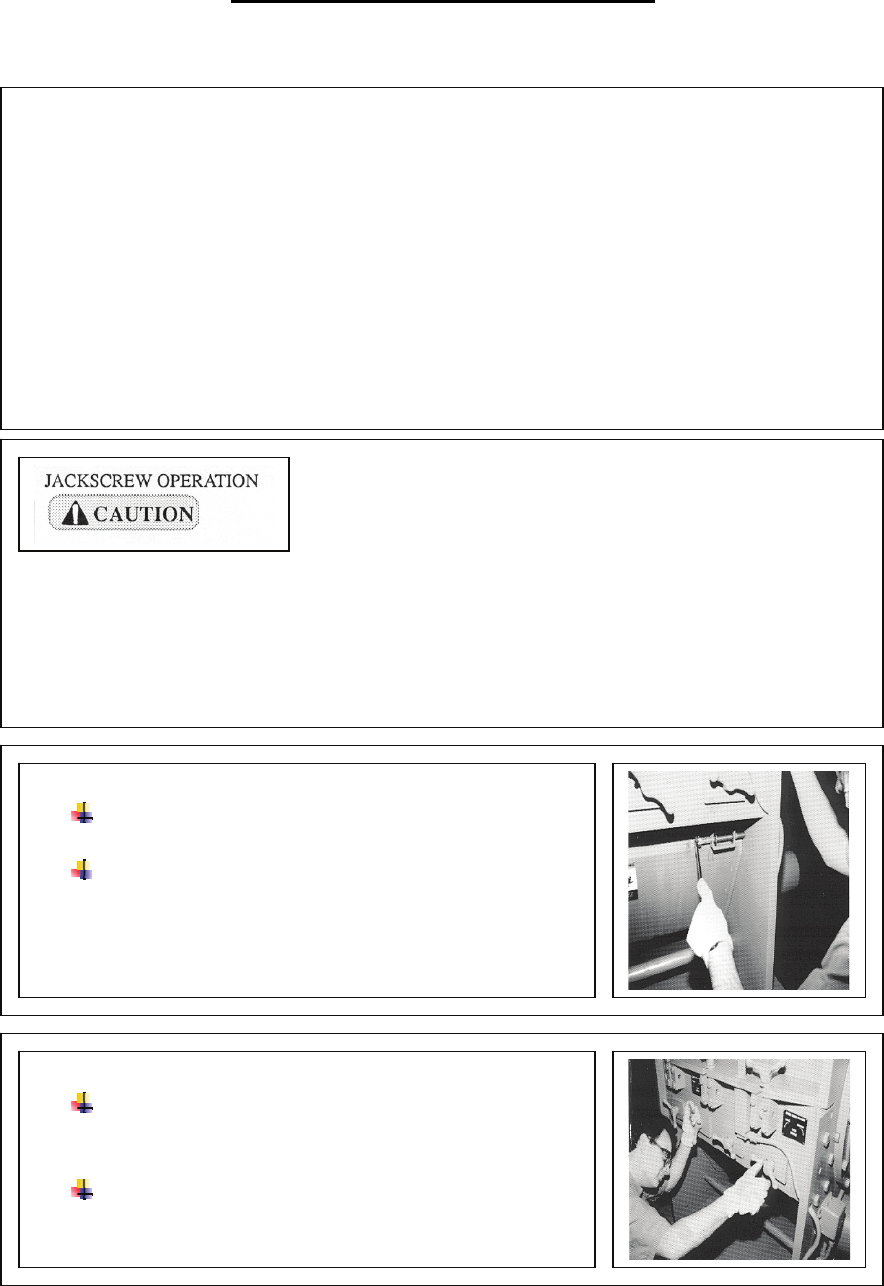
64
SETTINGS AND ADJUSTMENTS
SECTION 4-29
Setting and Adjusting the Cradle Jackscrew
OVERVIEW
Proper adjustment of the two machine-mounted jackscrews is important to performance and
safety. Improper settings can result in premature failure of the jackscrews.
To avoid severe damage to the screen cradle jackscrew, BE PREPARED TO SHUT IT DOWN
IMMEDIATELY WHEN THE CRADLE IS MOTIONLESS FOR ANY REASON WHILE
THE MOTOR IS RUNNING. This condition can occur when the screen cradle jams on debris
or when the cradle reaches the end of its stroke, whether on the opened or closed end of the
stroke (if the limit switches are not properly adjusted).
This procedure describes how to check and make adjustments to the screen cradle jackscrew
limit switches.
When you REVERSE the jackscrew operating direction, always ALLOW THE JACKSCREW
MOTOR TO COME TO A COMPLETE STOP. Release the control switch and allow a
minimum of 5 seconds before switching to the opposite operating position. If you don't allow
this pause, the JACKSCREW AND OTHER COMPONENTS MAY BE SEVERELY
DAMAGED.
OPEN THE SCREEN CRADLE INTERLOCK
Disengage the interlock actuator screw with a box
wrench or ratchet wrench.
Make sure the end of the actuator screw is visible and
clear of any contact.
When disengaged, the interlock opens the electrical control
circuit to the motor and
p
revents the machine from runnin
g
.
RETRACT THE SCREEN CRADLE RETAINERS
Turn the screen cradle retainer knobs clockwise until
they stop. (This retracts the support wedges from beneath
the screen cradle.)
When the wedges are fully retracted, rods extend so
that their ends are flush with the surface of each of the
retaining knob mounting plates.


















