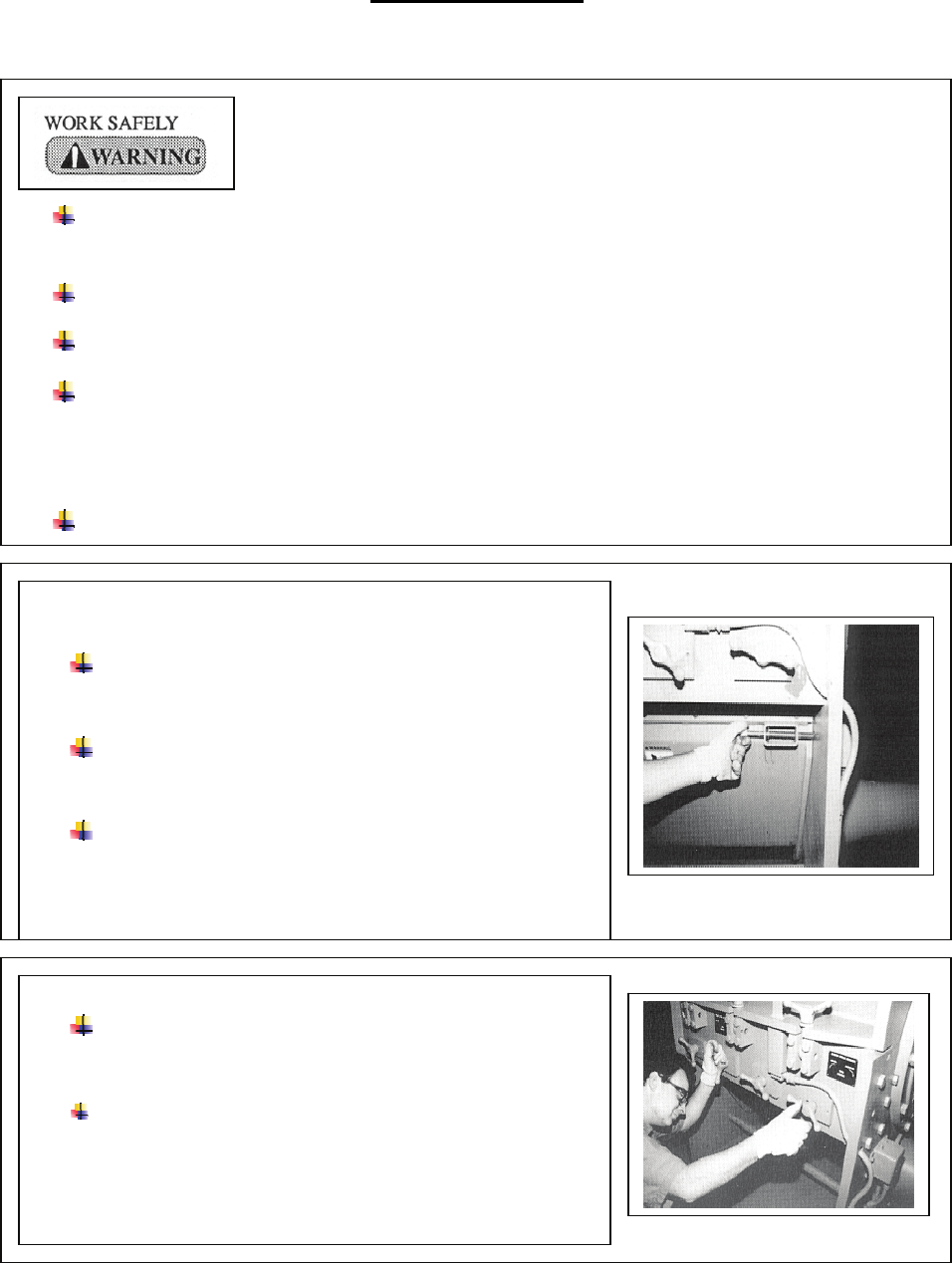
81
MAINTENANCE
SECTION 6-4
Screen Replacement
TURN OFF AND LOCKOUT the power per OSHA 1910.147 OR ANSI Z244.1-1982
(Lockout/Tag out of Energy Sources).
If it is not possible to lock out the power, have an electrician remove the fuses
Make sure the rotor has come to a complete stop
The hydraulic cylinders or jackscrews, which open the machine, should not operate until the
rotor is completely stopped. If you discover that the hydraulic cylinders or jackscrews DO
operate while the rotor is still turning, immediately shut down the machine and call for
maintenance to adjust it.
Wear gloves to protect against injury from the rotor or bed knives
RETRACT THE SCREEN CRADLE RETAINERS
Turn the screen cradle retainer knobs clockwise until
they stop. (This retracts the support wedges from
beneath the screen cradle).
When the wedges are fully retracted, rods extend so
that their ends are flush with the surface of each of the
retaining knob mounting plates.
OPEN THE SCREEN CRADLE INTERLOCK
Disengage the interlock actuator screw with a box
wrench or ratchet wrench.
Make sure the end of the actuator screw is visible and
clear of any contact.
When disengaged, the interlock opens the electrical
control circuit to the motor and prevents the machine
from running.


















