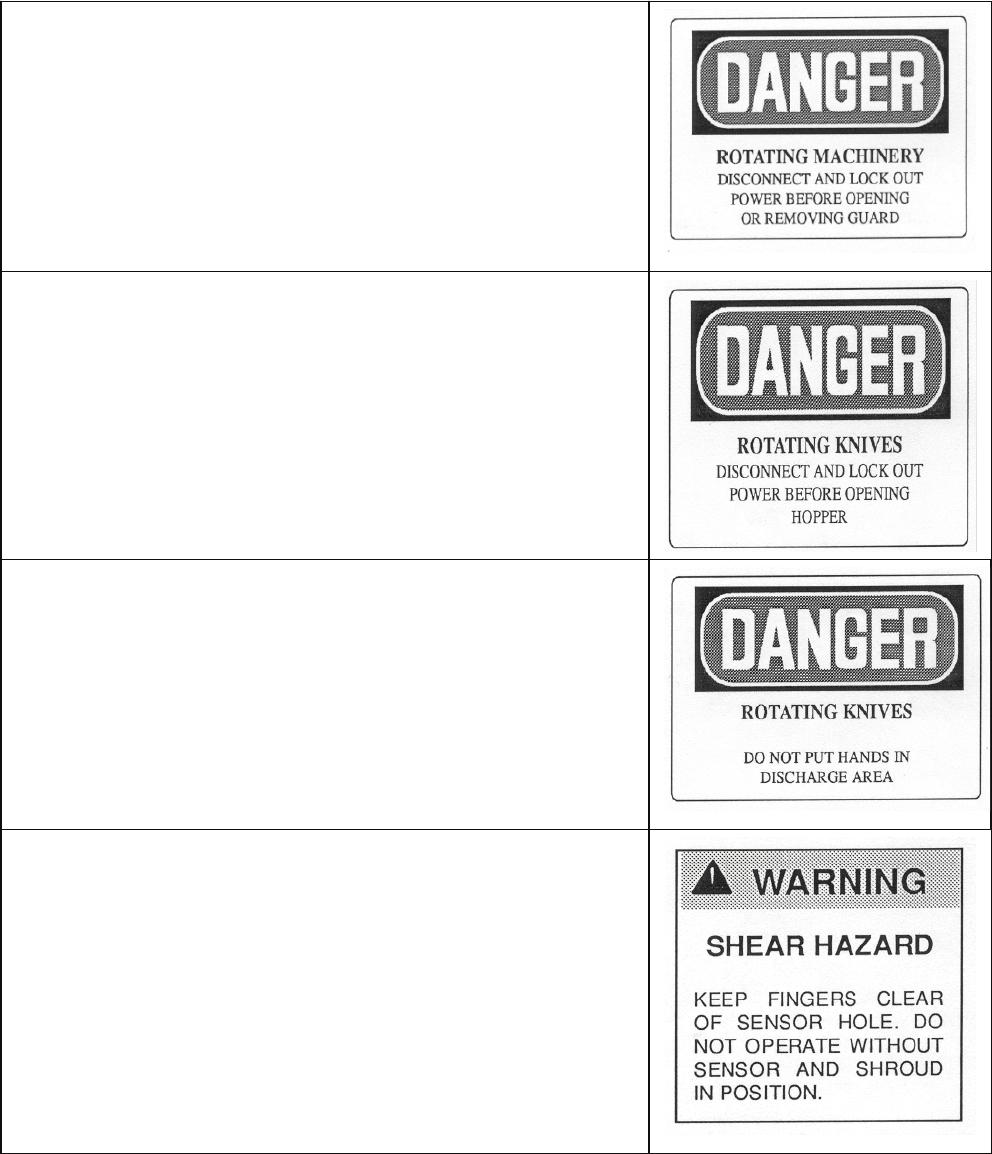
15
SAFETY
SECTION 1-3
Safety Symbols and Plates
ROTATING MACHINERY SAFETY PLATE (One located
on the machine guard on the left side of the machine, one on the
screen cradle on the front panel, to the right of the machine center.)
Avoid personal injury by making sure that the rotor is stopped and the
power is disconnected and locked out before removing a machine
guard.
A motion sensor monitors the rotor and disables the jackscrew motors
if there is rotor movement. If you see the rotor spinning after opening
the machine, immediatel
y
shut down and call for service.
OPENING HOPPER SAFETY PLATE
(Located on center at the lower, front side of the hopper)
Take the time for safety by disconnecting and locking out the
power before opening the hopper. Work carefully and beware of all
hazards with the hopper open and the knives exposed.
ROTATING KNIVES SAFETY PLATE (One located near the
discharge port and one located near the vent port on each side of the
machine.)
Never reach into the vent or discharge areas without shutting down
the machine and locking out the power. Wear protective gloves
whenever you work around the rotor knives and do not open the
access doors to them until you are certain that the rotor has stopped
and you have disconnected and locked out the power. To clear a jam,
refer to the topic entitled Safely Clearing a Jam later in this section.
WARNING SHEAR HAZARD (Located on the right side of the
machine near the zero speed sensor to the rear of the right rotor
bearing housing)
With the zero speed sensor removed, there is a potential hazard
because the sensor probe extends into close proximity of the rotor. If
you should place anything within this hole while the machine is
running, the passing rotor would likely shear it off. In addition,
without this component installed the safety interlock, which disables
the jackscrew motors, is out of service, thus creating another serious
safety hazard.


















