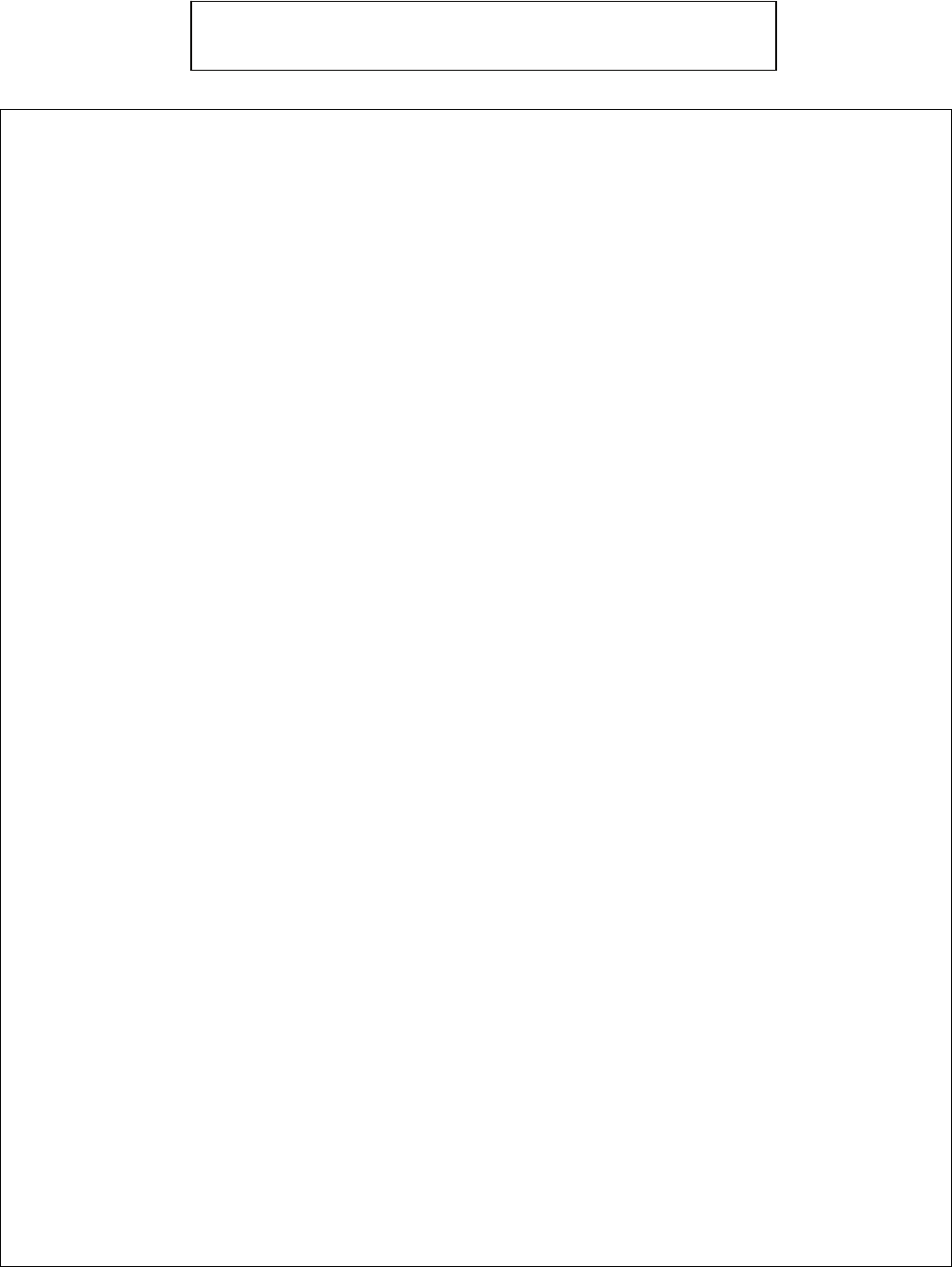
7
TOPIC SECTION/PAGE
SECTION 4 – SETTINGS AND ADJUSTMENTS (Continued from previous page)
Setting and adjusting the chamber jackscrew (Continued from the previous page)
The chamber stops before it closes but the motor continues to run……………………………..…..4-26
Set and test the mounting bracket limit switch
Close the cutting chamber………………………………………………………………………..….4-27
Fasten the cutting chamber
Close the cutting chamber safety interlock……………………………………………………….....4-28
Setting and adjusting the cradle jackscrew………………………………………………….4-29
Overview
Jackscrew operation
Open the screen cradle interlock
Retract the screen cradles retainers
Jackscrew operation…………………………………………………………………………………4-30
Cradle open position
Beware of rotor knives
Lower the screen cradle
Adjust the cradle open-position limit switch……………………………………………………..…4-31
Jackscrew operation
Check the cradle closed-position limit switch……………………………………………...……….4-32
Raise the screen cradle
Adjust the cradle closed position limit switch………………………………...…………………….4-33
Close the screen cradle retainers
Close the screen cradle interlock
Zero speed sensors……………………………………………………………………….………4-34
Zero speed sensors operation
Adjust the sensor position
Control Circuit
Adjustable Rotor Knives…………………………………………………………………4-35
Rotor Knife Preparation
Rotor Knife Installation Into Fixture
Knife Length Setting, Knife Length Setting-Inspection
Adjustable Rotor Knife Installation
Hydraulic opening position switches ………………………………………………………………4-36
Hydraulic pump operation
SECTION 5 – OPERATION
Initial startup………………………………………………………………………………..…….…5-1
Safety check
Work safely
Check for mechanical interferences
Check the motor rotation direction……………………………………………………………….....5-2
Run the motor
Discharge air adjustment
T
T
A
A
B
B
L
L
E
E
O
O
F
F
C
C
O
O
N
N
T
T
E
E
N
N
T
T
S
S


















