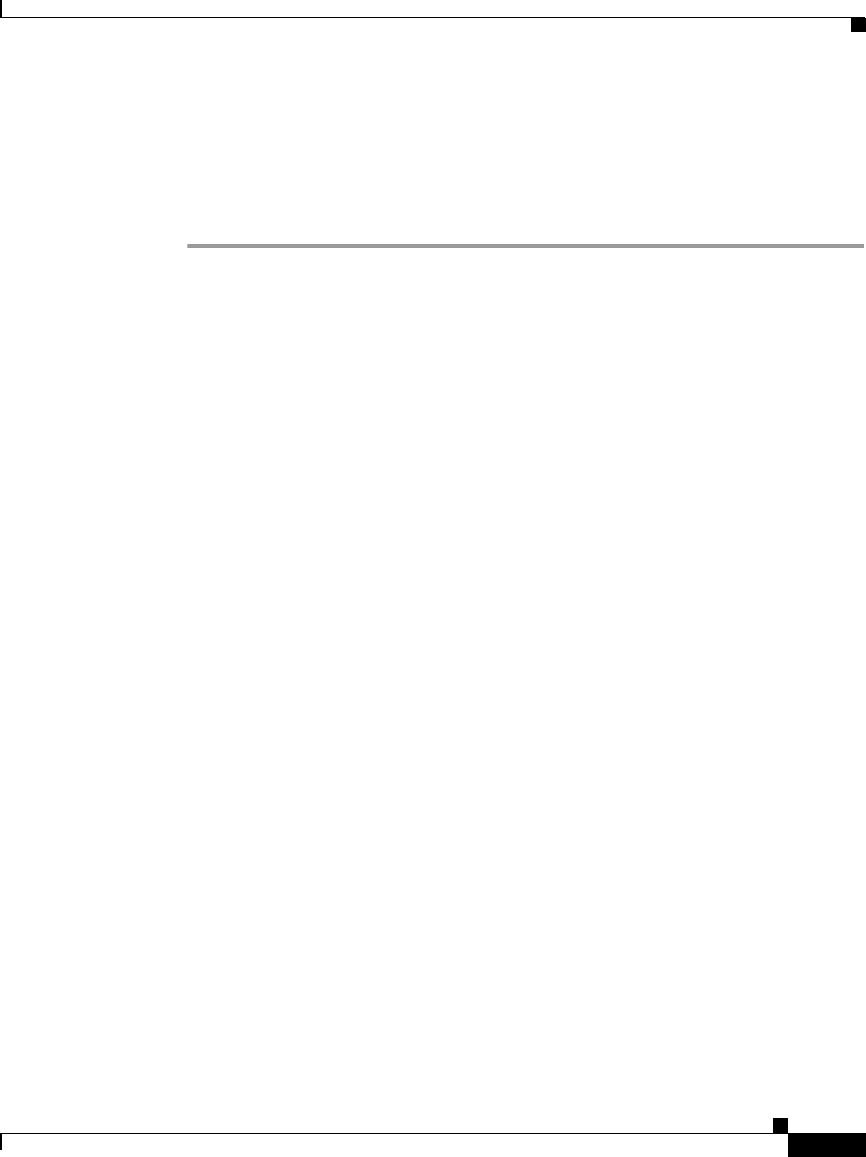
27
Performance Route Processor Installation and Configuration Guide
OL-11656-01
Checking the Installation
Starting the System and Observing Initial Conditions
This section describes the initial system startup processes and procedures.
To start your system, follow these steps:
Step 1 Turn on each installed power supply by turning its system power switch to the on
(|) position.
For AC-input power supplies, the green AC OK LED should go on. For DC-input
power supplies, the green input OK LED should go on. For both types of power
supplies, the output fail LED should be off.
Step 2 Listen for the system blower modules or fan trays in the router; you should
immediately hear them operating. In a noisy environment, place your hand in
front of the exhaust vents to verify that the blower modules are operating.
Step 3 During the PRP boot process, observe the PRP alphanumeric display LEDs,
which are located at one end of the PRP, near the ejector lever. (See Figure 7.)
The 4-digit displays show system messages and displays a sequence similar to that
shown in Table 2.


















