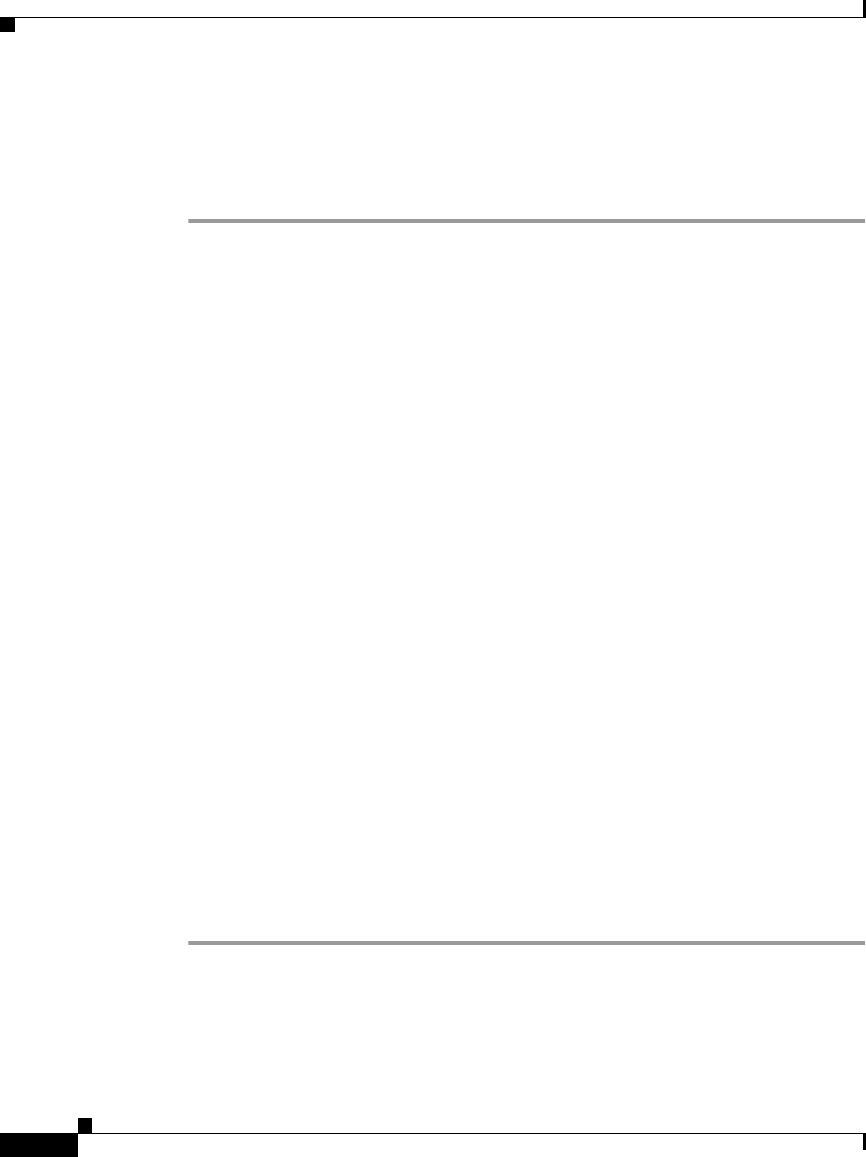
Configuring Interfaces on the PRP
50
Performance Route Processor Installation and Configuration Guide
OL-11656-01
Using Configuration Mode to Configure an Ethernet Interface
To perform a basic configuration of an Ethernet interface in configuration mode,
follow these steps:
Step 1 At the privileged-level prompt, enter configuration mode and specify that the
console terminal is the source of the configuration subcommands as follows:
Router# configure terminal
Enter configuration commands, one per line. End with CNTL/Z.
Router(config)#
Step 2 At the configuration mode prompt, specify the Ethernet interface by entering the
subcommand interface, followed by the type (ethernet) and port (0) as follows:
Router(config)# interface ethernet 0
Router(config-if)#
Step 3 If IP routing is enabled on the system, you can assign an IP address and subnet
mask to the interface with the ip address configuration subcommand, as in the
following example:
Router(config-int)# ip address 1.1.1.10 255.255.255.0
Step 4 Add any additional configuration subcommands required to enable or disable
routing protocols (such as the no ip mroute-cache command) and to set other
interface characteristics.
Step 5 Change the shutdown state to Up and enable the Ethernet interface as follows:
Router(config-int)# no shutdown
Step 6 After you include all the configuration subcommands necessary to complete the
configuration, press Ctrl-Z to exit configuration mode.
Step 7 Write the new configuration to nonvolatile memory as follows:
Router# write memory
[OK]
Router#


















