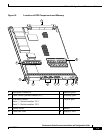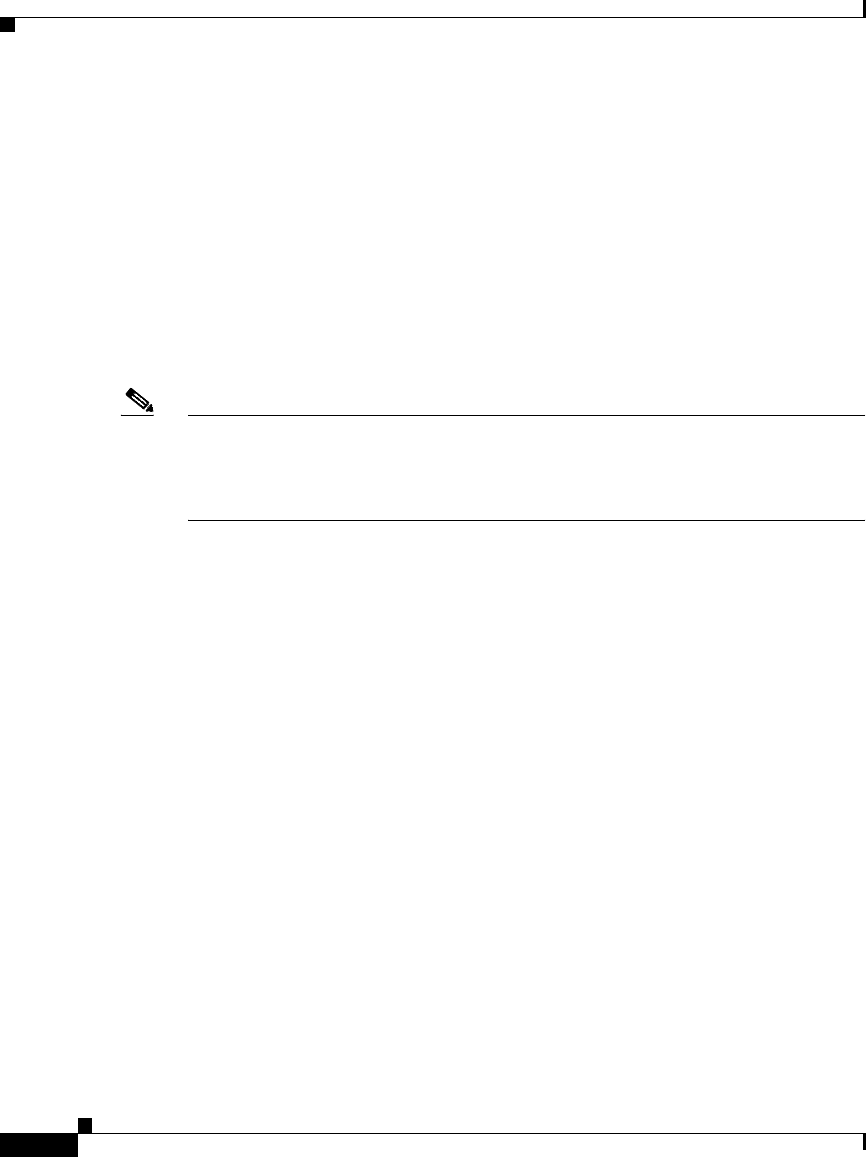
Additional Configuration and Maintenance Tasks
72
Performance Route Processor Installation and Configuration Guide
OL-11656-01
Upgrading PRP Memory
This section provides the procedure for increasing the amount of SDRAM on a
PRP by replacing up to two SDRAM DIMMs that reside on the PRP. The SDRAM
DIMM sockets are U15 (bank 1) and U18 (bank 2). (See Figure 19.)
The default SDRAM configuration for PRP-1 is 512 MB DIMM in U15. If two
memory modules are installed, they must be the same memory size.
The default SDRAM configuration for PRP-2 is 1 GB DIMM in U15. If two
memory modules of different size are installed, the larger DIMM must be installed
in bank 1 (U15).
Note The DIMMs in Figure 19 show a generic representation of the SDRAM DIMMs
for your PRP. To be assured that you are using the correct DIMMs, refer to the
specific part numbers for your SDRAM upgrade kit and to the Cisco part numbers
on the DIMMs. (See Table 15 and Table 16.)