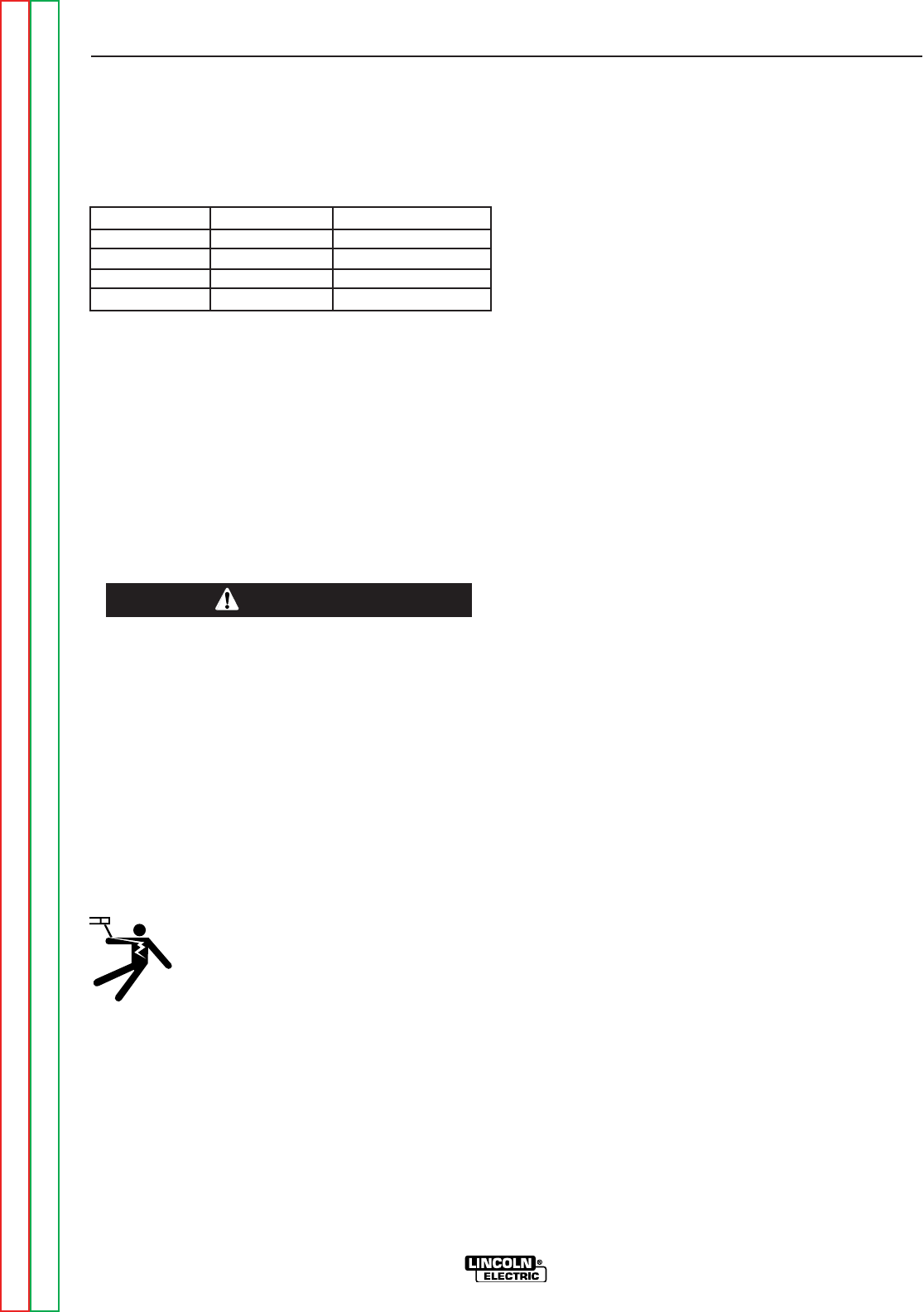
OPERATION
BB-12 BB-12
V160-S & -T
Return to Section TOC Return to Section TOC Return to Section TOC Return to Section TOC
Return to Master TOC Return to Master TOC Return to Master TOC Return to Master TOC
DIP Switch 7 & 8: Upslope Timer
These control the upslope timer for TIG welding (used
only on "T" type machines). The following table
shows the DIP Switch settings and selected upslope
time.
DIP Switch 7 DIP Switch 8 Upslope Time
ON ON 0.1 seconds
OFF OFF 0.5 seconds
ON OFF 1 second
OFF ON 4 seconds
Start/Crater Current Adjustment
The start/crater current of a "T" type machine can be
changed if necessary. The values are set from the fac-
tory.
European Machines:
20% (160A welding current = 32A start/crater current)
USA Machines:
10% (160A welding current = 16A start/crater current)
Be sure that all installation, operation, mainte-
nance and repair procedures are performed only
by qualified individuals. Lincoln Electric is not
responsible for damages caused by improper
installation, improper care or abnormal operation.
This adjustment procedure must be performed
only by Lincoln trained service technicians. The
machine will be operating with the cover removed
where it is possible to come in contact with high
voltages. Read all the following instructions
before starting the procedure.
ELECTRIC SHOCK CAN KILL:
• Welding equipment generates high
voltages.
• Do not touch the live parts of the
machine, the electrode, the work
clamp, or connected work pieces
when this equipment is on.
• Insulate yourself from live electrical connec-
tions, the electrode, the work clamp, and the
connected work pieces.
-----------------------------------------------------------------------
1. Remove the cover of the machine to access the
control Printed Circuit Boards on the case front.
2. To adjust the start/crater current, output current from
the machine must flow through a load bank or a TIG
arc. Connect the necessary equipment. In both
cases, load bank or TIG arc, a trigger must be con-
nected to the machine. If a load bank is used, it must
be setup for 160A and approximately 25V.
3. Make sure all electrical connections are free from
contact with other parts of the machine. Reconnect
the case back if necessary. Turn ON the machine.
4. On the control panel of the machine, select the fol-
lowing:
• Mode Switch: LIFT TIG (Do not use HF TIG or dam-
age to measuring equipment will occur.)
• Trigger Mode: 4 Step
• Pulsing: OFF
• Output Current: Maximum (160A)
5. Activate the trigger of the machine to achieve the
start or crater current portion of the welding
sequence. Refer to the trigger sequences explained
above if more information is needed.
6. In this condition, measure the output current of the
machine and adjust the start/crater current as nec-
essary. The calibration trimmer for the start/crater
current is located on the left side of the machine (as
viewed from the front) on the display board. The
access hole for this trimmer is the higher one on the
display board. (Do not adjust the lower trimmer on
the display board; this is the output current calibra-
tion.)
The output current is set to 160A, therefore the
start/crater current calibration will be a percentage
of this 160A setting. Use the following equation for
determining the desired start/crater current calibra-
tion:
Desired start/crater current percentage multiplied
by 160 = calibration current.
For example, to calibrate the machine for 15%
start/crater current, multiply this by 160 to get the
calibration current ( 0.15 x 160 = 24).
7. Release the trigger to turn off the output of the
machine. Turn OFF the machine and disconnect it
from the input source. Reassemble the machine
making sure the ground wire to the cover is con-
nected.
WARNING


















