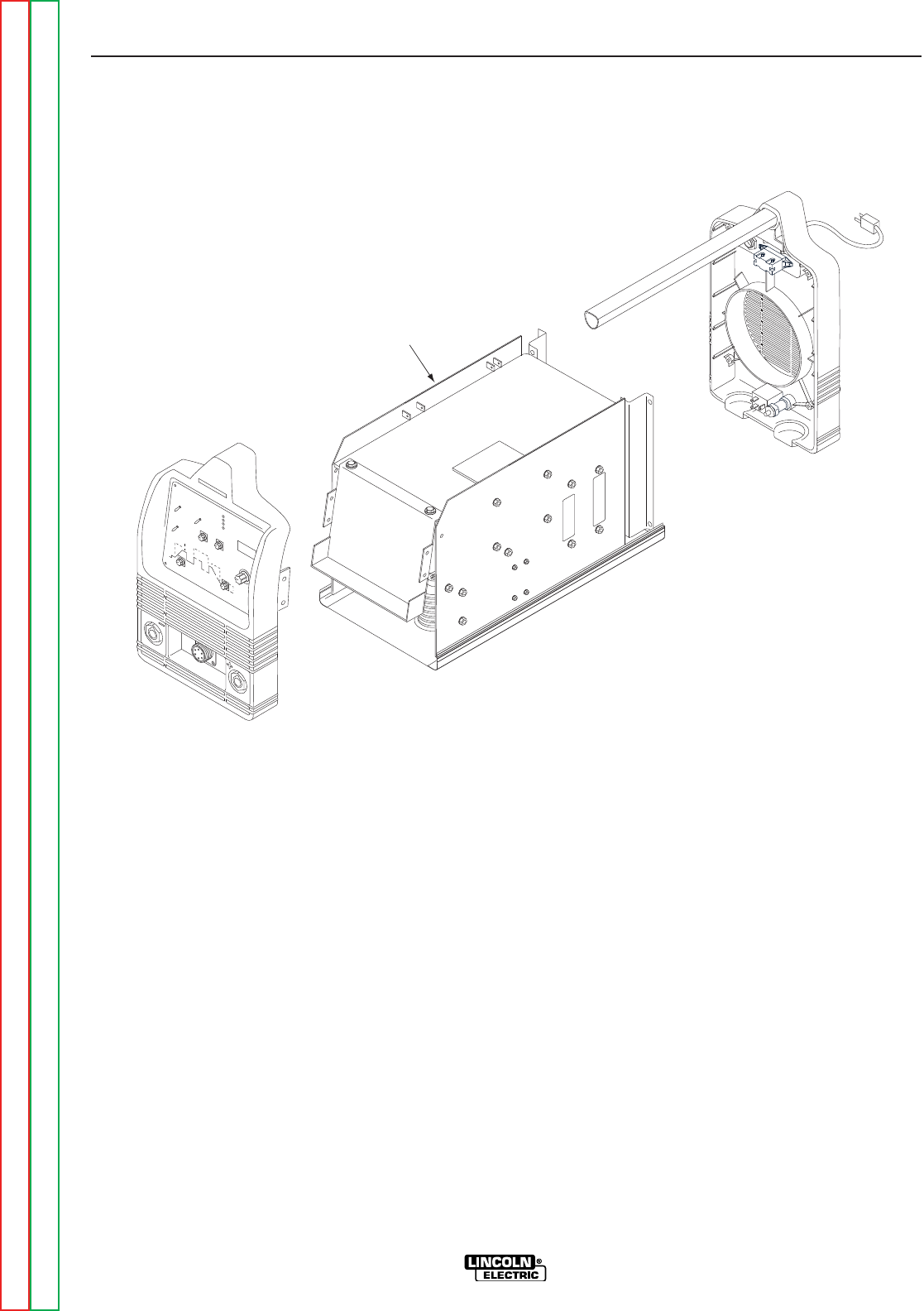
TROUBLESHOOTING & REPAIR
F-28 F-28
V160-S & -T
Return to Section TOC Return to Section TOC Return to Section TOC Return to Section TOC
Return to Master TOC Return to Master TOC Return to Master TOC Return to Master TOC
Input Board
INPUT BOARD REMOVAL AND REPLACEMENT PROCEDURE
(continued)
FIGURE F.15 – INPUT BOARD
REMOVAL PROCEDURE
1. Remove input power to the V160-S/T.
2. Perform the Case Cover Removal
Procedure.
3. Perform the Capacitor Discharge
Procedure.
4. Locate the Input Board. See Figure F.15.
5. Label and remove plugs JP1, JP2, and
JP3. See Figure F.16.
6. Label and remove leads DC-, DC+, AC1,
AC2, and ground. See Figure F.16.
7. Using a 7mm nutdriver remove the four
P.C. Board mounting screws. See Figure
F.16.
8. The Board may now be tilted forward to
gain access to leads HF1 and HF2.
Label and disconnect these leads. See
Figure F.16.
9. Disconnect ground lead. See Figure
F.16.
10. Carefully remove and replace Input
Board.


















