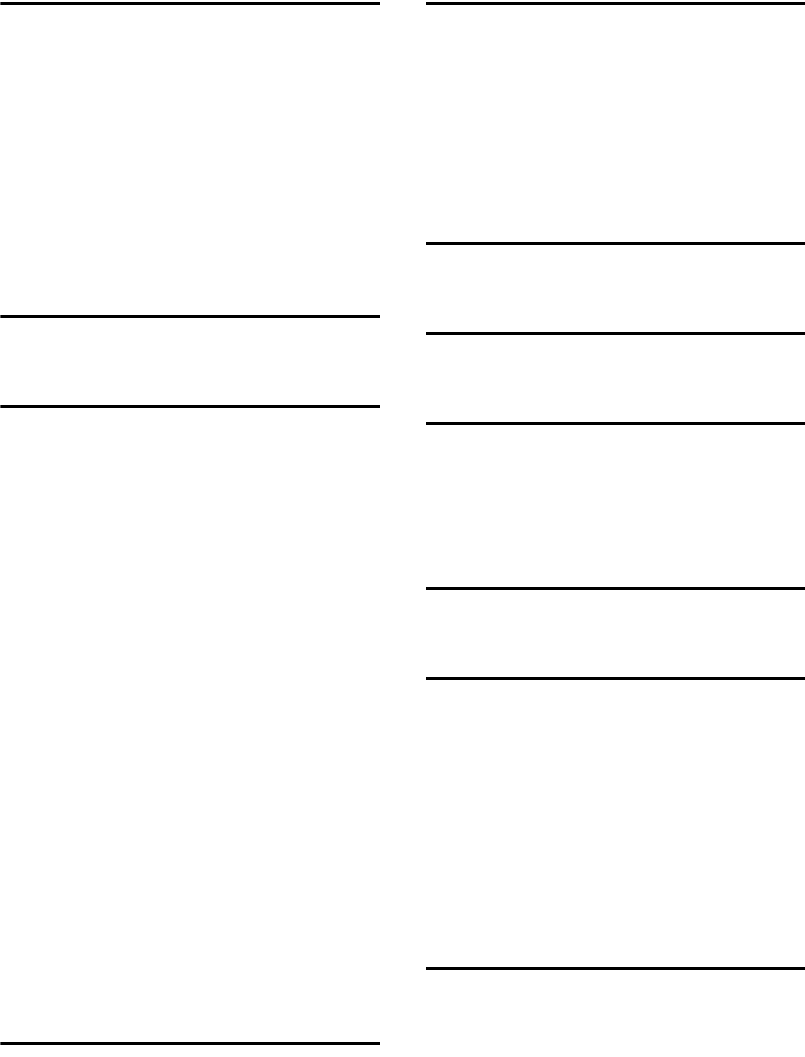
117
INDEX
A
Access to the Machine, 113
Adding
Paper
, 65
Staples
, 90
Toner
, 87
Adding Staples
Booklet Finisher
, 91
Finisher
, 90
Alert Messages
, 40
Auto Document Feeder (ADF)
, 114
B
Booklet Finisher, 91, 107
C
Cannot Browse
the Network to Send a Scan File
, 52
Cannot Exit from Connect Copy
, 26
Cannot Make Clear Copies
, 27
Cannot Make Copies As Wanted
, 29
Cannot Print
, 42
Cannot Send Scanned Files
, 52
Changing the Paper Size
, 75
LCT (Tray 4 and 5)
, 78
Tray 2 and 3
, 76
Wide LCT
, 81
Changing to a Size that is
Not Automatically Detected
, 84
Checking Machine Status and Settings
, 5
Checking the Error Log
, 41
Cleaning
Auto Document Feeder
, 114
Exposure Glass
, 114
Clearing Misfeeds
, 93
Combine
, 29
Connect Copy
, 24, 25, 26, 33
Connect Copy is Cancelled
, 25
Copy Function
, 19
D
Data Storage, 5
Display During Connect Copy
, 24
Document Server
, 9
Duplex
, 29
E
Earth Leakage Circuit Breaker, 115
Edit
, 29
Enquiry
, 5
Environment
, 109
Environments to avoid
, 110
Error Log
, 41
Exposure Glass
, 114
F
Finisher, 86, 90, 106, 108
H
How to Read This Manual, 1
I
If USB Connection Fails, 38
Indicators
, 3
Inserting Toner
, 89
Interposer
, 72
J
Job is Not Performed, 14
L
Large Capacity Tray (LCT), 69, 78
Letterhead
, 74
Loading Paper
, 65
Interposer
, 72
LCT
, 69
Multi Bypass Tray (Tray 7)
, 71
Tray 2 and 3
, 68
Wide LCT
, 70
Locating Jammed Paper
, 94
M
Machine Address Info, 5
Machine environment
, 109
Maintaining Your Machine
, 114
Maintenance Info
, 5
Manuals for This Machine
, i
Memory is Full
, 33
Moving
, 111
Multi-accessing
, 14
Multi Bypass Tray (Tray 7)
, 71


















