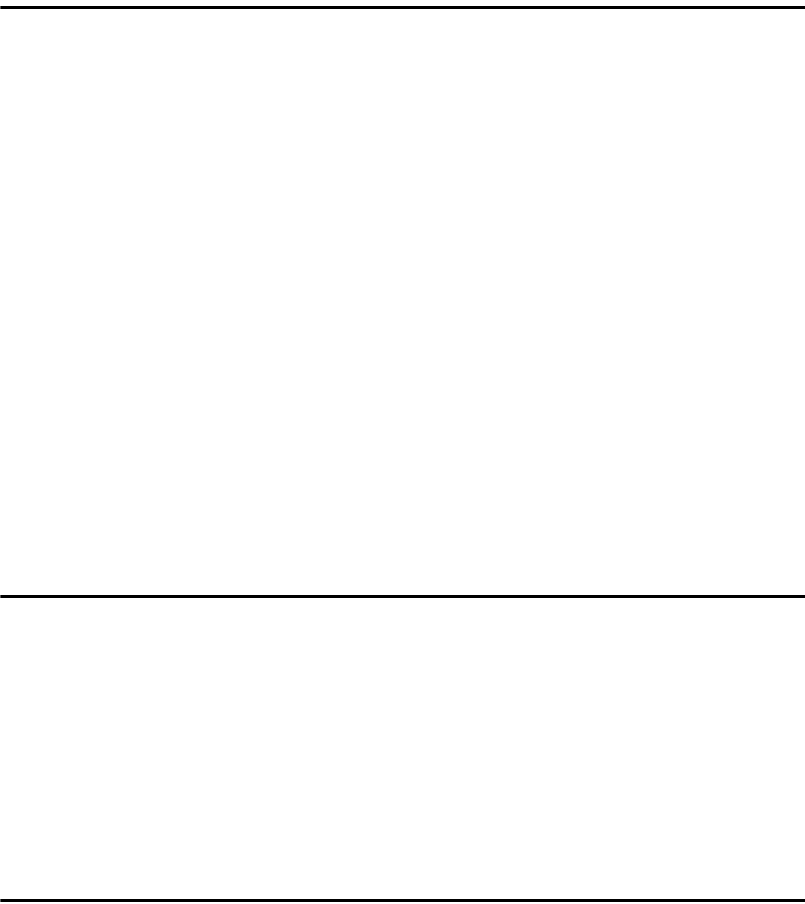
iv
When a Message is Displayed............................................................................54
When a Message is Displayed on the Control Panel...............................................54
When a Message is Displayed on the Client Computer...........................................61
5. Adding paper, Toner and Staples
Loading paper ......................................................................................................65
Loading paper into Tray 1 (Tandem Tray) ...............................................................65
Loading Paper into the A3/11” × 17” Tray Unit.........................................................67
Loading Paper into Tray 2 and 3..............................................................................68
Loading Paper into the Large Capacity Tray (LCT) .................................................69
Loading Paper into the Wide Large Capacity Tray (Wide LCT) ...............................70
Loading Paper into the Multi Bypass Tray (Tray 7)..................................................71
Loading Paper in the Interposer...............................................................................72
Changing the Paper Size.....................................................................................75
Changing the Paper Size in Tray 2 and 3 ................................................................76
Changing the Paper Size in the Large Capacity Tray (Tray 4 and 5) ......................78
Changing the Paper Size in the Wide Large Capacity Tray.....................................81
Changing to a Size that is Not Automatically Detected............................................84
Pausing Copy When Using Finisher ..................................................................86
Adding Toner........................................................................................................87
Inserting Toner.........................................................................................................89
Used Toner ..............................................................................................................89
Adding Staples.....................................................................................................90
Finisher ....................................................................................................................90
Booklet Finisher (Saddle Stitch)...............................................................................91
6. Clearing Misfeeds
Removing Jammed Paper...................................................................................93
Locating Jammed Paper ..........................................................................................94
Removing Jammed Paper........................................................................................96
When Z-folded paper is not properly aligned .........................................................105
Removing Jammed Staples ..............................................................................106
Finisher ..................................................................................................................106
Booklet Finisher (Saddle Stitch).............................................................................107
Removing Punch and Staple Waste.................................................................108
Finisher ..................................................................................................................108
7. Remarks
Where to Put Your Machine ..............................................................................109
Machine Environment ............................................................................................109
Moving....................................................................................................................111
Power Connection..................................................................................................112
Access to the Machine...........................................................................................113
Maintaining Your Machine ................................................................................114
Cleaning the Exposure Glass.................................................................................114
Cleaning the Auto Document Feeder.....................................................................114
Earth Leakage Circuit Breaker..........................................................................115
INDEX....................................................................................................... 117


















