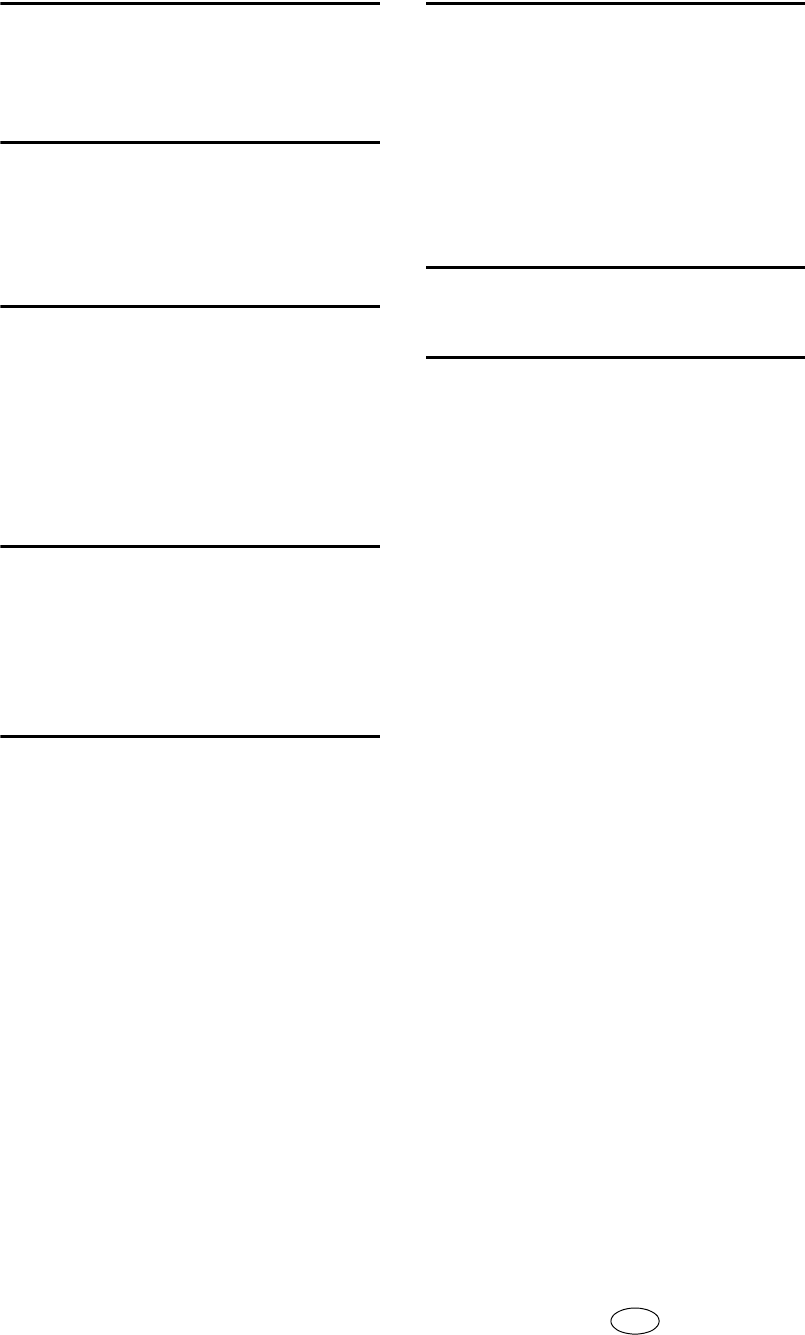
118 EN USA B235-7757
N
Names of Major Options, 2
Network Delivery Function
Cannot be Used
, 53
O
Operations are Not Possible
When Messages Appear
, 53
Optimum environmental conditions
, 109
Other Printing Problems
, 45
P
Panel Tone, 4
Pausing Copy When Using Finisher
, 86
Power connection
, 112
Printer Function
, 35
Printing surface
, 74
Problems Operating the Machine
, 9
Punch Waste
, 108
R
Removing Jammed Paper, 93, 96
Removing Jammed Staples
, 106
Booklet Finisher
, 107
Finisher
, 106
Removing Punch and Staple Waste
, 108
S
Scanner Function, 51
Scanning is Not Done as Expected
, 51
Stamp
, 29
Staple Waste
, 108
Status Messages
, 39
Stored Files Cannot Be Accessed
, 52
Stored Files Cannot be Edited
, 53
T
Toner, 87
Tray 1 (Tandem Tray)
, 65
Troubleshooting
Copy Function
, 19
Printer Function
, 35
Scanner Function
, 51
TWAIN
, 52, 61
TWAIN Driver Cannot be Started
, 52
U
Used Toner, 89
W
When a Message Appears
Copy Function
, 19
Printer Function
, 39
Scanner Function
, 54
Scanner Function (Client Computer)
,
61
When a Message Appears during
Installation of the Printer Driver
, 35
When an Indicator
to the Left of a Function Key is Lit
, 8
When the Machine
Does Not Operate As wanted
, 3
When Z-folded paper
is not properly aligned
, 105
Wide Large Capacity Tray (Wide LCT)
,
70, 81
Windows 2000
, 36
Windows 95/98/Me
, 35
Windows NT 4.0
, 37
Windows Server 2003
, 36
Windows XP
, 36


















