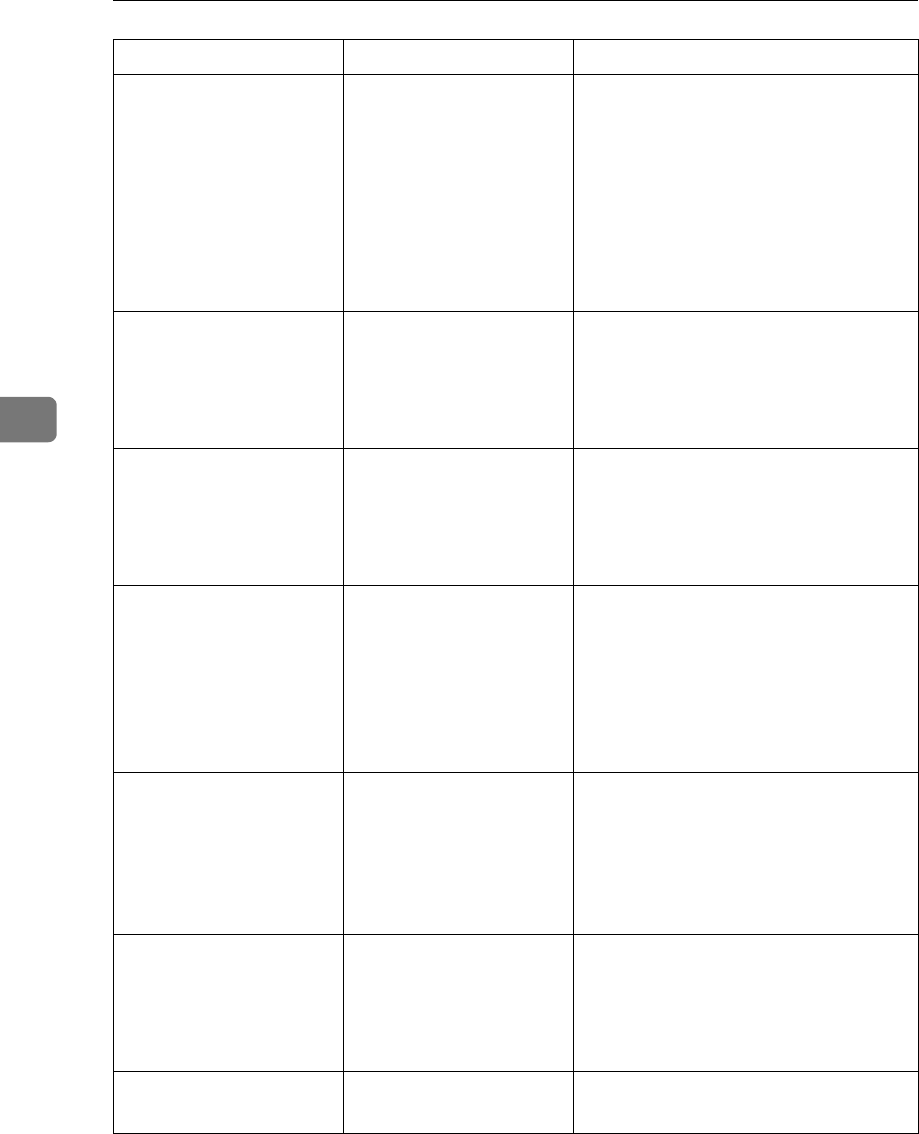
Troubleshooting When Using the Scanner Function
58
4
Transmission has
failed. Insuffi-
cient memory in
the destination
hard disk. To
check the current
status, press
[Scanned Files
Status].
Transmission has failed.
There was not enough
free space on the hard
disk of the SMTP server,
FTP server, or client com-
puter at the destination.
Allocate sufficient space.
Output buffer is
full. Sending the
data has been
cancelled. Please
try again later.
The file being stored has
exceeded the max. num-
ber of pages for one file.
Specify whether to use the data or not.
Scan the pages that were not scanned
and store them as a new file. See Storing
Files Using the Scanner Function Scan-
ner Reference.
Exceeded maximum
number of file to
store. Delete all
unnecessary
files.
Too many files are wait-
ing to be delivered.
Please try again after they have been
delivered.
Exceeded max.
number of stored
files. Cannot
send the scanned
data as capturing
files is unavail-
able.
Too many files are wait-
ing to be delivered.
Please try again after they have been
delivered.
Exceeded max.
number of files
which can be used
in Document Serv-
er at the same
time.
The maximum number of
files that can be stored in
the document server has
been exceeded.
Check the files stored by the other func-
tions, and then delete unneeded files.
See “Document Server”, Copy/Docu-
ment Server Reference.
Entered protec-
tion code for
destination is
incorrect. Please
re-enter.
The correct protect desti-
nation code was not en-
tered.
Make sure the protection code is cor-
rect, and then enter it again. See “Regis-
tering a Protection Code”, General
Settings Guide.
Entered user code
is not correct.
The entered password is
incorrect.
Check the authentication setting, and
then specify a correct password.
Message Cause Solution


















