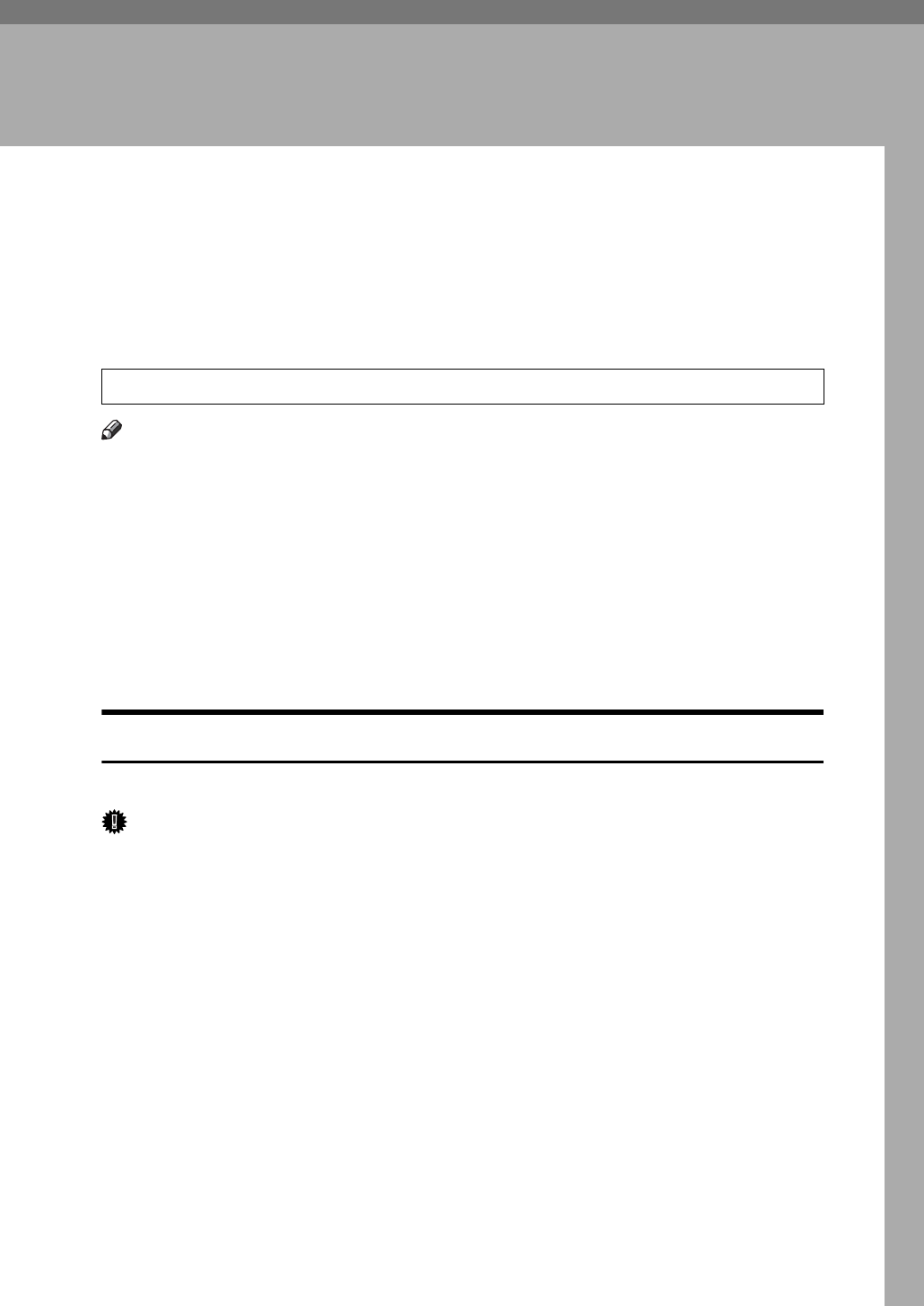
65
5. Adding paper, Toner and
Staples
This chapter explains troubleshooting procedures that are applicable to all the
machine's functions.
Loading paper
This section explains what to do when paper runs out and needs reloading.
R
CAUTION:
Note
❒ Fan the paper before loading.
❒ Straighten curled or warped paper before loading.
❒ When paper in trays that are set to automatically eject unnecessary tab stock
sheets runs out, reload the tab stock from the beginning of the cycle (the first
sheet).
❒ For paper types and sizes, see “Recommended Paper Sizes and Types”,
About This Machine.
❒ To load paper in the multi bypass tray (Tray 7), see “Using the Multi Bypass
Tray (Tray 7)”, Copy/Document Server Reference.
Loading paper into Tray 1 (Tandem Tray)
The following procedure explains how to load paper into Tray 1.
Important
❒ When paper loaded in the right side of Tray 1 runs out, paper on the left is
automatically shifted to the right. While the paper is moving, a message in-
structing you to wait appears. Do not pull out the tray at this time.
❒ For the right stack, align the right edge of the copy paper with the right edge
of the tray. For the left stack, align the left edge of the copy paper to the left
edge of the tray.
❒ Tray 1 uses only letter size (8
1
/
2
"×11"K) paper. If you want to load A4K, con-
tact your service representative.
❒ Do not stack paper over the limit mark.
• When loading paper, take care not to trap or injure your fingers.


















