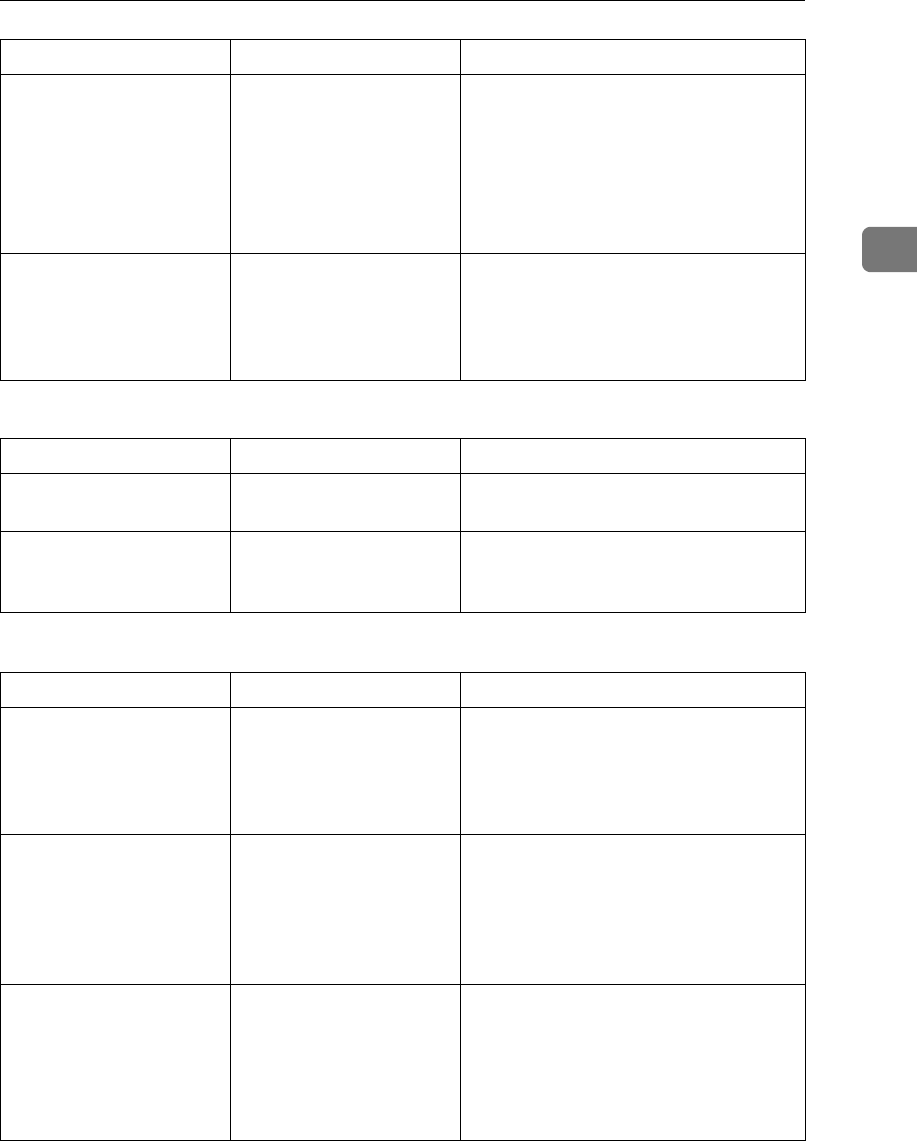
When You Cannot Make Copies As Wanted
31
2
❖ Stamp
❖ Combine
In Margin Adjustment
mode, parts of the origi-
nal image are not copied.
There is a lack of margin
space on the opposite
side of the binding posi-
tion.
Set a narrower margin with User Tools.
You can set the width between 0 - 30
mm (0” - 1.2”).
See “Front Margin: Left/Right”, “Back
Margin: Left/Right”, “Front Margin:
Top/Bottom” and “Back Margin:
Top/Bottom”, General Settings Guide.
In Image Repeat mode,
the original image is not
copied repeatedly.
You selected copy paper
the same size as the origi-
nals, or you did not select
the proper reproduction
ratio.
Select copy paper larger than the origi-
nals or select the proper reproduction
ratio.
Problem Cause Solution
The stamp position is
wrong.
The paper orientation is
wrong.
Check the paper orientation and stamp
position.
The stamp is not printed
on the back side of sheets
when duplex copying.
The back side stamp posi-
tion is incorrect for the
paper size.
Reset the back side stamp position. See
“Back Side Stamp Position in Duplex”,
General Settings Guide.
Problem Cause Solution
You cannot make a book
from Booklet or Maga-
zine mode by folding
copies.
You selected a setting
(“Open to left”or “Open
to right”) that does not
match the orientation of
originals.
Change the setting. See “Orientation:
Booklet, Magazine”, General Settings
Guide.
When using Combine,
parts of the image are not
copied.
You specified a reproduc-
tion ratio that does not
match the sizes of your
originals and copy paper.
When you specify a reproduction ratio
using Manual Paper Select mode, make
sure that the ratio matches your origi-
nals and the copy paper. Select the cor-
rect reproduction ratio before using
Combine mode.
Copies are not in correct
order.
You placed the originals
in the incorrect order.
When placing a stack of originals in the
ADF, the last page should be on the bot-
tom.
If you place an original on the exposure
glass, start with the first page to be cop-
ied.
Problem Cause Solution


















