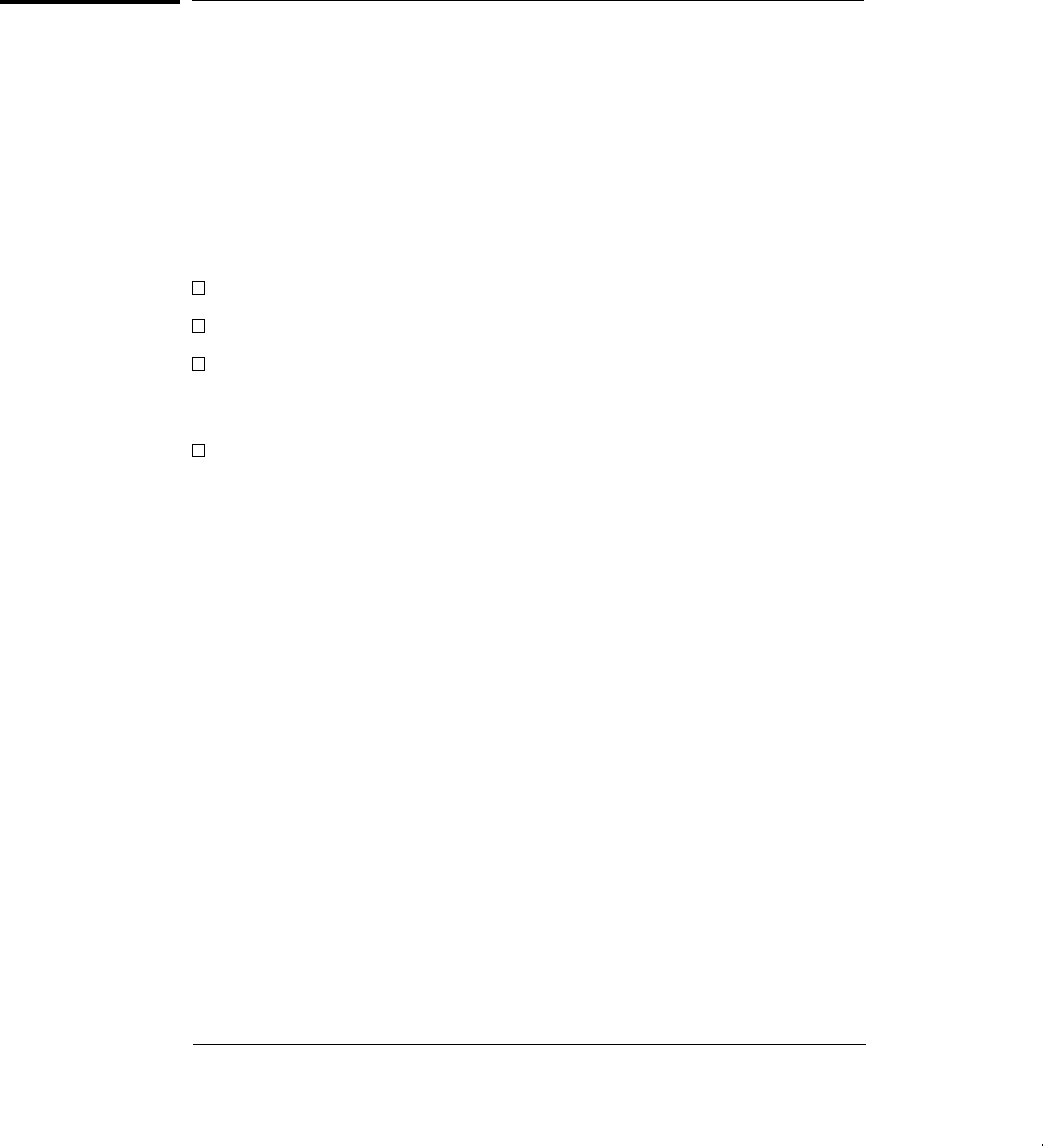
Troubleshooting Hints
This section provides a brief checklist of common failures. Before trouble-
shooting or repairing the function generator, make sure the failure is in
the instrument rather than any external connections. Also make sure
that the instrument is accurately calibrated. The function generator’s
circuits allow troubleshooting and repair with basic equipment such as a
6
1
2
-digit multimeter and a 100 MHz oscilloscope.
Unit is Inoperative
Verify that the ac power cord is connected to the function generator.
Verify that the front-panel Power switch is depressed.
Verify that the power-line fuse is good (see page 22).
The function generator is shipped from the factory with a
500 mAT fuse installed. This is the correct fuse for all line voltages.
Verify the power-line voltage setting.
See “To prepare the function generator for use” on page 21.
Unit Reports Error 760
This error may be produced if you accidentally turn off power the unit
during a calibration or while changing a non-volatile state of the
instrument. Recalibration or resetting the state should clear the error.
If the error persists, a hardware failure may have occurred.
Unit Fails Self-Test
Verify that the correct power-line voltage setting is selected. Also, ensure
that all terminal connections (both front panel and rear terminals) are
removed while the self-test is performed. Failure of the System DAC U03
will cause many self-test failures.
Chapter 6 Service
Troubleshooting Hints
108


















