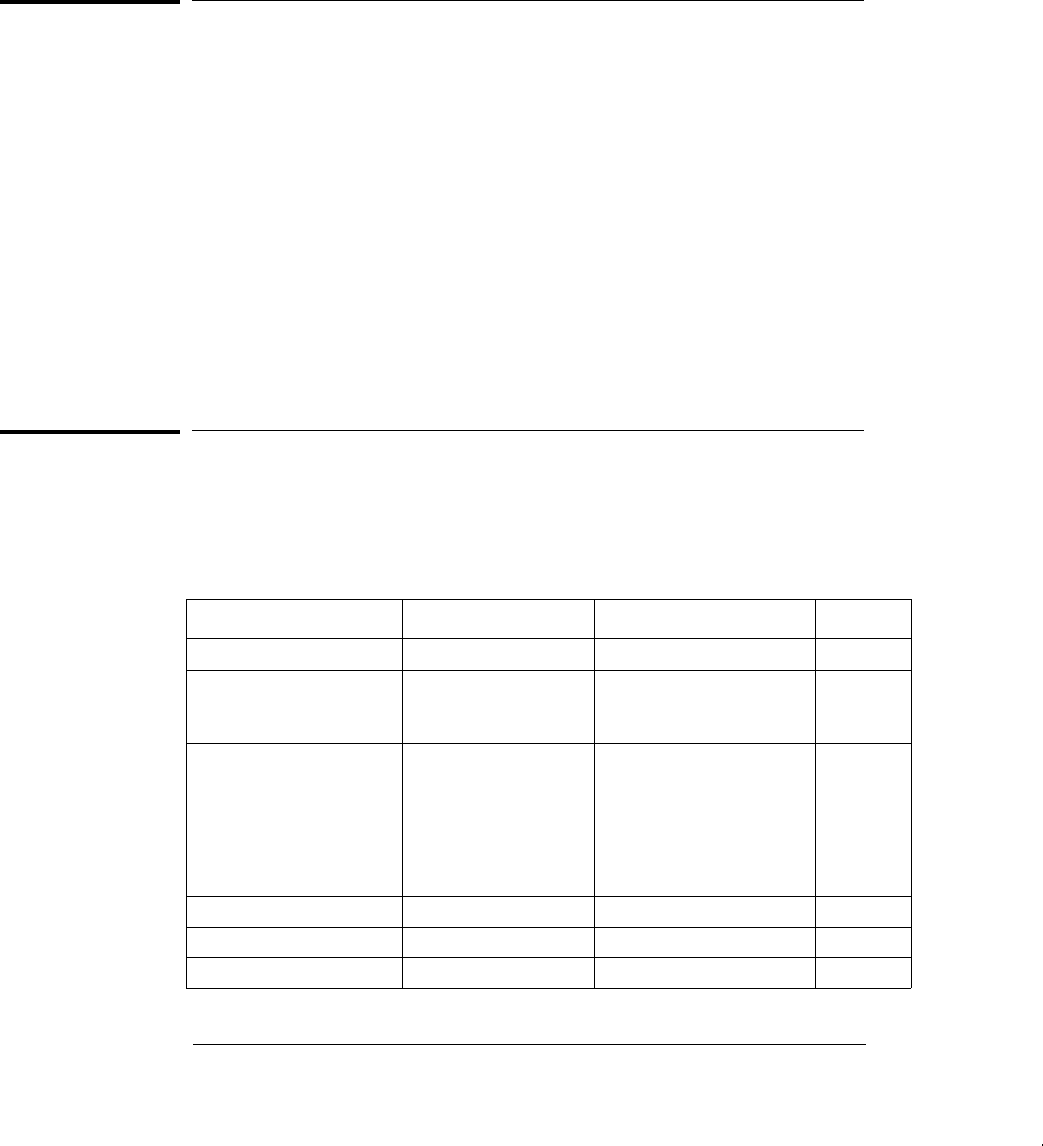
Automating Calibration Procedures
You can automate the complete verification and adjustment procedures
outlined in this chapter if you have access to programmable test
equipment. You can program the instrument configurations specified for
each test over the remote interface. You can then enter readback
verification data into a test program and compare the results to the
appropriate test limit values.
You can also enter calibration constants from the remote interface.
Remote operation is similar to the local front-panel procedure. You can
use a computer to perform the adjustment by first selecting the required
setup. The calibration value is sent to the function generator and then
the calibration is initiated over the remote interface. The function
generator must be unsecured prior to initiating the calibration procedure.
For further detailing on programming the function generator, see
chapters 3 and 4 in the Agilent 33120A User’s Guide.
Recommended Test Equipment
The test equipment recommended for the performance verification and
adjustment procedures is listed below. If the exact instrument is not
available, use the accuracy requirements shown to select substitute
calibration standards.
Instrument Requirements Recommended Model Use*
50 W feedthrough load 50 W 0.1 W
Q,P,O,T
6 1/2 digit Digital
Multimeter (DMM)
20 Vdc 0.01%
Integrating ACrms
10 Vacrms 0.1%
Agilent 34401A Q,P,T
Thermal Voltage Converter
(50 W termination type)
or
Power Meter
or
Wideband ACrms Meter
1kHz to 15 MHz
100 kHz to 15 MHz
1 VAC rms 0.5%
1 kHz to 20 MHz
3 Volt
Agilent E4418A with
Agilent 8482A
and 20 dB attenuator
—
Q,P
Frequency Meter 1 ppm accuracy Agilent 53131A Q,P,T
Oscilloscope 100 MHz Agilent 54624A T
Spectrum Analyzer Response to 90 MHz Agilent 8560EC O
* Q = Quick Verification O= Optional Verification Tests
P = Performance Verification Tests T = Troubleshooting
Chapter 4 Calibration Procedures
Automating Calibration Procedures
52


















