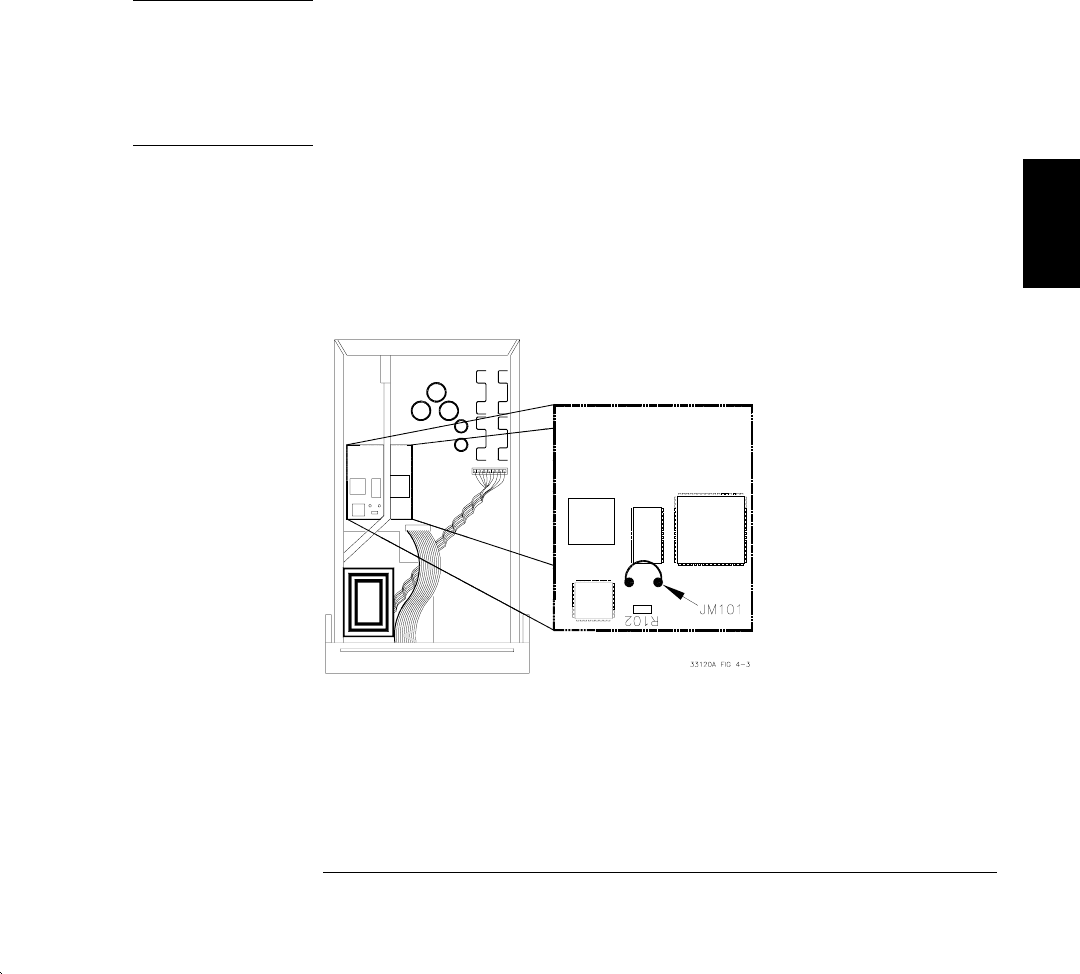
To Unsecure the Function Generator Without the Security Code
To unsecure the function generator without the correct security code,
follow the steps below. A procedure to unsecure the function generator is
given on page 47. Also see “Electrostatic Discharge (ESD) Precautions” in
chapter 6 before beginning this procedure.
WARNING
SHOCK HAZARD. Only service-trained personnel who are aware
of the hazards involved should remove the instrument covers.
The procedures in this section require that you connect the power
cord to the instrument with the covers removed. To avoid
electrical shock and personal injury, be careful not to touch the
power-line connections.
1 Disconnect the power cord and all input connections (front and rear terminals).
2 Remove the instrument cover. Refer to the disassembly drawing on page 130.
3 Connect the power cord and turn on the function generator.
4 Apply a short between the two exposed metal pads on JM101 (located
near U106 and U205) as shown in the figure below.
5 While maintaining the short, enter any unsecure code. The function
generator is now unsecured.
6 Remove the short at JM101.
7 Turn off and reassemble the function generator.
8 The function generator is now unsecured and you can enter a new
security code. Be sure you take note of the new security code.
4
Chapter 4 Calibration Procedures
Calibration Security Code
65


















