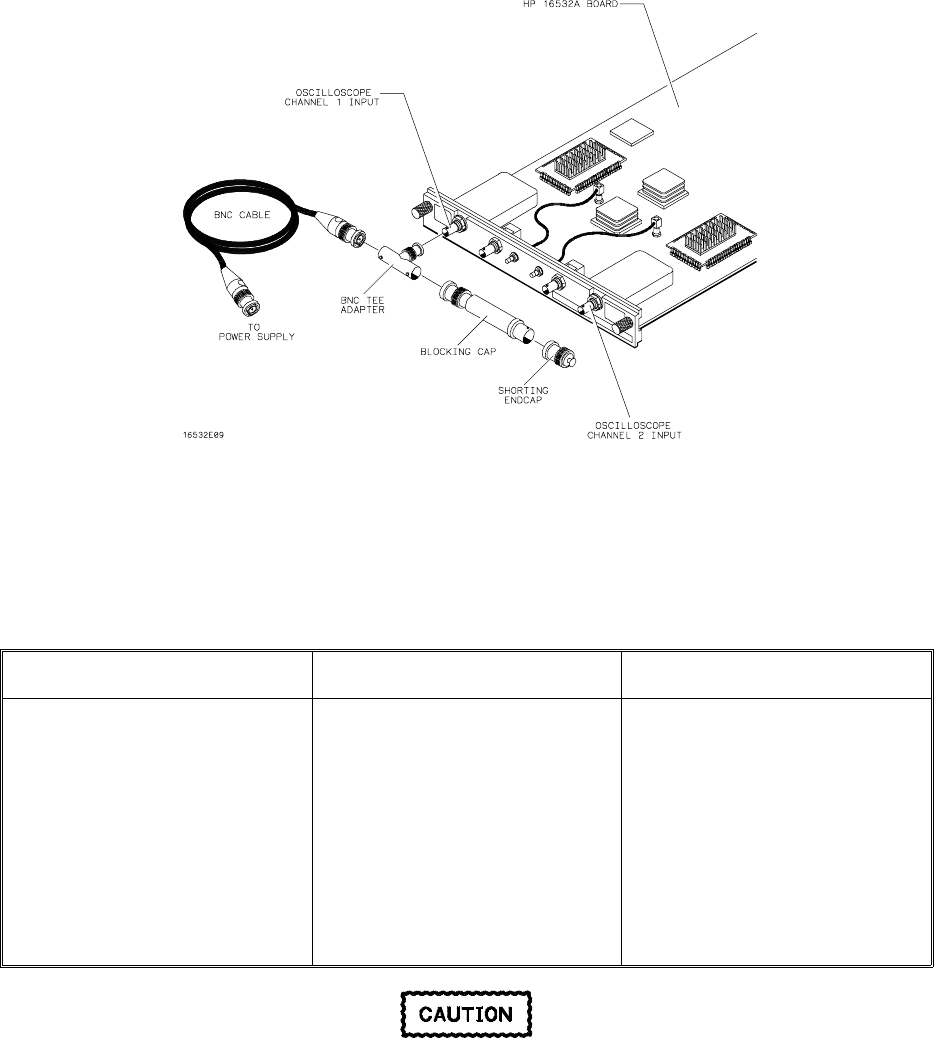
Procedure:
1. Using a BNC adapter, connect one end of the cable to the power supply. Connect the BNC tee,
the blocking capacitor, and the shorting endcap to the other end of the cable. Refer to figure 3-1.
2. In the Waveform Selection menu delete channel 2. If channel 1 is not inserted, insert channel 1. Set
the following parameters in the order given.
Menu Selection Setting
Channel
Trigger
Display
Input
Probe
Coupling
s/Div
Mode
Mode
Average #
Grid
Markers
1
1:1
1 MΩ / DC
500 ns
Immediate
Average
8
On
On
Set the Channel
Coupling
field to 1 M
Ω
/DC or damage to the equipment will
result.
Figure 3-1. Voltage Measurement Accuracy Test
HP 16532A - Performance Tests
3-7


















