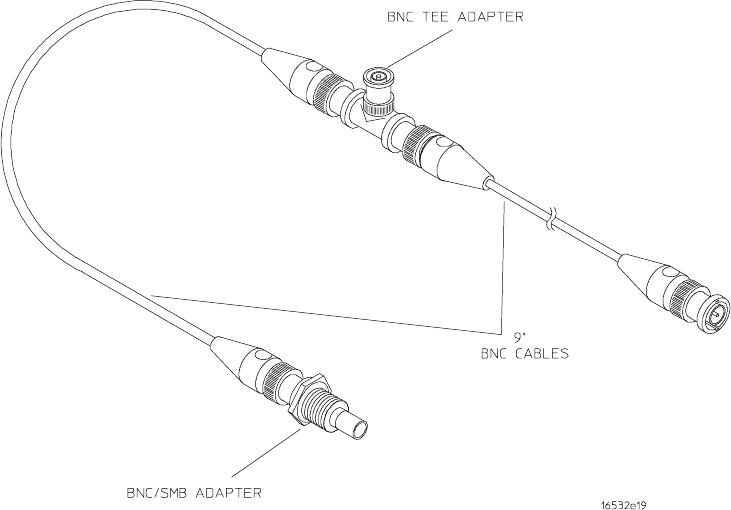
Calibrate the Ext Trig Null of the Self Cal menu as follows:
1. Connect the cables, BNC adapter, and BNC tee adapter together as shown in figure 4-4.
Note
When you touch Start, the instrument will prompt you to connect the cables to
the appropriate locations on the rear panel of the module.
2. Touch the Procedure field, then select Ext Trig Null from the pop-up menu.
3. Touch the Start field and follow the instructions on the display.
4. At the conclusion of the ext trig null calibration, remove the cables from the rear of the module.
Messages will be displayed as each calibration routine is completed to indicate calibration has passed or
failed. The resulting calibration factors are automatically stored to nonvolatile RAM at the conclusion of
each calibration routine.
This is the conclusion of the calibration procedures. The display should now look similar figure 4-5.
Figure 4-4. Ext Trig Null Calibration Connections
HP 16532A - Calibration
4-7


















