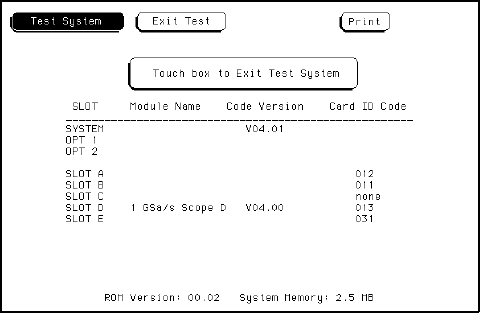
10. Touch Done to exit the A/D test.
11. To exit the self tests, touch the following fields in the lettered sequence below:
a. 1GSa/s Scope
b. Test System
c. Configuration
d. Exit Test
12. Touch the box that reads "Touch box to Exit Test System". See figure 6-9.
Figure 6-9. Exit Test System Screen
HP 16532A - Service
6-8


















