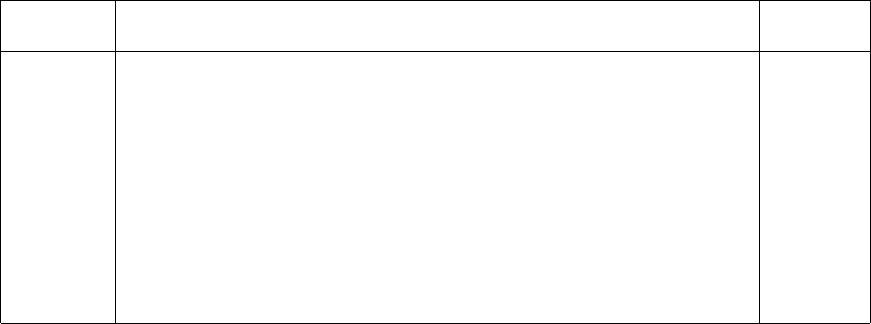
To run the scope calibration, the switch must be in
the UNPROTECT position. When you have more
than one HP 16532A board in a mainframe, this
must be done for each one of the boards. After
calibration is complete, all the switches must be
set to the PROTECT position to save the
calibration values. Also, all the modules or filler
panels must be reinstalled in the mainframe, then a
seal should be placed on the equipment such that
the seal touches both the top-most module and
the mainframe. This is done to assure that
calibration integrity is maintained.
4-6. Recommended Test Equipment
The only test equipment required for calibration
are cables and adapters. These are listed in
paragraph 4-10 and are called out in the applicable
calibration procedure.
4-7. Instrument Warmup
Calibrate the oscilloscope module at its
environmental ambient temperature, after a
30-minute warmup period of the
HP 16500A/16501A mainframe with the module
installed.
4-8. Calibration
This section provides software calibration
procedures for the HP 16532A oscilloscope
module. There are no hardware adjustments on
the oscilloscope module. The calibration is
performed without access to the interior of the
instrument.
When ordered with a system, oscilloscope
modules are calibrated at Hewlett-Packard as
single units (not chained together). If you need to
use the modules as one unit (chained together),
perform the Time Null Calibration in section 4-12.
The calibration procedure sets the oscilloscope
calibration factors and stores them in non-volatile
RAM on the board. The procedures use signals
generated in the oscilloscope module itself to
calibrate channel sensitivity, offset, and trigger
parameters. The calibration factors set up the
module each time the instrument is turned on.
The calibration procedures in this section should
be followed in their entirety and in the sequence
listed in table 4-1. Though in this section the
default calibrations are loaded before calibration,
calibration can be done without loading them.
However, if they are loaded, they should be loaded
before an actual calibration is done.
When calibrating the module, it must be installed in
the mainframe, and the mainframe covers and filler
panels must be in place. The module must be
warmed up (refer to "Instrument Warmup" given
earlier in this section).
Calibration procedures require the use of cables
and adapters only. Non-service personnel can
perform the calibration, however, to do the
calibration, it is necessary to unprotect the current
calibration values. This may not be allowed in
some circumstances − check with your
Calibration Laboratory or Service Department
before you attempt calibration. To perform
calibration, follow the "Self Cal Menu Calibration"
procedures given later in this section.
Sequence Calibration Paragraph
1
2
3
4
5
6
7
8
Set the PROTECT/UNPROTECT Switch to UNPROTECT
Default (Not required as part of the calibration procedures)
Self Cal Menu
Vertical Calibration (all channels)
Delay Calibration− Channel 1
Delay Calibration− Channel 2
Time Null Calibration (all channels)
Logic Trigger - Channel 1
External Trigger Null Calibration
Set the PROTECT/UNPROTECT Switch to PROTECT
4-9
4-11
4-12
4-12
4-12
4-12
4-12
4-12
4-13
Table 4-1. Calibration Sequence
HP 16532A - Calibration
4-2


















