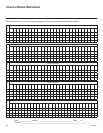50
206-4271
Channel Status Options
CHANNEL PREVIEW - BANK 1
CH 011-001 NORMAL-ADDED
Enter -> Change
CC -> VCHIP Menu, Ch. Preview -> Exit
• NORMAL-ADDED: The channel will appear in the channel lineup of the currently selected channel bank.
• NORMAL-DELETED
: The channel will not appear in the channel lineup of the currently selected channel
bank.
• BLANK-ADDED: The channel will appear in the channel lineup of the currently selected channel bank,
with standard audible audio; however, video will be black (no picture). Unless its status is later changed
in other banks, the channel status will be BLANK-ADDED in all banks.
• BLANK-DELETED: The channel will not appear in the channel lineup of the currently selected channel
bank, and in all other channel banks, its channel status will be changed from NORMAL-ADDED to
BLANK-ADDED.
Selecting the Channel Status
In the Channel Preview/Banks Setup Menu, use the Channel Up/Down arrows on the Installer Remote to
navigate to a channel and the Left/Right arrows to select the channel status.
Adding, Deleting, or Blanking Channels
It is best to complete ADD or DELETE customization before assigning BLANK status. All channels found
during Auto Tuning are automatically assigned NORMAL-ADDED status in Channel Banks 1, 2, 3, and 4.
The ADDED or DELETED status can be assigned to channels independently in Channel Banks 1, 2, 3,
and 4. However, the NORMAL or BLANK status assigned to a channel is for all banks; therefore, a channel
blanked, is blanked in all channel banks.
Selecting Deleted Channels
To tune to a NORMAL-DELETED channel:
1. Select a channel bank where the channel’s status is NORMAL-ADDED.
2. Navigate to or direct enter the channel number.
3. Select the channel bank where the channel’s status is NORMAL-DELETED, and reconfigure the
channel status in the Channel Preview/Banks Setup Menu.
Channel Banks Setup (Cont.)
IDs currently selected
channel bank.
IDs currently selected
channel.
IDs channel status in
selected bank.