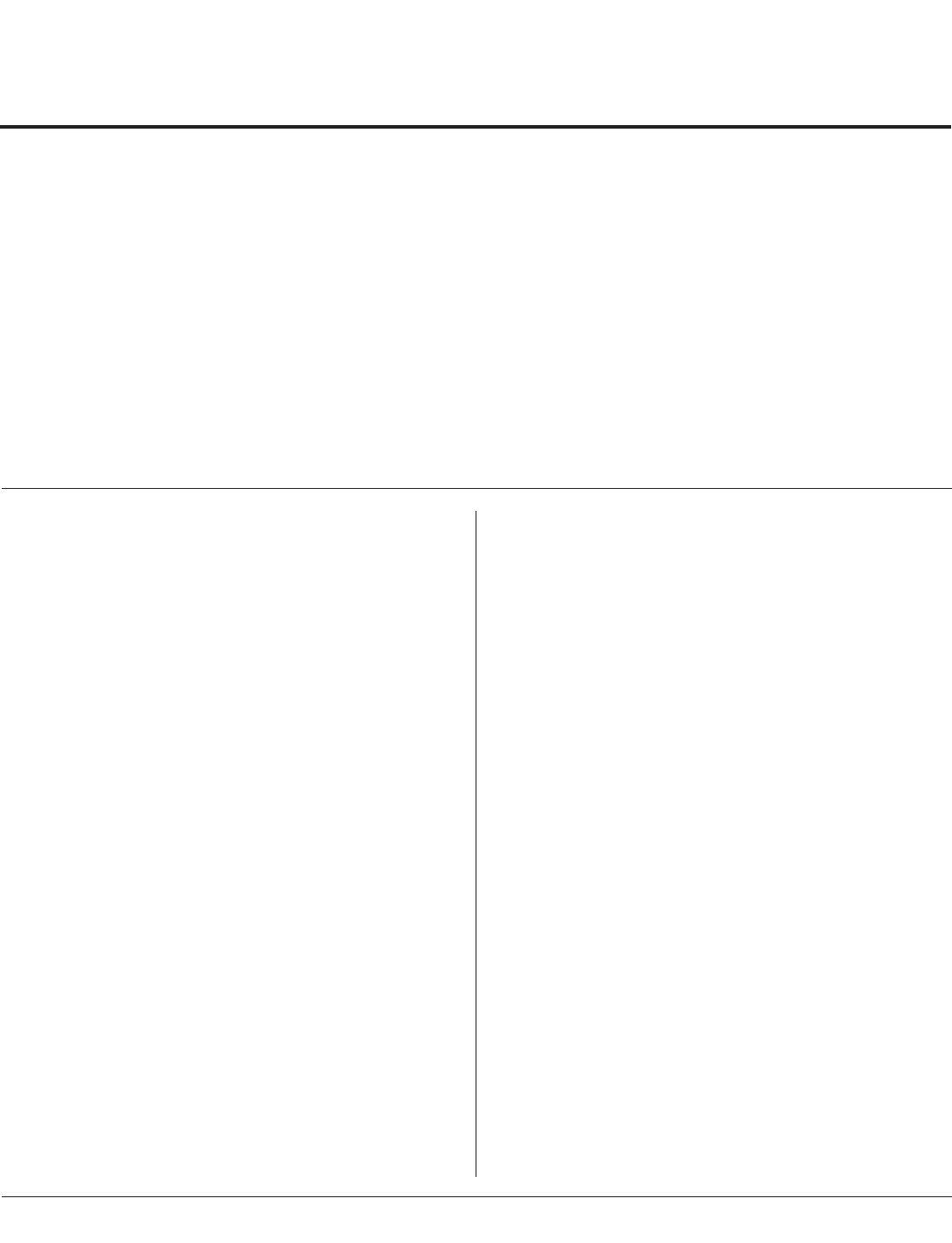
8
206-4271
Commercial Mode Overview (Cont.)
When the TV CPU is configured with an FTG Channel Map, the CPU controls and restricts the tuning
operation of the TV, and when the EBL is configured with an FTG Channel Map, the EBL controls and
restricts the tuning operation of the TV. In these models, depending on the types of channels included in
the FTG Channel Map, FTG Mode via CPU also provides the option to select either logical or physical
tuning during configuration (refer to “Teaching Configuration to a Target TV” on pages 55 to 58 and also
see notes below). You must determine which element of the TV will own the FTG Channel Map before you
can begin configuration.
Note: Logical channel mapping of physical RF channels eliminates dash tuning; for example, physical
19-3 can be mapped to logical channel 9. It also allows physical RF channels, IP channels, and Aux inputs
to be listed in any order, not only in physical numeric ascending order. Physical channel tuning requires
that you include the dash when direct entering RF channel numbers and Aux inputs (the latter designated
by 130-0 through 137-0).
Note: Physical channel tuning is not available when IP channels are included in the FTG Channel Map.
FTG Mode via CPU
This mode provides the following features:
• Logical or physical tuning of physical RF channels and
Aux inputs.
• Logical tuning of IP channels.
• Mapping of RF channels with minor (program) numbers
up to 999.
• FTG Channel Map of up to 600 channels.
• Start Channel set for RF, Aux input, or IP delivered
content.
• Pro:Centric data delivery over RF or IP.
• TV Zoning and Wi-Fi Zoning options for location-specic
conguration.
LG’s FTG File Manager PC software enables you to
create an FTG Conguration (.tlx) le, which may be
used to congure the CPU for FTG Mode. You can also
save (Learn) a TLX le from a Master TV. In this mode, the
CPU is the owner of the FTG Channel Map and must be
congured with an FTG Channel Map and FTG Installer
Menu settings using one of the following processes:
• Local: Congure an individual LY770M TV via its USB
port using a USB memory device / TLX le. The “Teach
to TV (TLX)” process and associated procedures are
described on pages 53 to 58.
• Remote: Congure all LY770M TVs at the site using
a Pro:Centric server head end device (Example:
PCS150R). Refer to the Pro:Centric Server Admin
Client User Guide for further information.
FTG Mode via EBL
This mode provides the following features:
• Logical tuning of physical RF channels and Aux inputs.
• Mapping of RF channels with minor (program) numbers
up to 255.
• FTG Channel Map of up to 141 logical channels.
• Start Channel set for RF or Aux input delivered content.
• Pro:Centric data delivery over RF.
LG’s FTG Device Conguration Application PC software
is required to congure the EBL. In this mode, the EBL
is the owner of the FTG Channel Map and must be
congured with an FTG Channel Map and FTG Installer
Menu settings using one of the following processes:
• Local: Congure an individual LY770M TV’s EBL
via its TV-LINK CFG jack using a direct PC-to-TV
connection and the FTG Device Conguration
Application. See Reference section, “FTG Mode via
EBL (Local Conguration),” for information on the
“Write” process for an FTG Channel Map and FTG
Installer Menu settings.
• Remote: Congure all LY770M TV EBLs at the site
using a Free-To-Guest Management Appliance (FMA)
head end device (Example: FMA-LG101). Refer to
the Free-To-Guest (FTG) Device Configuration
Application User Guide and/or the Installation &
Conguration Guide for the FMA device for further
information.


















