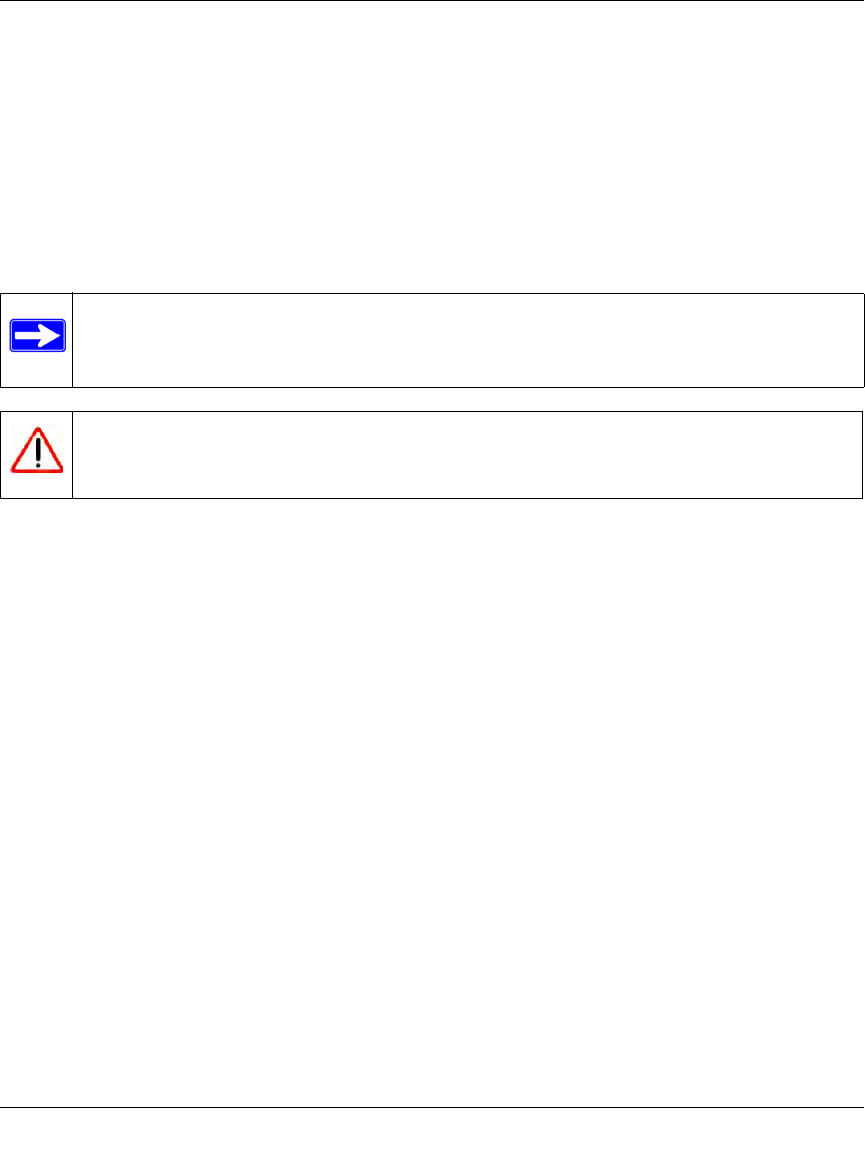
ProSecure Unified Threat Management UTM10 or UTM25 Reference Manual
5-4 Firewall Protection
v1.0, September 2009
• Quality of Service (QoS) priorities. Each service has its own native priority that impacts its
quality of performance and tolerance for jitter or delays. You can change the QoS priority,
which changes the traffic mix through the system (see “Creating Quality of Service (QoS)
Profiles” on page 5-33).
Outbound Rules (Service Blocking)
The UTM allows you to block the use of certain Internet services by PCs on your network. This is
called service blocking or port filtering.
Table 5-2 on page 5-5 describes the fields that define the rules for outbound traffic and that are
common to most Outbound Service screens (see Figure 5-3 on page 5-13, Figure 5-6 on page 5-16,
and Figure 5-9 on page 5-19).
The steps to configure outbound rules are described in the following sections:
• “Setting LAN WAN Rules” on page 5-11
• “Setting DMZ WAN Rules” on page 5-14
• “Setting LAN DMZ Rules” on page 5-18.
Note: See “Enabling Source MAC Filtering” on page 5-40 for yet another way to block
outbound traffic from selected PCs that would otherwise be allowed by the
firewall.
Warning: Allowing inbound services opens security holes in your UTM. Only enable
those ports that are necessary for your network.


















