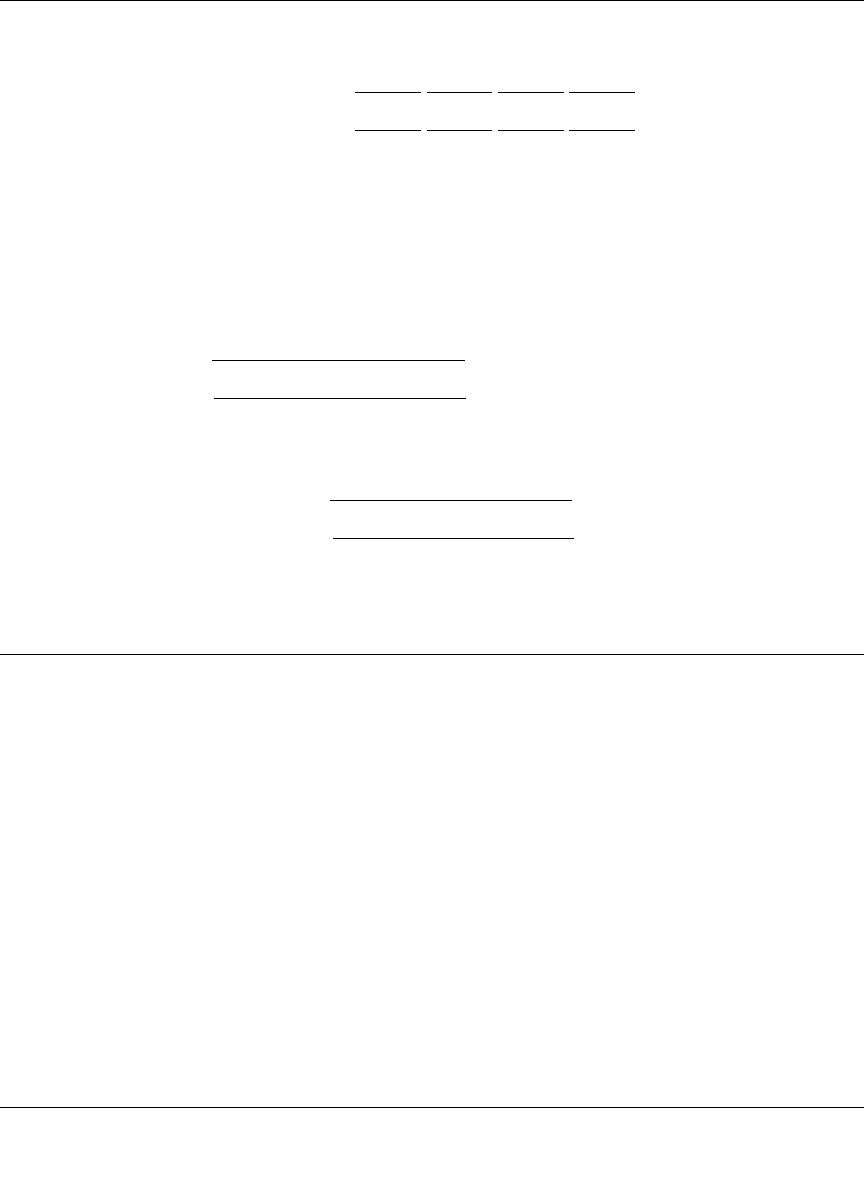
ProSecure Unified Threat Management UTM10 or UTM25 Reference Manual
Network Planning for Dual WAN Ports (UTM25 Only) B-5
v1.0, September 2009
• ISP DNS Server Addresses: If you were given DNS server addresses, fill in the following:
Primary DNS Server IP Address: ______
.______.______.______
Secondary DNS Server IP Address: ______.______.______.______
• Host and Domain Names: Some ISPs use a specific host or domain name like CCA7324-A
or home. If you have not been given host or domain names, you can use the following
examples as a guide:
– If your main e-mail account with your ISP is aaa@yyy.com, then use aaa as your host
name. Your ISP might call this your account, user, host, computer, or system name.
– If your ISP’s mail server is mail.xxx.yyy.com, then use xxx.yyy.com as the domain name.
ISP Host Name: _______________________
ISP Domain Name: _______________________
• Fully Qualified Domain Name: Some organizations use a fully qualified domain name
(FQDN) from a dynamic DNS service provider for their IP addresses.
Dynamic DSN Service Provider: ______________________
FQDN: ______________________
______________________________________________________________________________
Overview of the Planning Process
The areas that require planning when using a firewall that has dual WAN ports such as the UTM
include the following:
• Inbound traffic (port forwarding, port triggering)
• Outbound traffic (protocol binding)
• Virtual private networks (VPNs)
The two WAN ports can be configured on a mutually-exclusive basis to either:
• auto-rollover for increased reliability, or
• load balance for outgoing traffic.


















