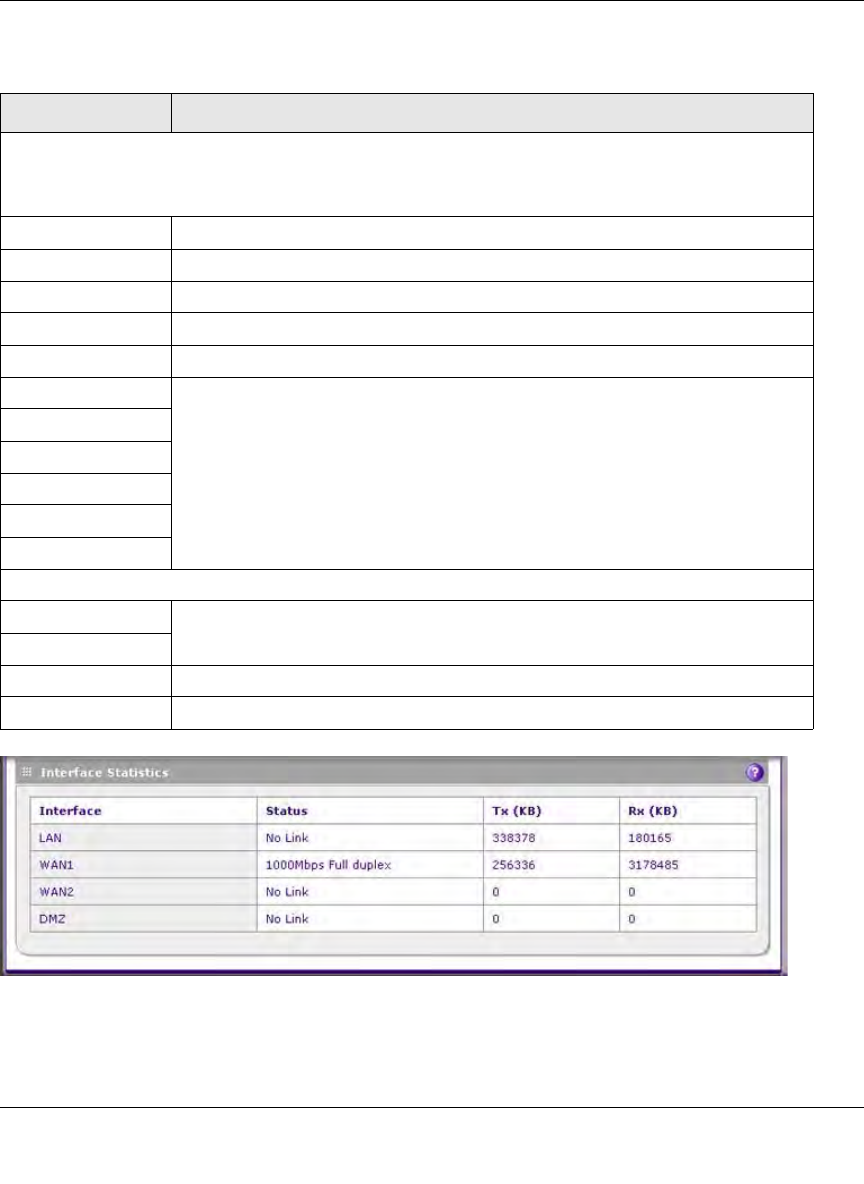
ProSecure Unified Threat Management UTM10 or UTM25 Reference Manual
Monitoring System Access and Performance 11-23
v1.0, September 2009
Table 11-11 on page 11-24 explains the Interface Statistics section of the System Status screen.
Table 11-10. System Status: WAN Configuration and LAN Port Information
Setting Description (or Subfield and Description)
WAN1 Configuration/WAN2 Configuration (UTM25)
or
WAN Configuration (UTM10)
WAN Mode Single Port, Load Balancing, or Auto Rollover.
WAN State UP or DOWN.
NAT Enabled or Disabled.
Connection Type Static IP, DHCP, PPPoE, or PPTP.
Connection State Connected or Not Connected.
IP Address
These fields are self-explanatory.
Subnet Mask
Gateway
Primary DNS
Secondary DNS
MAC Address
LAN Port
MAC Address
These fields are self-explanatory.
IP Address
DHCP DHCP or None.
IP Subnet Mask This field is self-explanatory.
Figure 11-12 [System Status, screen 3 of 3]


















