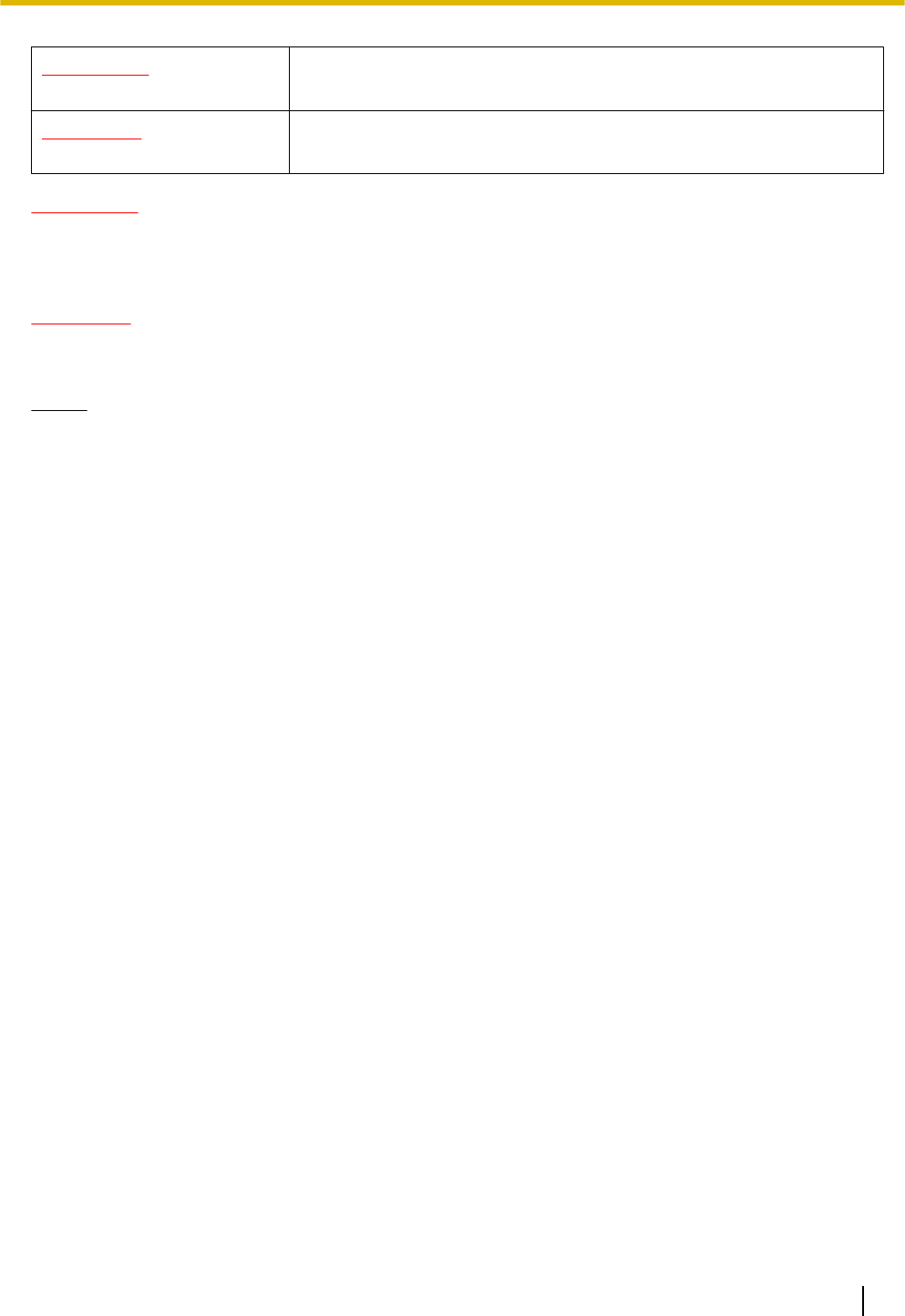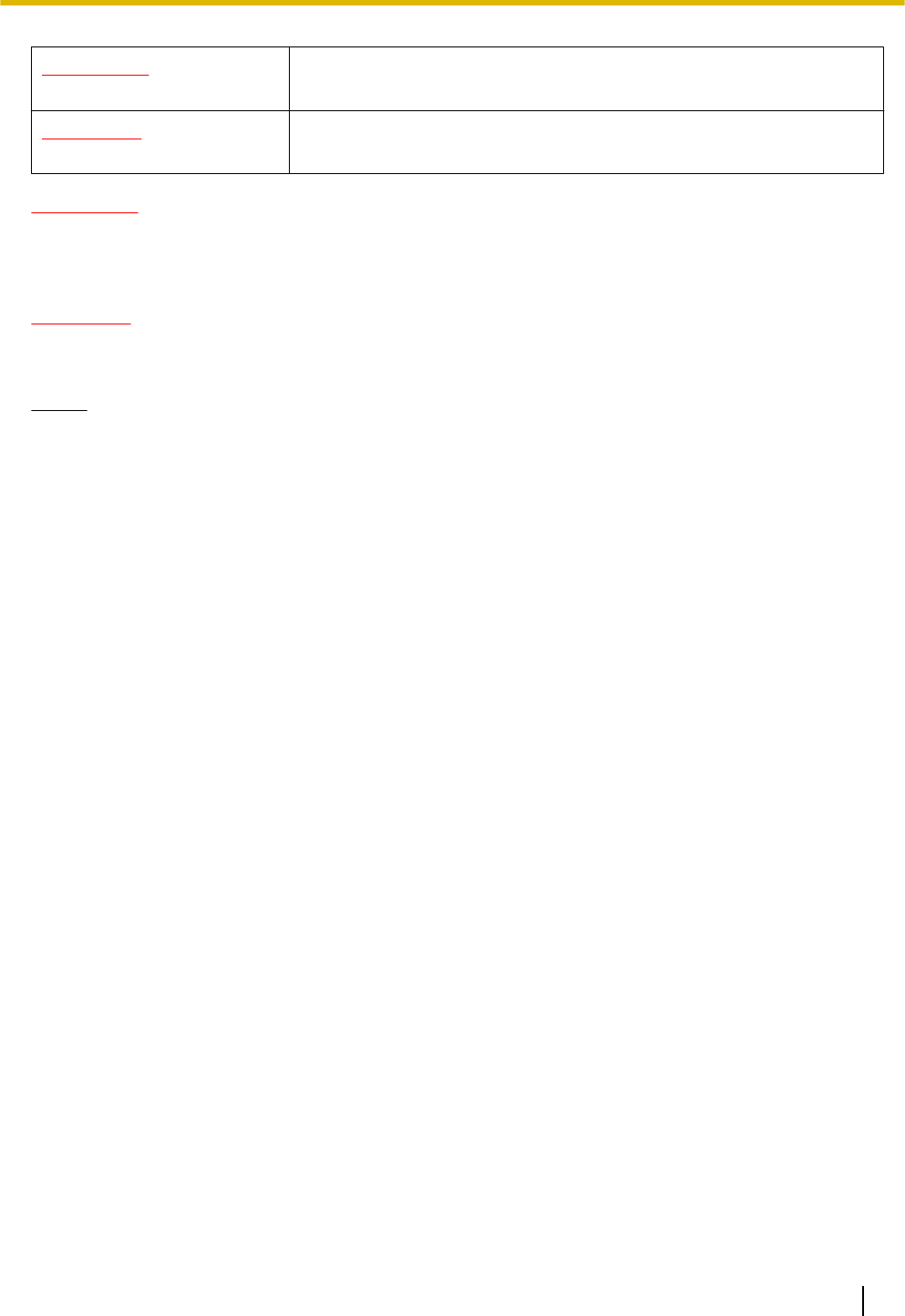
WARNING
This notice means that misuse could result in death or serious injury.
CAUTION
This notice means that misuse could result in injury or damage to
property.
WARNING
Unplug the PBX from the AC outlet if it emits smoke, an abnormal smell or makes unusual noise.
These conditions
can cause fire or electric shock. Confirm that smoke has stopped and contact an
authorised Panasonic Factory Service Centre.
CAUTION
Do not
remove the SD Memory Card while power is supplied to the PBX. Doing so may cause the PBX to
fail to start when you try to restart the system.
Notice
1. During a long programming session, it is highly recommended that you periodically save the system
data to
the SD Memory Card. If the PBX undergoes a sudden power failure or if the system is reset for
some reason, all the system data in RAM will be lost. However, if system data has been saved to the
SD Memory Card, it can be easily restored.
To save the system data to the SD Memory Card, (1) click the "SD Memory Backup" icon before
resetting the PBX or turning off the power, or (2) exit the Maintenance Console so that the PBX
automatically saves the system data.
2. Maintenance Console cannot be used to program the PBX when the PBX is being powered by the
backup batteries (for example, during a power cut). This is to prevent damage to the SD Memory Card
that may occur if the backup battery power runs out while data is being written to the card.
3. The PC will not perform any shutdown operation, or enter the power-saving system standby mode
while the Maintenance Console is connected to the PBX.
To perform either of the operations above, first close the connection to the PBX.
Trademarks
• Microsoft, Windows and Windows Vista are either registered trademarks or trademarks of Microsoft
Corporation in the United States and/or other countries.
• All other trademarks identified herein are the property of their respective owners.
• Microsoft product screen shot(s) reprinted with permission from Microsoft Corporation.
NOTES
• The contents of this manual apply to PBXs with a certain software version, as indicated on the cover of
this manual. To confirm the software version of your PBX, see How do I confirm the software version
of the PBX or installed cards? in Maintenance Console Software in 2.7.1 Frequently Asked
Questions (FAQ).
• Some optional service cards, PTs, and features are not available in some areas. Additionally, some optional
service cards and features are not available for some PBX models. Please consult your certified
Panasonic dealer for more information.
• The PBX supports the Virtual 16-Channel SIP Trunk Card, and configuration of the card is done using the
Maintenance Console. However, all of the related programming information is explained in the
Programming Manual for Virtual SIP Trunk Card, and is therefore omitted from this manual.
• Product specifications, including text displayed by the software, are subject to change without notice.
PC Programming Manual 3
Introduction