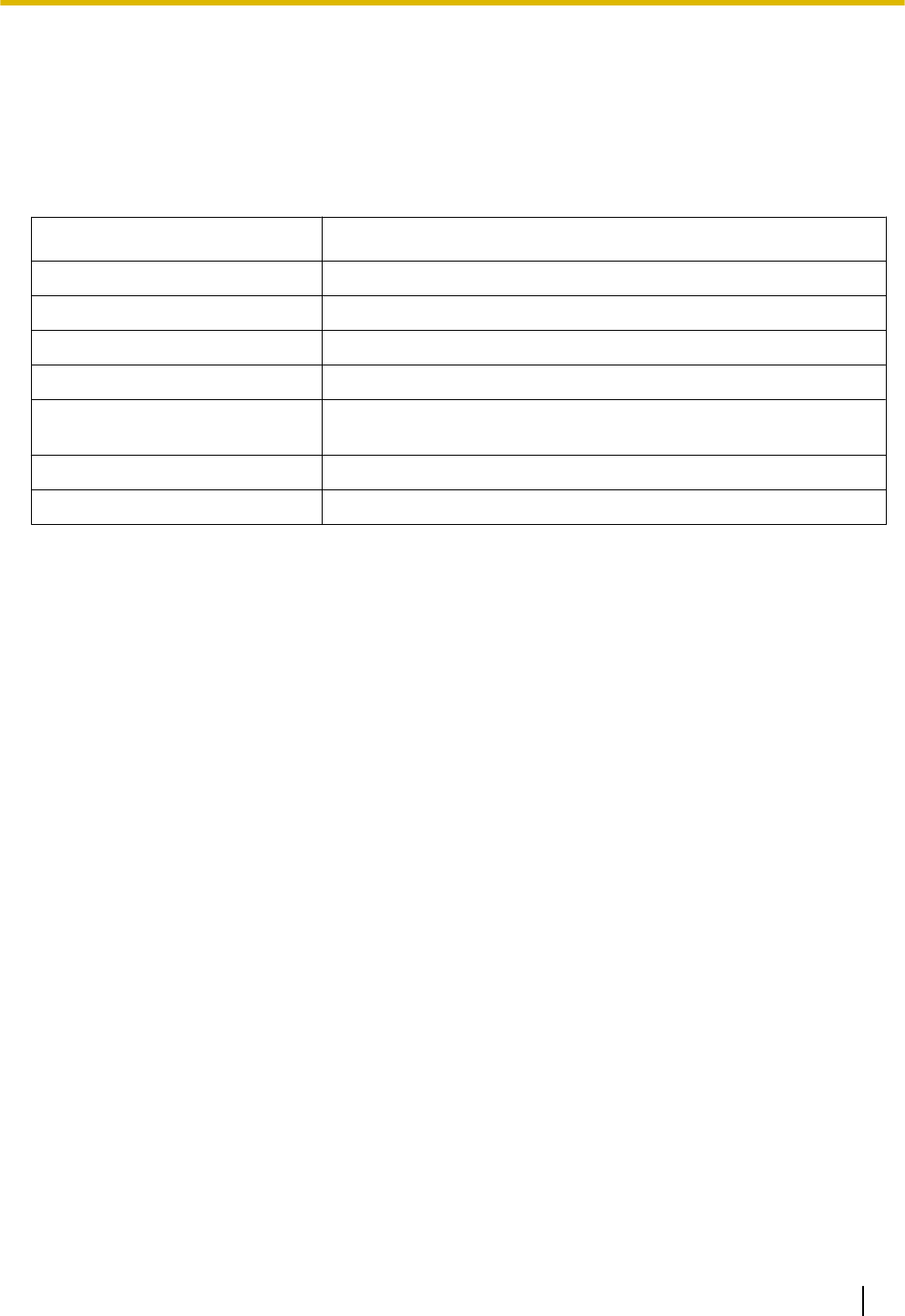
2.7 Help
2.7.1 Frequently Asked Questions (FAQ)
This section
provides answers to some common questions about using the Maintenance Console software to
programme the PBX. The information is divided into the following topics:
Title Description
Connection Connecting to the PBX using Maintenance Console.
Maintenance Console Software Using the Maintenance Console software.
Card Status Changing the status (INS/OUS) of cards.
Portable Stations Setting up portable stations, including registration and deregistration.
Numbering Changing the numbering plan for the PBX, or numbers of individual
extensions or features.
Saving Modified Data Safely saving PBX data edited with Maintenance Console.
Setting Features Setting up individual features.
Connection
Q The Maintenance Console cannot connect to the PBX via RS-232C cable.
A
• Is the cable firmly connected to both the PC and the PBX?
• Is the serial port that the PC uses correctly specified?
• Is the baud rate correct?
The default setting, and a safe rate, is 19 200 bps.
• Is the password correct?
• Is the
Maintenance Console not connected to the PBX by another connection method?
Q The Maintenance Console cannot connect to the PBX via USB.
A
• Is the USB cable firmly connected to both the PC and the KX-DT300
series/
KX-T7600 series DPT with a USB Module?
• Is the USB driver on the PC running?
To
confirm, open the Windows Device Manager, and look for "Panasonic KX-TDA USB
Main Unit driver" in the USB Controllers section. If it is not present, re-install the USB
driver
• Is the password correct?
• Is the Maintenance Console not connected to the PBX by another connection method?
Q The Maintenance Console cannot connect to the PBX via LAN.
A
• Is the PC connected to the LAN?
• Have
the
IP address and port number of the PBX been set correctly? For more details,
see 3.4 [1-1] Slot—Card Property - IPCMPR.
• Is the password correct?
• Is the Maintenance Console not connected to the PBX by another connection method?
PC Programming Manual 89
2.7.1 Frequently Asked Questions (FAQ)


















