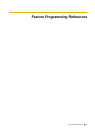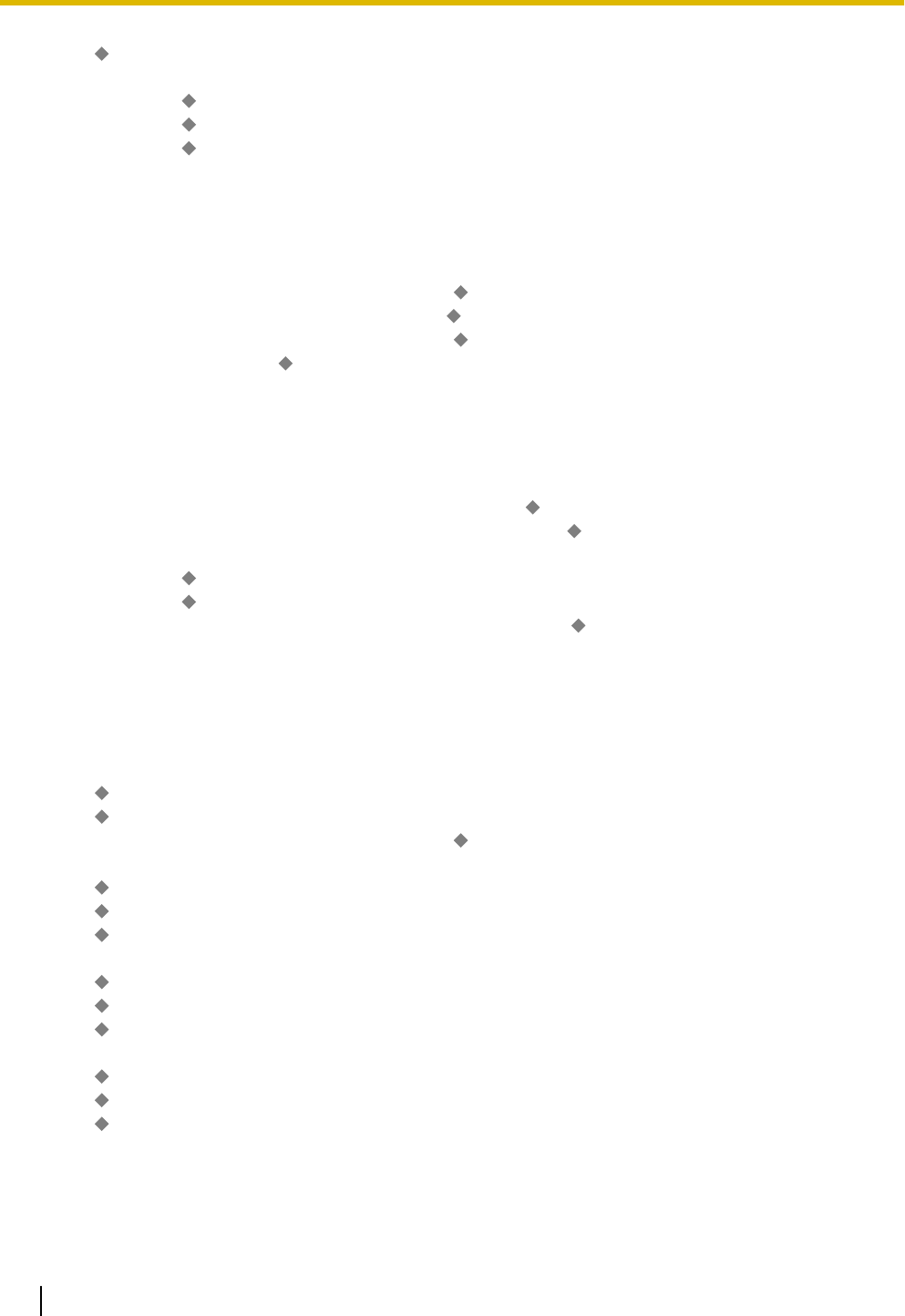
– Hold Retrieve : Specified with a Held CO Line Number
• 4.18 [2-9] System Options
– Option 1— PT Operation—Automatic Hold by ICM / CO / ICD Group key
– Option 1— PT Operation—Hold Key Mode
– Option 5— SLT—SLT Hold Mode
Feature Guide References
1.13.1 Call Hold
Call Hold (HOLD)—by ISDN
• 4.9 [2-6-1] Numbering Plan—Main—Features— ISDN Hold
• 6.5 [4-1-4] Wired Extension—Flexible Button— Type
• 6.13 [4-2-3] Portable Station—Flexible Button— Type
• 6.17 [4-3] DSS Console— Type
Feature Guide References
1.21.1.6 Call Hold (HOLD)—by ISDN
Call Monitor
• 4.11 [2-6-3] Numbering Plan
—B/NA DND Call Feature—
Call Monitor
• 4.12 [2-7-1] Class of Service—COS Settings—CO & SMDR— Call Monitor
• 6.1 [4-1-1] Wired Extension—Extension Settings
– Option 2—
Data Mode
– Option 3— Executive Override Deny
• 6.10 [4-2-1] Portable Station—Extension Settings—Option 3— Executive Override Deny
Feature Guide References
1.8.3 Call Monitor
Call Park
• 4.5 [2-3] Timers & Counters
– Recall—Call Park Recall
– Recall—Disconnect after Recall
• 4.9 [2-6-1] Numbering Plan—Main—Features— Call Park / Call Park Retrieve
• 6.5 [4-1-4] Wired Extension—Flexible Button
– Type
– Parameter Selection (for Call Park)
– Optional Parameter (Ringing Tone Type Number) (for Call Park)
• 6.13 [4-2-3] Portable Station—Flexible Button
–
Type
– Parameter Selection (for Call Park)
– Optional Parameter (or Ringing Tone Type Number) (for Call Park)
• 6.17 [4-3] DSS Console
– Type
– Parameter Selection (for Call Park)
– Optional Parameter (Ringing Tone Type Number) (for Call Park)
Feature Guide References
1.13.2 Call Park
896 PC Programming Manual
Feature Programming References