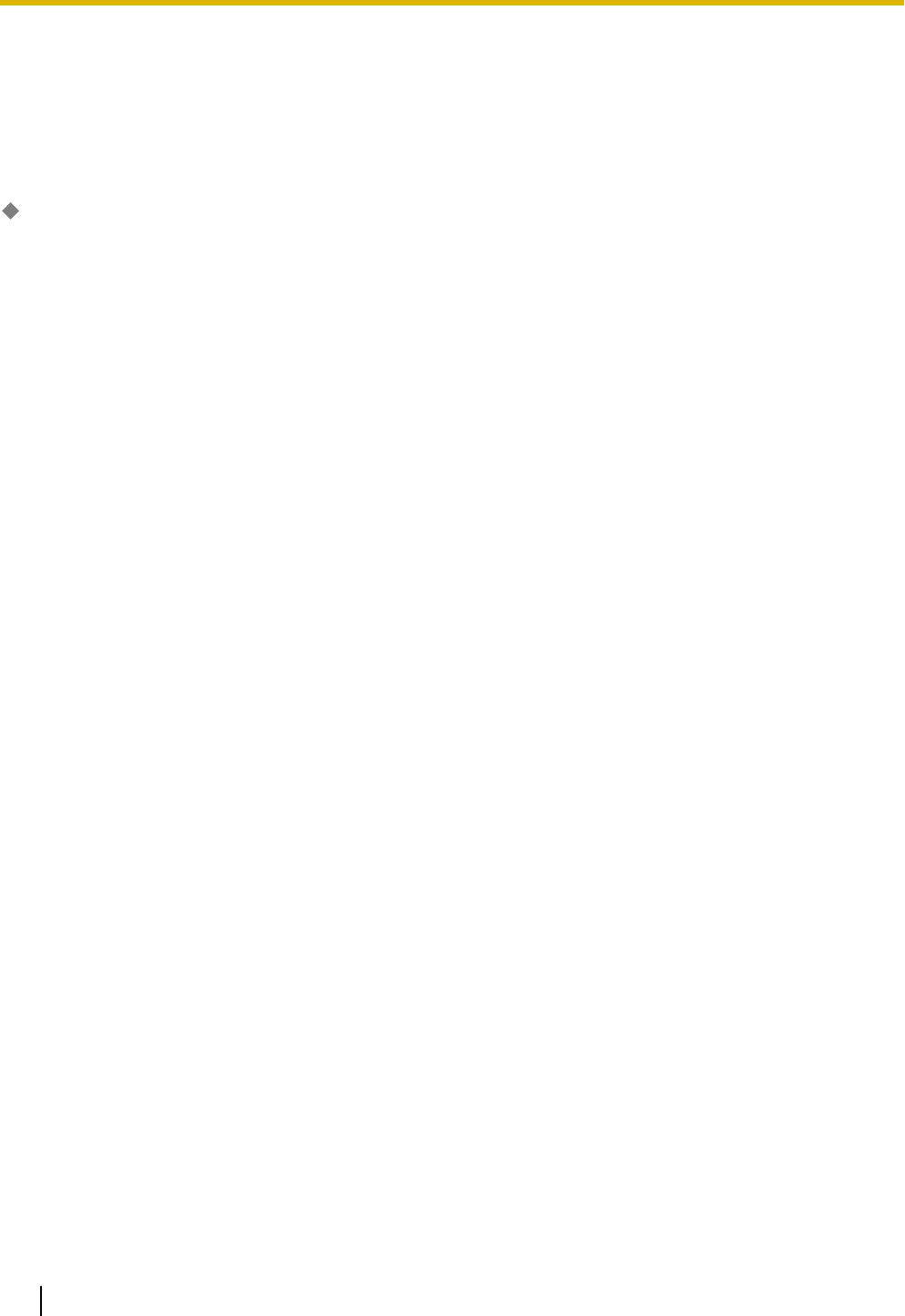
4.1 [2-1-1] Date & Time—Date & Time Setting
The date
and time of the PBX can be programmed. The date and time will be shown on the display of extensions
(e.g., PT, PS).
This option is only available in Interactive mode.
Date & Time
Indicates
the
current date and time. Values can be entered by clicking the parameter you want to change and
typing the new value, or by clicking the up/down arrows beside the date and time.
Value Range
Year: 2000–2099
Month: 01–12
Day: 01–31
Hour: 00–23
Minute: 00–59
Second: 00–59
Maintenance Console Location
4.1 [2-1-1] Date & Time—Date & Time Setting
Programming Manual References
None
Feature Guide References
None
392 PC Programming Manual
4.1 [2-1-1] Date & Time—Date & Time Setting


















