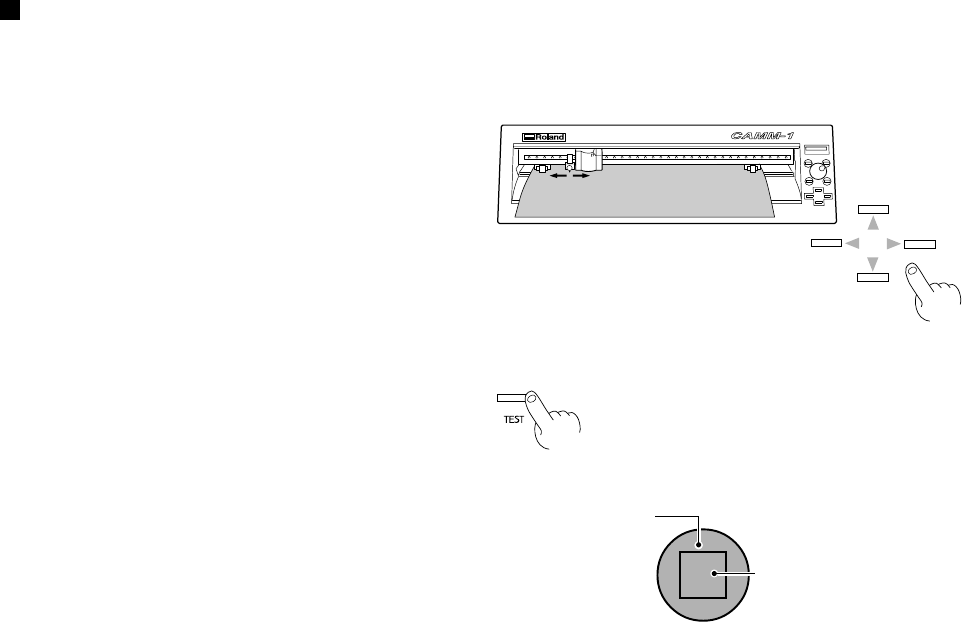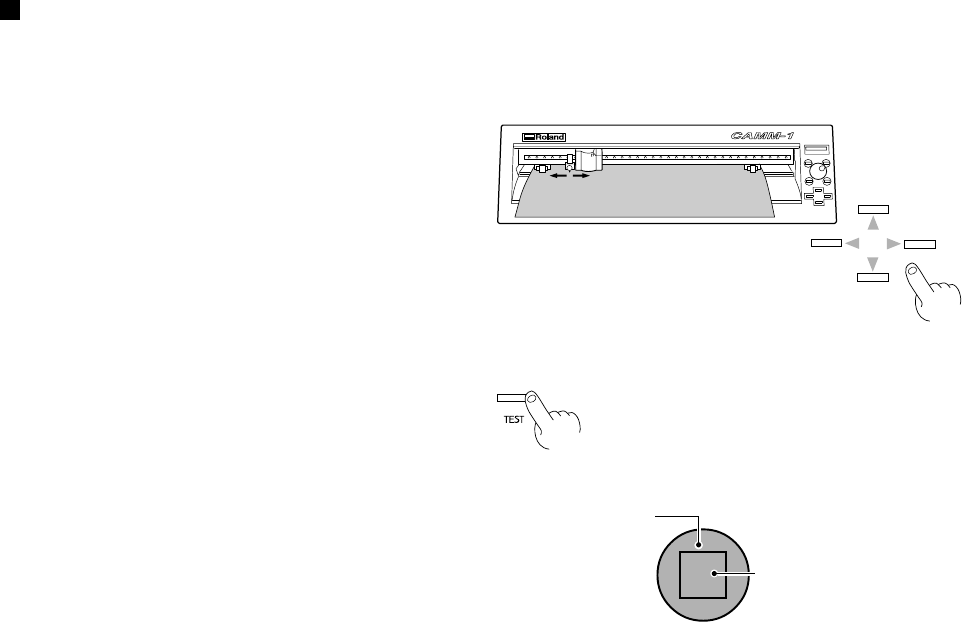
27
4 Basic Operation
Use the position keys to move the blade holder.
Move to the position where the cutting test is to be
performed.
The shape shown in the figure at right is cut at the
present location of the blade.
Peel off the material to check the result of the cutting
test.
1
2
3
4
If the results are not as described in step 3, use the
control panel to gradually raise the blade force.
4-7 Performing a Cutting Test (How to Adjust Blade
Force/Adjusting the Cutter Blade)
Before carrying out actual cutting, you may wish to perform a "cutting test" to check whether the unit produces the cutout satisfactorily.
This is done by examining the results of the cutting test, and adjusting the blade force and the amount of blade extension. The cutting test
should be repeated until the appropriate cutting conditions for the material in use are discovered.
If smooth cutting cannot be performed, use the display menu to adjust the blade force.
If adjusting the blade force does not produce good cutting results, then adjust the amount of blade extension from the blade holder.
Peel this off first.
The square should
remain, without
peeling off.
Peel this off next.
The blade should leave faint
traces on the base paper of the
material.
Cutting Test
If a material has not yet been loaded, then refer to "4-2 Loading the Material" to load the material correctly.
Press the [TEST] key for 0.5 seconds or more.
* Note that an area of approximately 2 square
centimeters (a little less than a square inch) is
required to make a test cutout