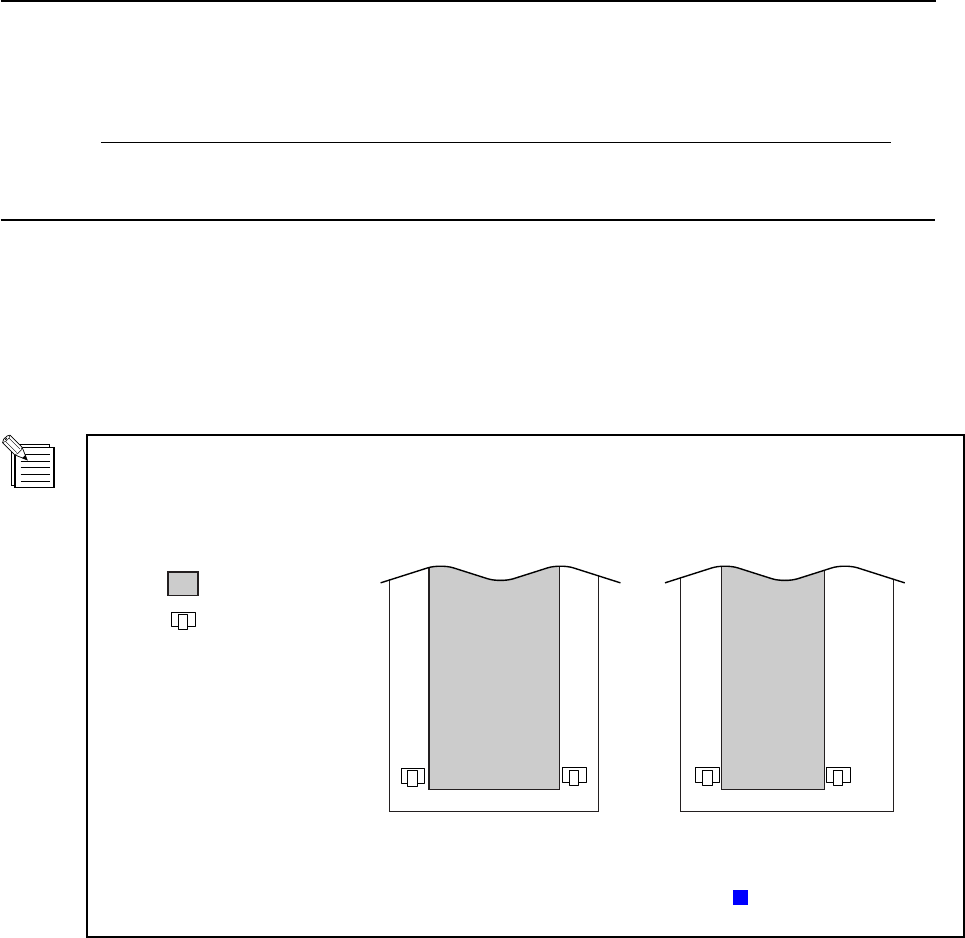
29
4 Basic Operation
Using the CX-24/12 to cut data created using a program requires the CAMM-1 driver.
The CAMM-1 driver is in the included Roland Software Package. For information on how to install it, take a look at the included Startup
Manual.
The explanations in this section assume that the CAMM-1 driver is already installed, and describe how to make the settings for the
cutting range and tool parameters.
The cutting range is determined by the positioning of the pinch rollers. Set the cutting range for the driver so
that it fits within this range.
If a size that is identical to the load material is specified and data is laid out accordingly, there may be portions
which cannot be cut.
The range that can be cut changes according to the positioning of the pinch rollers. If you're using flat material,
use the program to specify a value that is about 70 mm (2-13/16 in.) shorter than the vertical size of the
material. For more information about the cutting range, see "9-2 About the Materials -
About the Cutting
Area."
4-8 Downloading Cutting Data
NOTICE
When loading a flat material on the CX-12, be sure to use a flat material that is about 70 mm (2-13/16 in.)
longer than the vertical size of the cutting data. If data larger than the vertical length of the material is sent, the
CX-12 will attempt to cut the data even if it does not all fit in the material. This means that the material is
dislodged from the grit roller, and cutting continues with no material. This can cause not only breakage to the
blade but also damage to the unit, and adequate care is required to prevent this.
If the material becomes dislodged or there is a problem in operation, then immediately press the [ENTER] key
or turn off the power switch on the left side of the machine.
:Cutting area
:Pinch roller


















