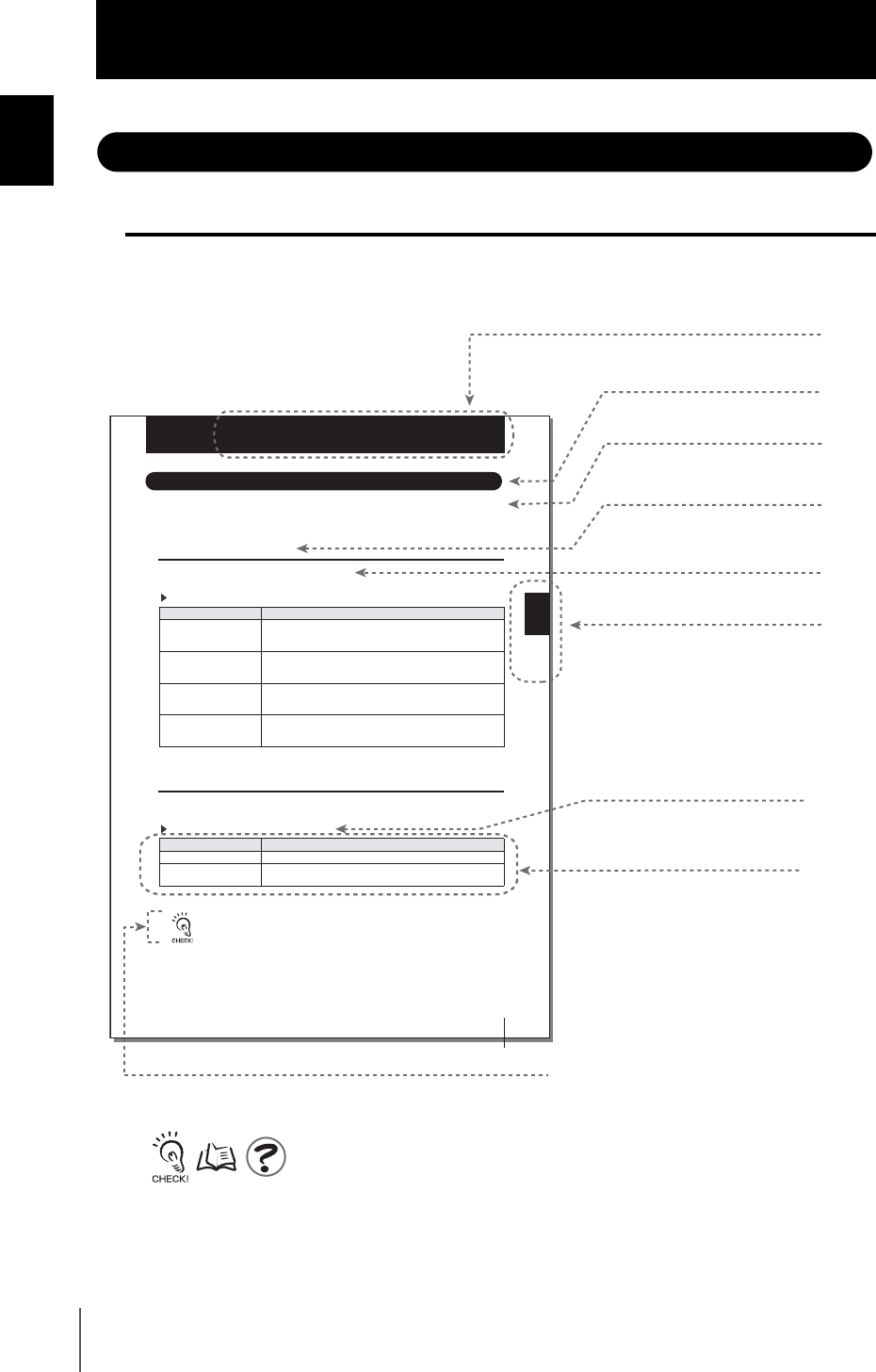
8
Introduction
ZS-MDC
User’s Manual
Introduction
Editor's Note
Editor's Note
Page Format
Setting the Sensor Controller to Obtain Sensing Information from
Set which gang-mounted Sensor Controller to obtain information from, and which logic
operations are to be performed on that information.
Setting Assignments
Assign the channel to perform logic operation on.
FUNMode-[SENSIN SEL CHG]-[ ]
Setting Description
INPUT A (input A) Assigns the target Sensor Controller to input A.
Range: None, 1CH onwards (largest CH of gang-mounted Sensor Controllers)
(default: 1CH. Note that range becomes “None” if 1CH does not exist.)
INPUT B (input B) Assigns the target Sensor Controller to input B.
Range: None, 1CH onwards (largest CH of gang-mounted Sensor Controllers)
(default: 2CH. Note that range becomes “None” if 2CH does not exist.)
INPUT C (input C) Assigns the target Sensor Controller to input C.
Range: None, 1CH onwards (largest CH of gang-mounted Sensor Controllers)
(default: 3CH. Note that range becomes“None” if 3CH does not exist.)
INPUT D (input D) Assigns the target Sensor Controller to input D.
Range: None, 1CH onwards (largest CH of gang-mounted Sensor Controllers)
(default: 4CH. Note that range becomes “None” if 4CH does not exist.)
Setting Logic Operation Methods
Set how logic operations are to be performed on the tasks and CH specified by the
assignment settings.
FUNMODE-[SENSING]-[CALC]
Inputs do not undergo logical operation when “None” is set. Example: The operation “-B” is per-
formed when “None” is set to input A, “3CH” is assigned to input B and A-B is selected.
Setting Description
OFF Expressions are not set.
CH Logic operations are not performed, and the measured value of a specific CH
is input as it is.Select the targ
et CH.
3-15
ZS-MDC
User’s Manual
Section 3 SETUP
Section 3
Setting the Sensor Controller to Obtain Sensing Information from
Header
Overview
Cross-header
Title of each section
Movement
through menus up
to setting items
Supplementary Explanation
Helpful information regarding operation and reference
pages are introduced here using symbols.
*This page has been made purely for explanatory purposes and does not exist.
Overview of the
cross-header
Explanation of
options
Indicates the section
number and title.
Index label


















