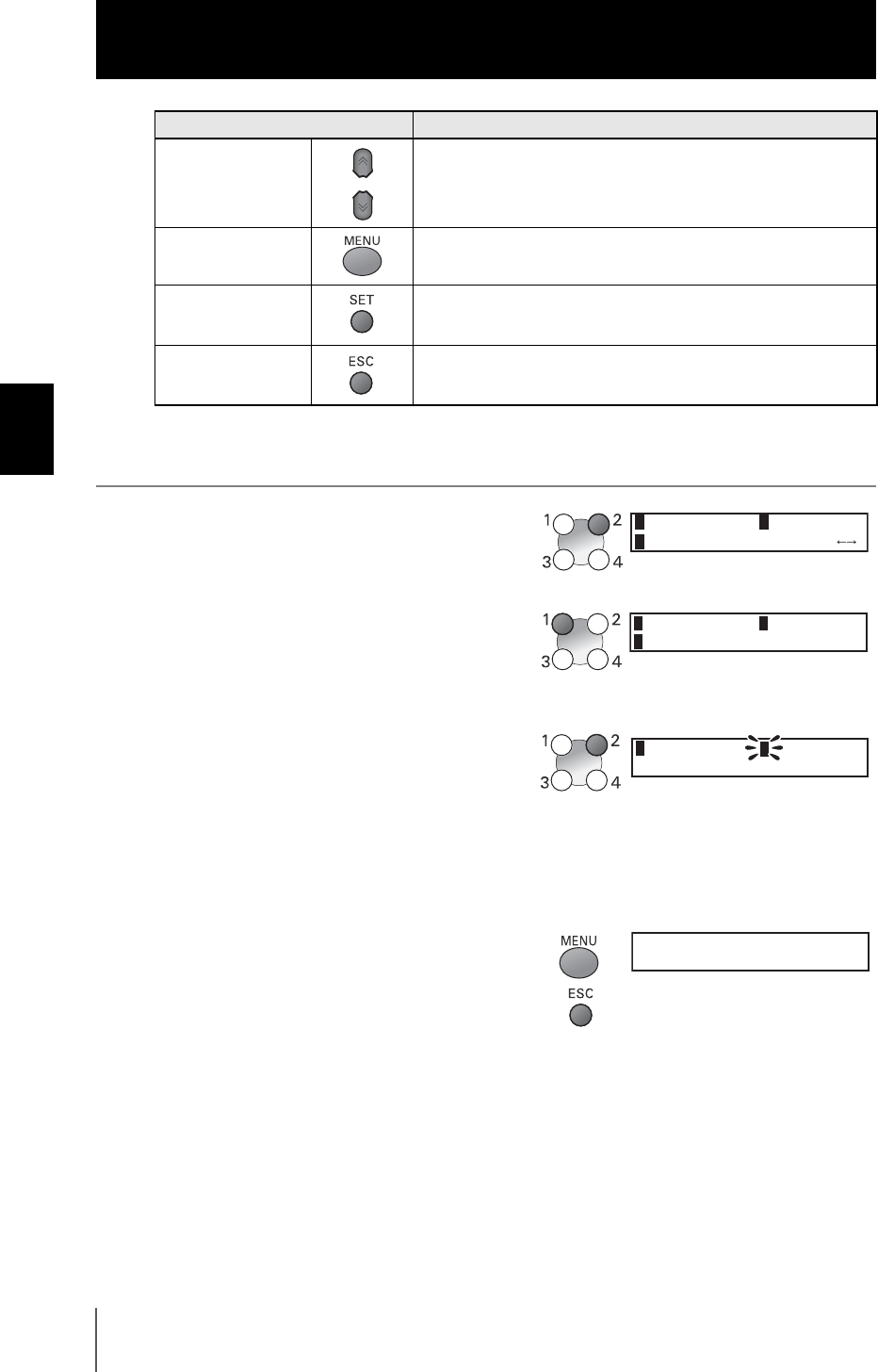
3-6
Section 3 SETUP
ZS-MDC
User’s Manual
Section 3
About Setup
The following example describes basic operations for changing the filter to [SMOOTH].
1. Press function key 2 representing
[FILTER].
2. Press function key 1 representing
[SMOOTH].
The currently selected No. is displayed
flashing.
3. Press function key 2 representing
[ON].
The “Complete!” message is displayed.
4. Press the MENU key to return to the
top menu.
Pressing the ESC key returns to the
previous menu.
↑ UP key
↓ DOWN key
Changes numerical values during numerical value input.
MENU key Displays the top menu of the FUN mode.
SET key Applies the item you are setting up.
ESC key Returns to the previous menu.
Key FUN Mode
1SENSING
3OUTPUT
2FILTER
1SMOOTH
3DIFF
2AVERAGE
1OFF
2ON
SMOOTH
Complete!
: ON


















