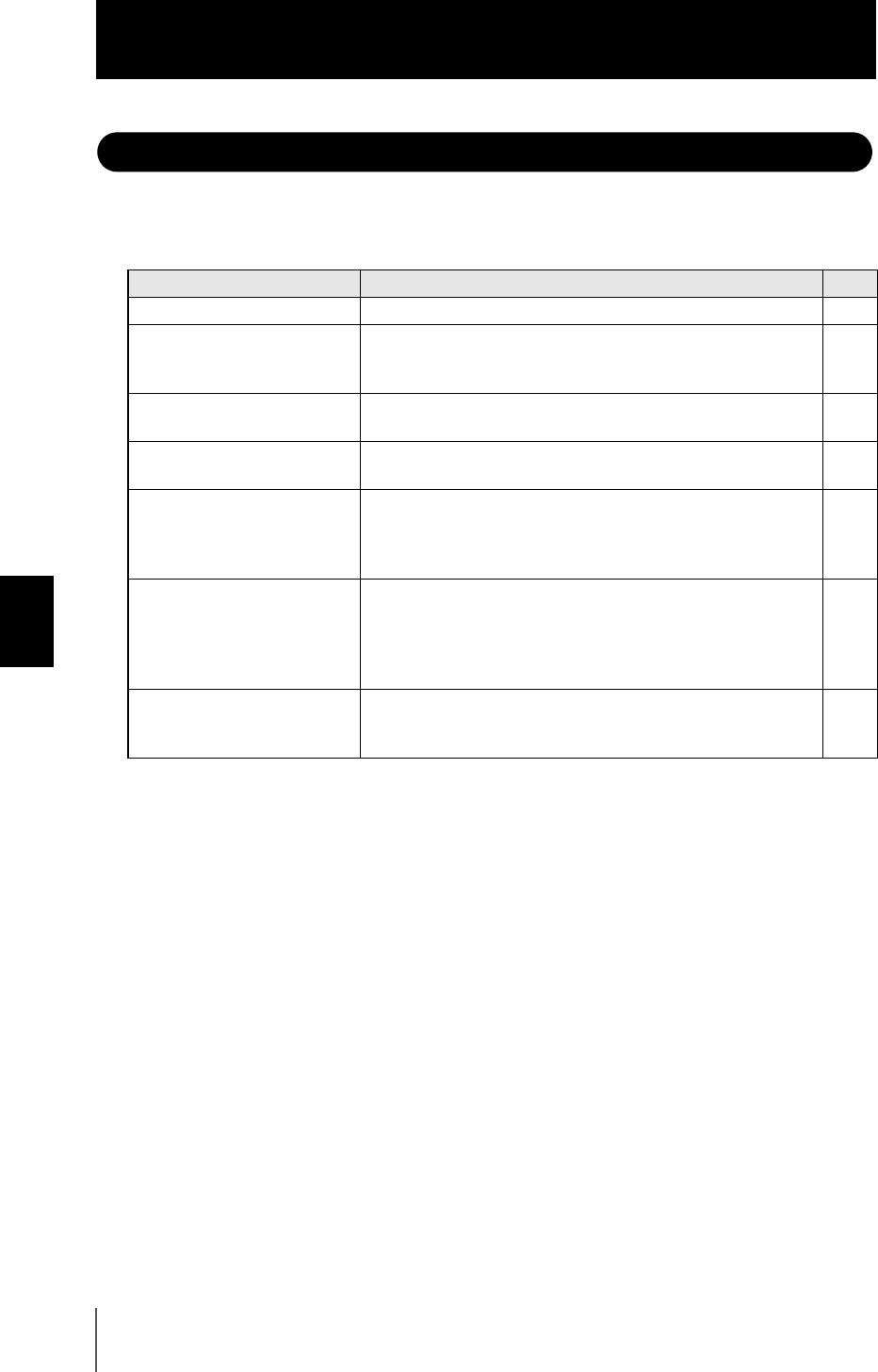
5-2
Section 5 APPENDIX
ZS-MDC
User’s Manual
Section 5
Troubleshooting
Troubleshooting
This section describes countermeasures for temporary hardware problems. Check the
malfunction in this section before sending the hardware for repair.
Problem Probable cause and possible countermeasure Pages
Device restarts during operation. • Is the power supply device connected correctly? p.2-10
Judgments are not output to
external device.
• Are all cables connected correctly?
• Is the signal line disconnected?
• Are reset inputs short-circuited?
p.2-10
No input signal received • Are all cables connected correctly?
• Is the signal line disconnected?
p.2-10
No communications with per-
sonal computer
• Is the USB cable connected correctly?
• Is the RS-232 cable connected correctly?
—
Strange linear output levels • Is the voltage/current switch on the bottom of the Sensor Controller
set to the correct position?
• Has the correct selection (voltage/current) been made in the focus
settings? Linear output levels can be fine-tuned.
p.1-8
—
The main display remains on
[-----].
• Has a timing input been made while the hold function is enabled
and the trigger type has been set to [EXT]?
• If the hold function is enabled and the trigger type is [SELF-UP] or
[SELF-DOWN], has the self-trigger level been set to an appropri-
ate value?
—
The measured values fluctuate
and are not stable depending on
day and time.
• This problem may be due to temperature characteristics. Execute
zero reset periodically using the standard object to correct this
problem.
—


















