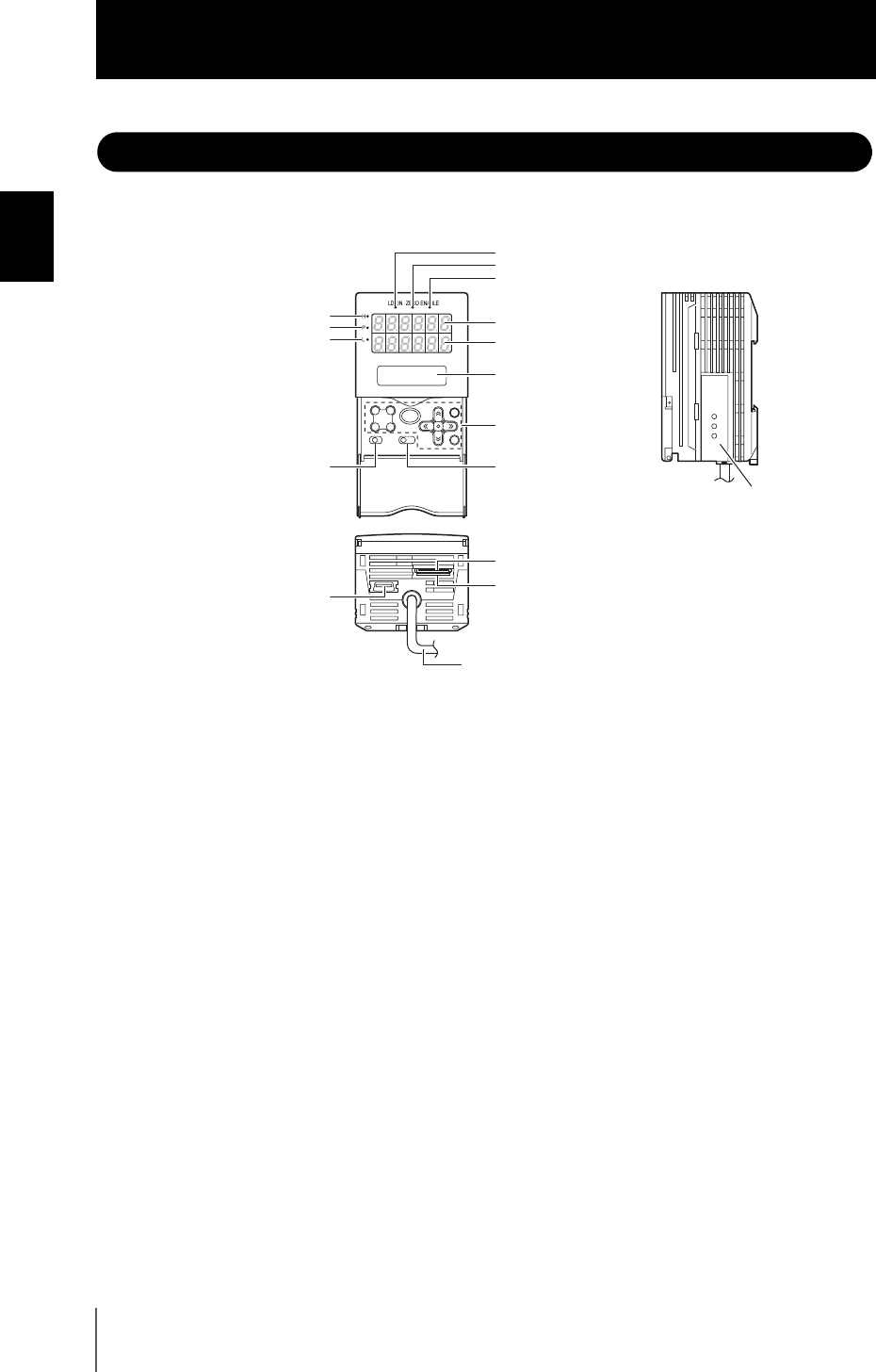
1-8
Section 1 FEATURES
ZS-MDC
User’s Manual
Section 1
Part Names and Functions
Part Names and Functions
The following describes the names and functions of parts on the Multi-Controller.
(1) Laser indicator
Does not lit.
(2) Zero Reset indicator
The Zero Reset indicator lits when the zero reset function is enabled on the Multi-
Controller.
(3) ENABLE indicator
The ENABLE indicator lits when the Multi-Controller is ready for measurement. It
goes off when measurement is not possible (e.g. when the light amount received by
the sensor on the operation target CH is excessive or insufficient, when the
measuring range is exceeded, when the Sensor Head is not connected, or when
measurement is not being performed in the FUN mode).
(4) Main Display
The Main Display shows measured values after operations have been performed.
(5) Sub-display
The sub-display shows thresholds and additional information during measurement.
(6) LCD screen
RUN mode : Displays additional information for the main display and the setup
menu for display related information.
TEACH mode : Displays the menu for setting up the thresholds.
FUN mode : Displays the measurement condition setup menu.
(6) LCD screen
(1) Laser indicator
(2) Zero Reset indicator
(3) ENABLE indicator
(4) Main display
(5) Sub-display
(7) Control keys
(8) Mode switch(9) Threshold switch
(11) PASS indicator
(10) LOW indicator
(12) HIGH indicator
(17) USB port
(13) Coupler
(14) RS-232C connector
(15) Voltage/current switch
(16) I/O cable


















