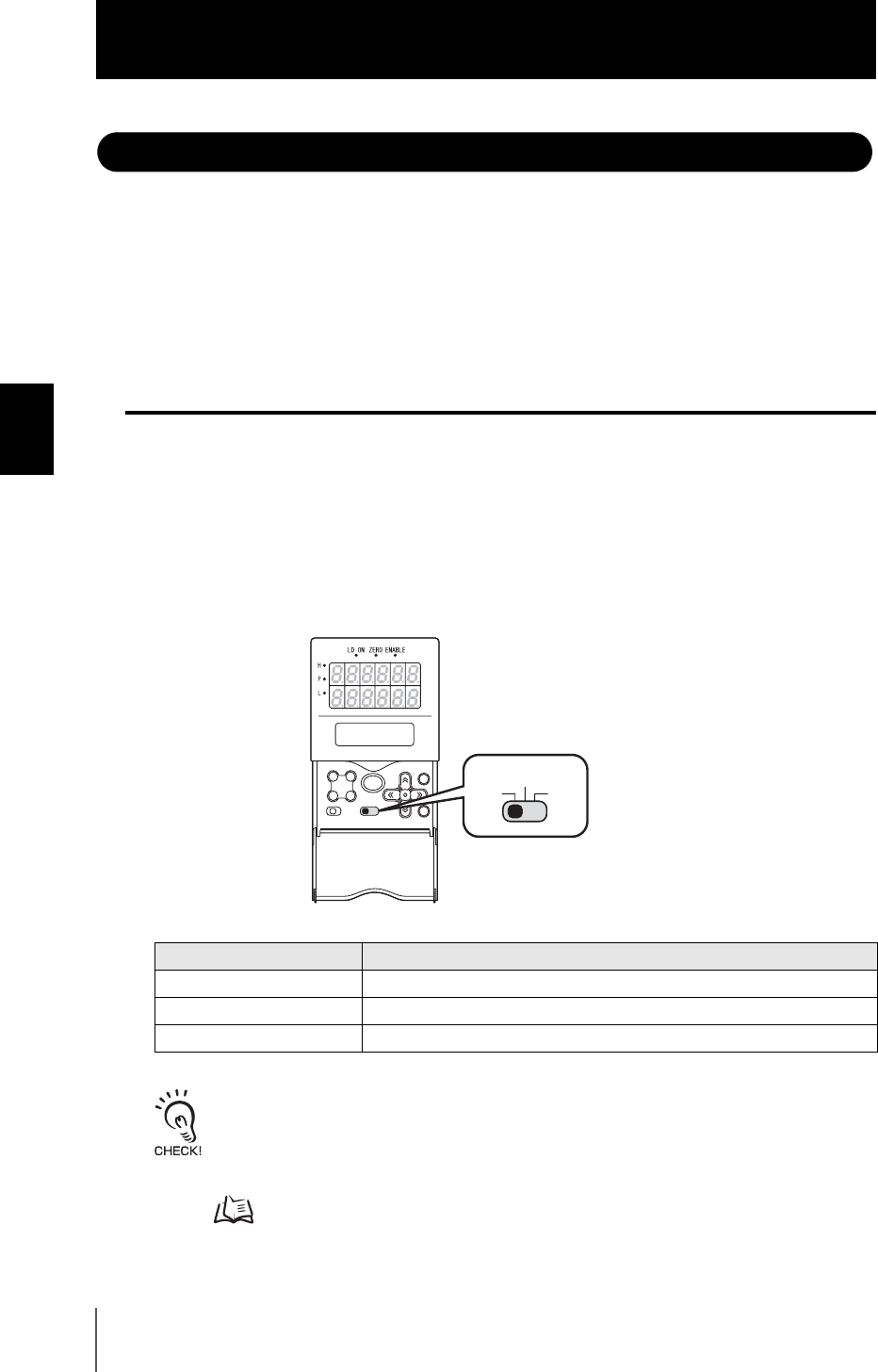
3-4
Section 3 SETUP
ZS-MDC
User’s Manual
Section 3
About Setup
About Setup
The ZS-MDC Series can be set up on the Multi-Controller or on the SmartMonitor Zero
software utility.
This manual describes setup on the Multi-Controller.
For details on how to set up the ZS-L Series on SmartMonitor Zero, refer to Help
contained on the SmartMonitor Zero CD-ROM.
Basic Knowledge for Operation
The following describes basic operation of the Multi-Controller before you set up the ZS-L
Series.
■ Switching Modes
The ZS-MDC has the following 3 operating modes.Switch to the desired mode before
you start operation.
To switch the operating mode, use the Mode Switch.
When you switch the operating mode after changing the measurement conditions, you will be
prompted to save the settings. Save the settings as required. If you turn off the Multi-Controller with-
out saving these settings, the newly set measurement conditions will be cleared from memory. You
can also save all the settings later on.
Sensor Controller User’s Manual, Section 3 Setup
Mode Description
FUN Mode Mode for setting the measurement conditions
RUN mode Normal operating mode
TEACH Mode This mode is for setting the judgment threshold values.
TEACH
FUN RUN


















