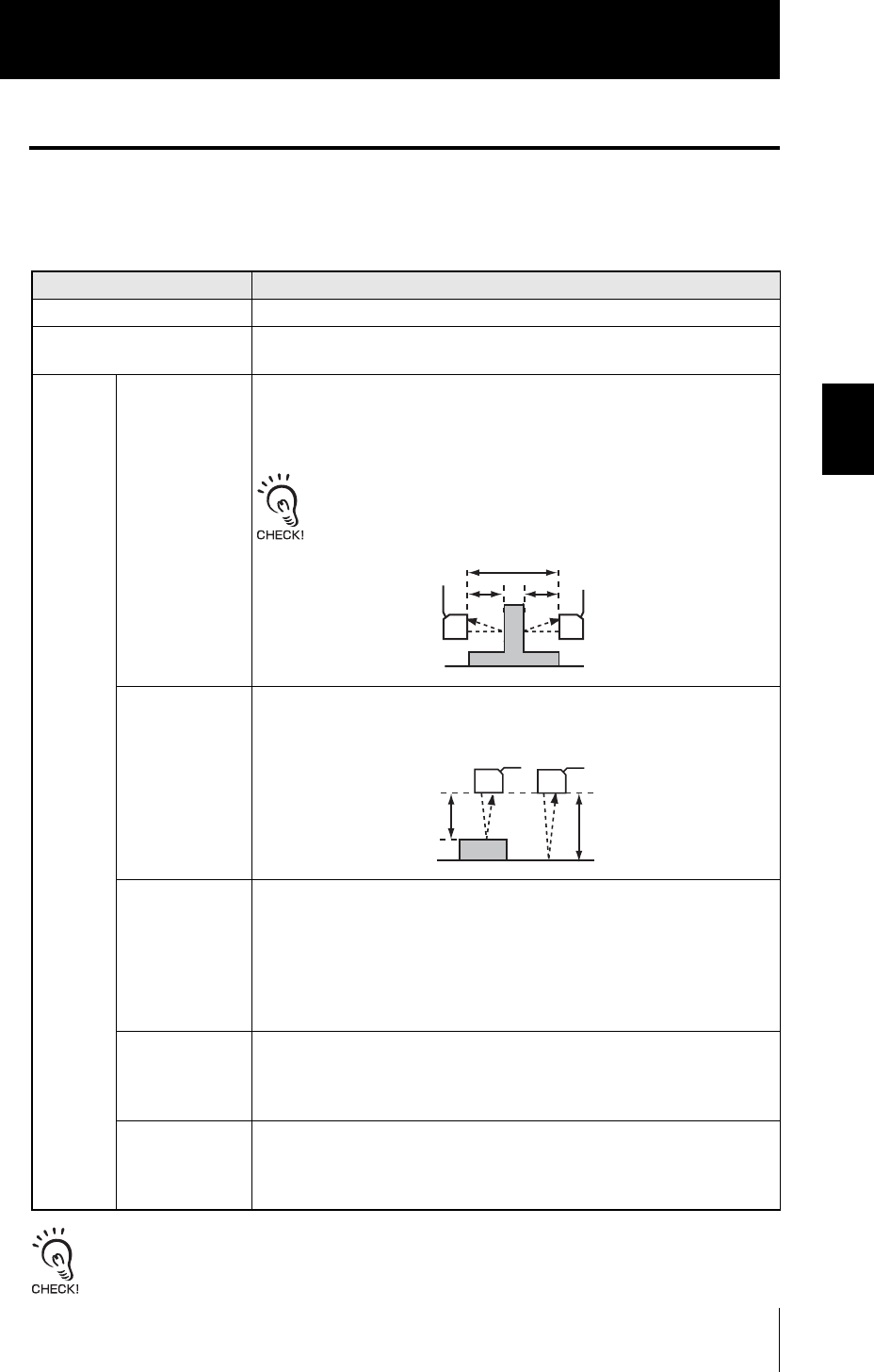
Section 3 SETUP
Section 3
Setting the Sensor Controller to Obtain Sensing Information from
3-15
ZS-MDC
User’s Manual
Setting Logic Operation Methods
Set how logic operations are to be performed on the tasks and CH specified by the
assignment settings.
FUNMODE-[SENSING]-[CALC]
Inputs do not undergo logical operation when “None” is set. Example: The operation “-B” is performed
when “None” is set to input A, “3CH” is assigned to input B and A-B is selected.
Setting Description
OFF Expressions are not set.
CH Logic operations are not performed, and the measured value of a specific CH
is input as it is.Select the target CH.
CALC THICK
K-(X+Y)
Select this item to set the sandwiched thickness. (sandwiched measurement)
• Xrange: input A to input I, TASK1 to TASK4
• Yrange: input A to input I, TASK1 to TASK4
• The thickness input is automatically set.
During thickness input, the mode changes to the measurement
mode, and the current thickness value is displayed on the main dis-
play. For this reason, during thickness input enter in a measurement
ready state.
STEP
X-Y
Select this item to set step measurement. (step measurement)
• Xrange: input A to input I, TASK1 to TASK4
• Yrange: input A to input I, TASK1 to TASK4
K+mX+nY Select this to perform logic operations on X and Y with the coefficient freely
set.
• K range: -999999 to 999999
• m range: -10.0 to 10.0
• n range: -10.0 to 10.0
• Xrange: input A to input I, TASK1 to TASK4
• Yrange: input A to input I, TASK1 to TASK4
AVE
(average height
measurement)
Select this item to average the values of input A to input I, and the values of
TASK1 to TASK4.
Set ON/OFF to each input and each TASK.The average of inputs set to ON
and TASK is calculated.
MAX-MIN
(flatness mea-
surement)
Select this item to subtract the maximum and minimum values by the values
of input A to input I.
Set ON/OFF to each input and each TASK.The average of inputs set to ON
and TASK is calculated.
▲
K
XY
Y
X


















