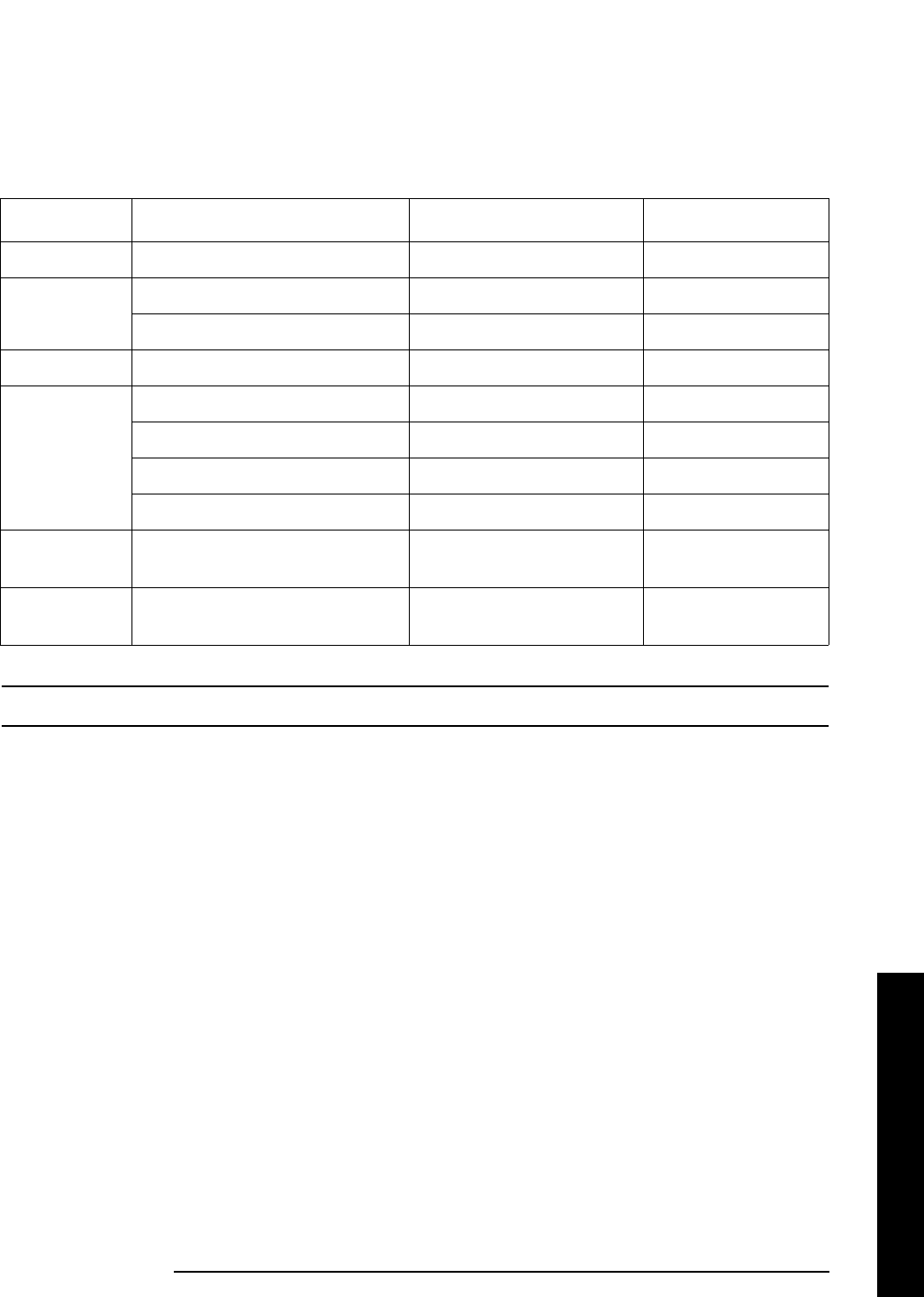
Chapter 2 139
Instrument Functions: A - L
File
Instrument Functions: A - L
2.5.2.2 Type
Allows you to select the type of data you want to save. The file types available for saving
are described below. See
“File Types” on page 127 and “Type” on page 131 for more
information.
NOTE All is not an option in Save, you have to specify the desired file type.
Key Path:
File, Save
State Saved: Type is not saved in the instrument state
Factory Preset: Type survives
Factory Preset and *RST,butissettoState at power on.
2.5.2.3 Format
When
Type is set to Trace, Format allows you to choose between Trace + State and CSV formats.
For more information on file types, refer to
“File Types” on page 127.
When
Type is set to Screen, Format allows you to choose between Bitmap, Metafile, Reverse
Bitmap
,andReverse Metafile formats. For more information on file types, refer to “File Types”
on page 127
.
Key Path:
File, Save
State Saved: Format is not saved in Instrument State.
Factory Preset:
Format survives Factory Preset and *RST,but:
Trace file format is Trace + State at power on
Type Format Source Extension
State State STA
Trace Trace + state Trace 1, 2, 3, or all traces TRC
Commaseparatedtracevalues Trace1,2,3,oralltraces CSV
Limit Internal data format LIM
Screen Bitmap GIF
Reverse bitmap GIF
Metafile WMF
Reverse metafile WMF
Corrections Internal data format ANT, CBL, OTH,
and AMP
Measurement
Results
Comma separated values CSV


















