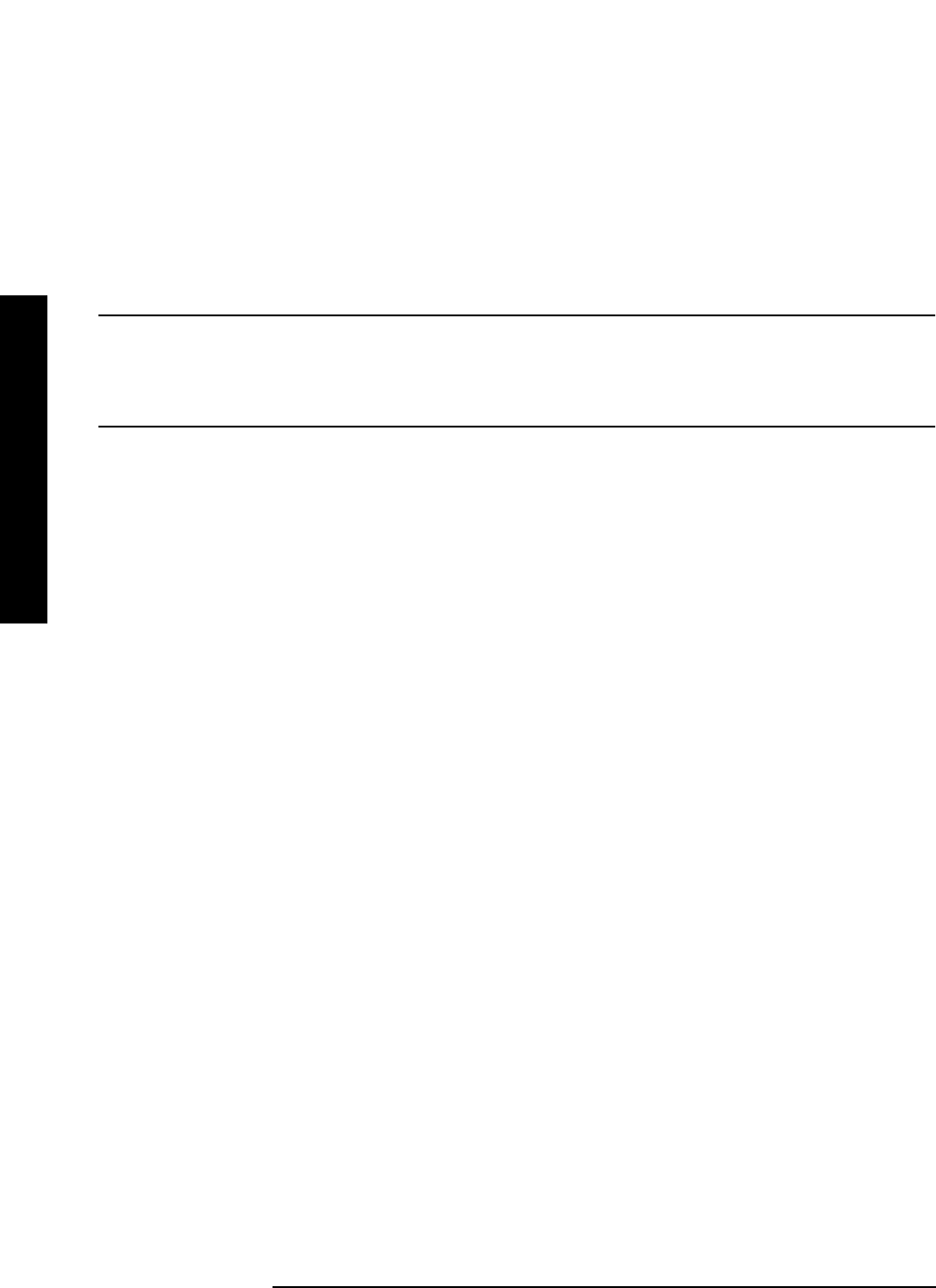
264 Chapter4
Instrument Functions: P - Z
System
Instrument Functions: P - Z
Example: SYST:COMM:LAN:IP “150.222.50.52 mypsa”
Sets the IP address to 150.222.50.52 and sets the host name to mypsa.
4.8.5.3 Host Name
Displays the host name of the instrument. Pressing the key activates the alpha editor,
which enables you to change the host name. (Press
ENTER to complete the entry.)
NOTE This will not change your LAN system representation of the host name. You
must work through your local system administrator to change the host name.
Changing it in the instrument only changes the displayed information, it will
not enable LAN access with the new name.
Key Path:
System, Config I/O
State Saved: Survives Preset and power cycle, but not saved in Instrument State.
Factory
Default: mypsa (Not reset by
System, Restore Sys Defaults.)
Remote Command:
See above command :SYSTem:COMMunicate:LAN[:SELF]:IP <string>
Example: SYST:COMM:LAN:IP “150.222.50.52 mypsa”
Sets the IP address to 150.222.50.52 and sets the host name to mypsa.
4.8.5.4 Host ID (Remote Command Only)
Enables you to query the host ID remotely. The current value of the host ID can be viewed
on the display by pressing
System, Show System.
SCPI Status Bits/
OPC Dependencies: None
Factory
Default: Value is unique to your instrument (Not reset by
System, Restore Sys
Defaults
.)
Remote Command:
:SYSTem:HID?
Remote Command Notes: The host ID cannot be set remotely, it can only be queried.
Example: SYST:HID?


















