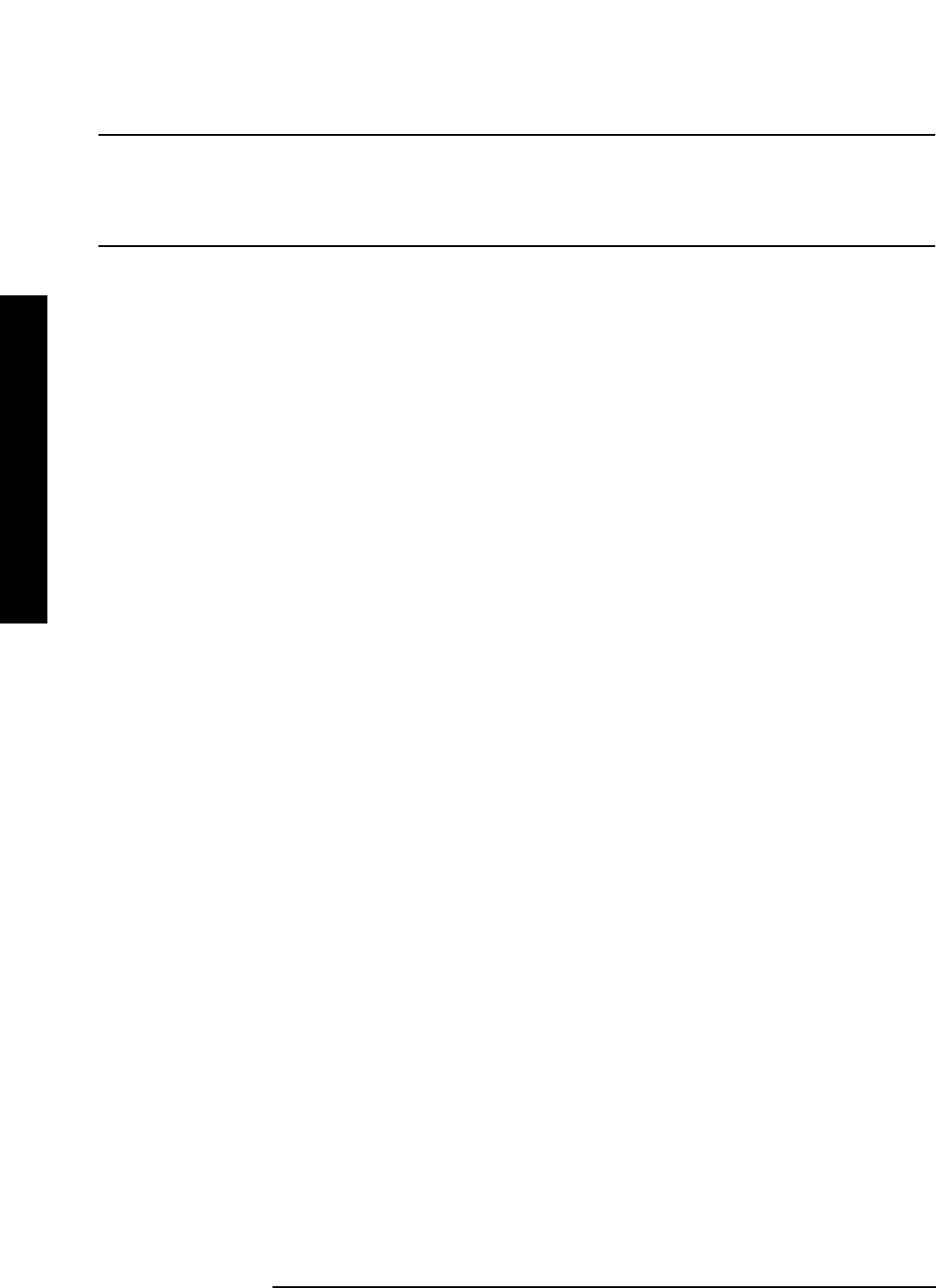
278 Chapter4
Instrument Functions: P - Z
System
Instrument Functions: P - Z
they are correct.
NOTE It is possible to enable an option for which the analyzer is not yet configured.
Therefore, the message Option activated does not mean that the option will
immediately function. For a display of options that are enabled and for which
the analyzer is properly configured, press System, More, Show System.
Key Path:
System, Licensing
Remote Command:
There is no remote command for this key.
4.8.12.4 Delete License
Deletes the license key from memory, however, the option firmware is not deleted.
Key Path:
System, Licensing
Remote Command:
:SYSTem:LKEY:DELete <‘application option’>,<‘license key’>
Example: SYST:LKEY:DEL “BAC”
4.8.12.5 Show License
Displays the number and description of the licenses installed in your instrument.
Key Path:
System, Licensing
Annunciation/
Annotation: Text Screen
Dependencies/
Couplings: The active function is disabled.
Remote Command:
There is no remote command for this function.
4.8.12.6 Install an Application Mode (Remote command only)
Installs the specified application from an external drive to the instrument. Each
application allows you to make a specific set of measurements easily and accurately.
Installation requires a 12-character license key that you received with your application.
The license key number is unique to the option and instrument serial number. If it cannot
be located, contact your local Agilent Technologies and service office to re-obtain the
information. (Have the instrument model number, host ID, serial number available.)


















