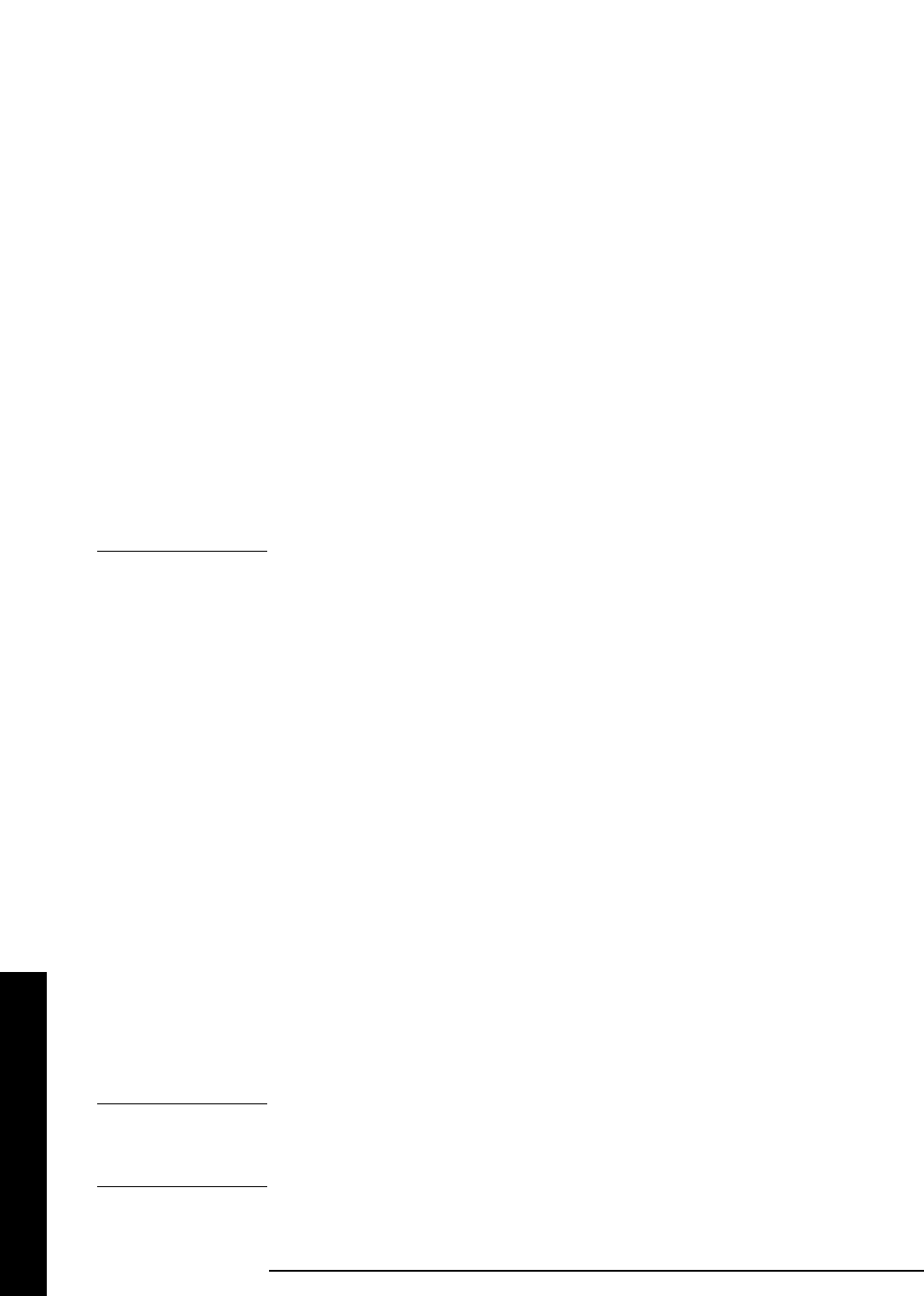
516 Chapter6
Programming Fundamentals
Improving Measurement Speed
Programming Fundamentals
1. :STATus:OPERation:EVENt? This query of the operation event
register is to clear the current register contents.
2. :READ:PVT? initiates a measurement (in this example, for GSM
power versus time) using the previous setup. The measurement will
then be waiting for the trigger.
Make sure the attenuation is set manually. Do NOT use automatic
attenuation as this requires an additional burst to determine the
proper attenuation level before the measurement can be made.
3. Create a small loop that will serial poll the instrument for a status
byte value of binary 128. Then wait 1 msec (100 ms if the display is
left on/enabled) before checking again, to keep the bus traffic down.
These two commands are repeated until the condition is set, so we
know that the trigger is armed and ready.
4. TriggeryourDUTtosendtheburst.
5. Return the measurement data to your computer.
This process cannot be done by using with the current VXI plug-n-play
driver implementation. You will need to use the above SCPI commands.
Using an Option Mode: When making power
measurements on multiple bursts or slots, use
CALCulate:DATA<n>:COMPress?
The CALC:DATA:COMP? query is the fastest way to measure power
data for multiple bursts/slots. There are two reasons for this: 1. it can
be used to measure data across multiple, consecutive slots/frames with
just one measurement, instead of a separate measurement on each slot,
and 2. it can pre-process and/or decimate the data so that you only
return the information that you need which minimizes data transfer to
the computer.
For example: let’s say you want to do a power measurement for a GSM
base station where you generate a repeating frame with 8 different
power levels. You can gather all the data with a single
CALC:DATA:COMP? acquisition, using the waveform measurement.
With CALC:DATA2:COMP? MEAN,9,197,1730 you can measure the mean
power in those bursts. This single command will measure the data
across all 8 frames, locate the first slot/burst in each of the frames,
calculate the mean power of those bursts, then return the resulting 8
values.
NOTE For later version of firmware (after A.02.00) you can use equivalent
time values for the CALC:DATA<n>:COMP? query. The command
would then be CALC:DATA2:COMP? MEAN,25us,526us,579.6us,8
Let’s set up the GSM Waveform measurement:


















