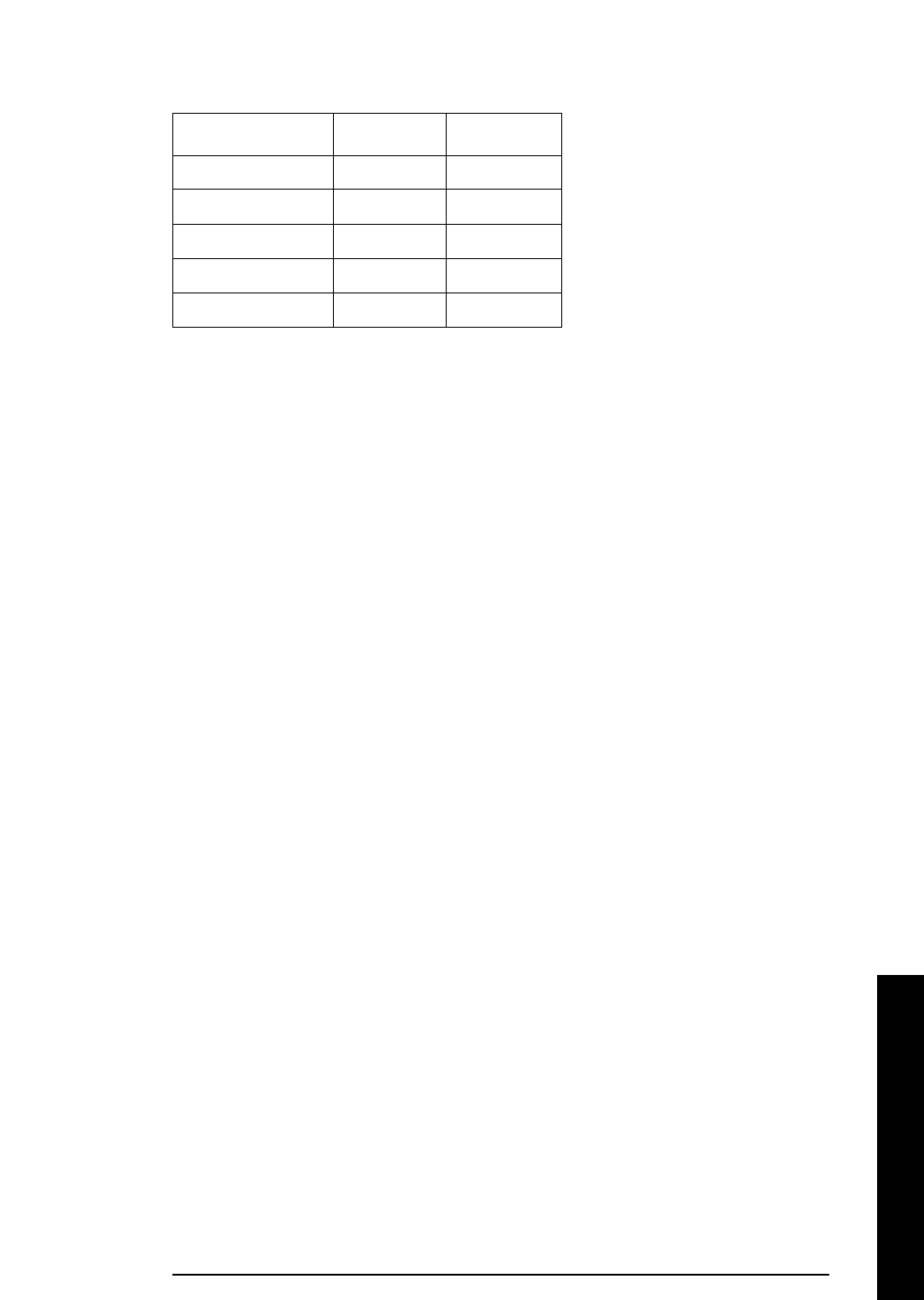
Chapter 2 167
Instrument Functions: A - L
FREQUENCY / Channel
Instrument Functions: A - L
Range:
Remote Command:
[:SENSe]:FREQuency:CENTer:STEP[:INCRement] <freq>
[:SENSe]:FREQuency:CENTer:STEP[:INCRement]?
[:SENSe]:FREQuency:CENTer:STEP:AUTO OFF|ON|0|1
[:SENSe]:FREQuency:CENTer:STEP:AUTO?
Example: FREQ:CENT:STEP:AUTO ON
FREQ:CENT:STEP 500 MHz
FREQ:CENT UP increases the current center frequency value by 500 MHz
FREQ:CENT:STEP?
FREQ:CENT:STEP:AUTO?
2.6.5 Freq Offset
Enables you to input a frequency offset value to account for frequency conversions external
to the analyzer. This value is added to the display readout of the marker frequency, center
frequency, start frequency, stop frequency and all other absolute frequency settings in the
analyzer. When a frequency offset is entered, the value appears below the center of the
graticule. Offsets may only be entered using the numeric keypad, not the knob or step
keys. To eliminate an offset, perform a Factory Preset or set the frequency offset to 0 Hz.
This command does not affect any bandwidths or the settings of relative frequency
parameters such as delta markers or span. It does not affect the current hardware settings
of the analyzer, but only the displayed frequency values. Offsets are not added to the
frequency count readouts. Entering an offset does not affect the trace display.
Key Path:
FREQUENCY
Dependencies/
Couplings: Frequency offset is not available when segmented sweep is on or when
frequency scale type is set to log (i.e. Log Sweep is on).
State Saved: Saved in Instrument State
Model Minimum Maximum
E4440A 1 Hz 27.0 GHz
E4443A 1 Hz 7.2 GHz
E4445A 1 Hz 13.7 GHz
E4446A 1 Hz 44.5 GHz
E4448A 1 Hz 51.0 GHz


















