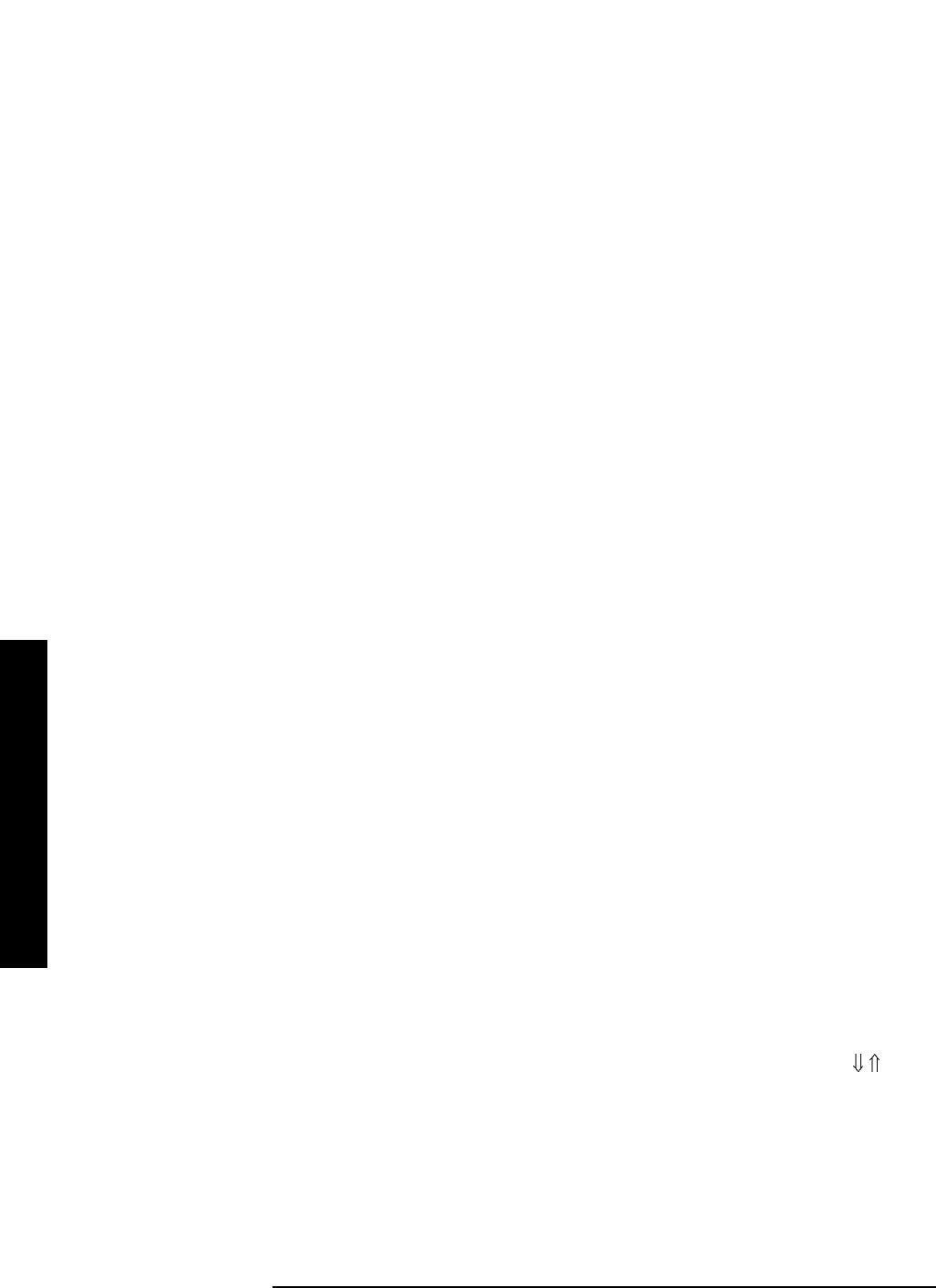
434 Chapter5
One-Button Measurement Functions
Meas Setup (Multi-Carrier Power—MCP)
One-Button Measurement Functions
Example: MCP:RCFR 2 GHz
MCP:RCFR?
5.19.3.4 Configure Carriers
Accesses the Config Carriers menu that allows further definition of each carrier.
Key Path:
Meas Setup, Carrier Setup
History: Added with firmware revision A.03.00.
Remote Command:
There is no equivalent remote command.
5.19.3.4.1 Carrier
Selects the carrier number you wish to configure.
Key Path:
Meas Setup, Carrier Setup, Configure Carriers
Dependencies/
Couplings: All keys available on the Configure Carrier key menu are coupled to this
key.
State Saved: Saved in instrument state.
Factory Preset: 1
Knob Increment: 1
Step Key
Increment: 1
Range: 2 to 12
History: Added with firmware revision A.03.00.
Remote Command:
There is no equivalent remote command.
5.19.3.4.2 Carrier Pwr Present
Press
Carrier Pwr Present (Yes) to specify carriers which have power present. First, press the
Carrier key and select the carrier number you wish to define, using the Step Keys ( ), the
knob, or the numeric keypad. (The carrier number selected is shown on the
Carrier key.)
Then toggle the
Carrier Pwr Present key to indicate either yes or no.
If a carrier is defined as having no power present, the power displayed will be relative to
the reference carrier. If a carrier is defined as having power present, the absolute power
will be displayed.
Carriers with power present are included in the total carrier power result.


















