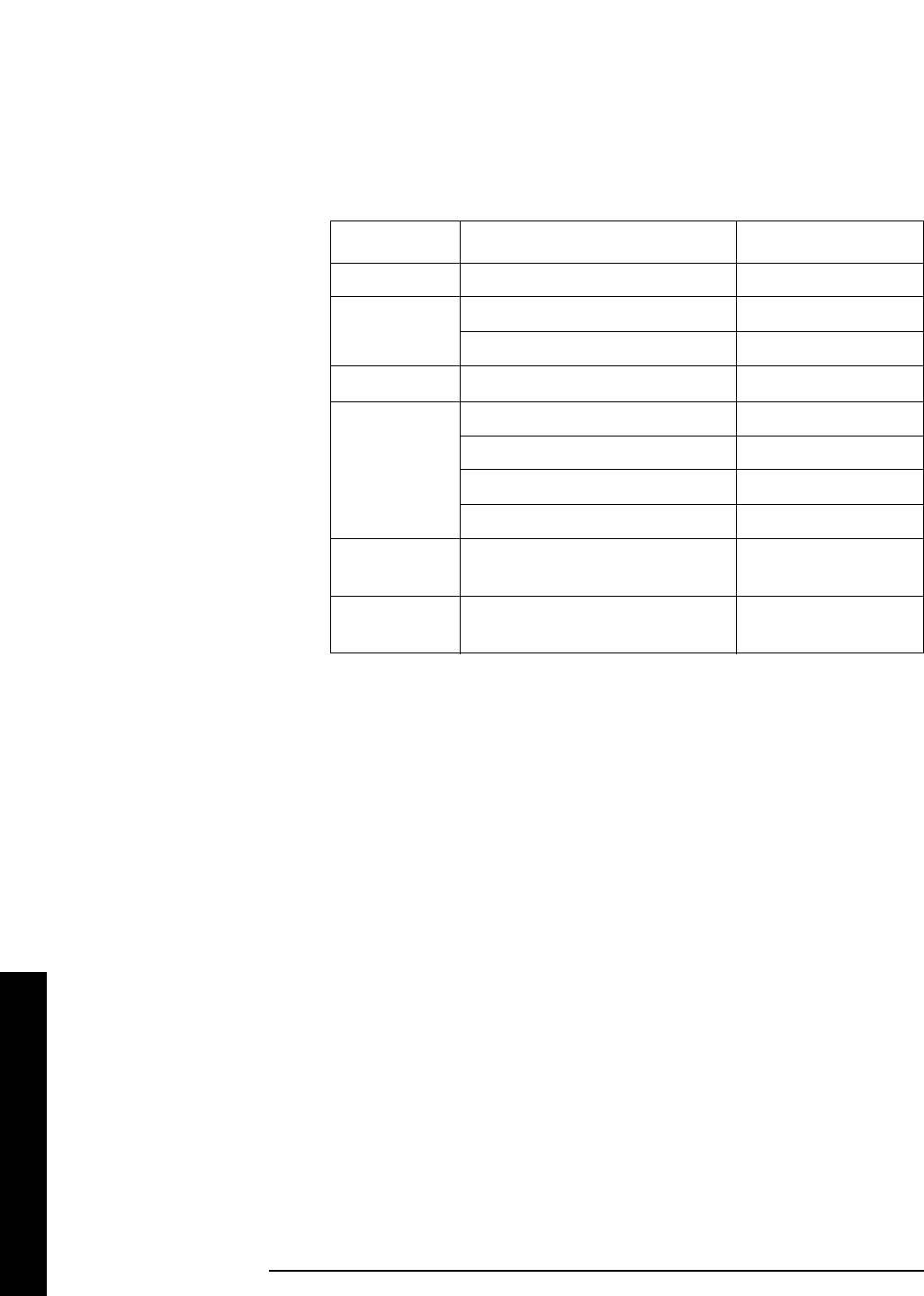
152 Chapter2
Instrument Functions: A - L
File
Instrument Functions: A - L
2.5.5.2 Type
Enablesyoutoselectthetypeoffileyouwanttocopy.
See “File Types” on page 127 and “Type”
on page 131
for more information. If Type is set to All, the catalog displays all files, otherwise
the files of the currently selected file type are displayed. All directories are always
displayed.
Key Path:
File, Copy
2.5.5.3 Sort
Allows you to view your saved files according to a selected file attribute.
See “Sort” on
page 133
for more information.
Key Path:
File, Copy
2.5.5.4 Dir From/To
Allows you to select the source and destination directories for your copy on one or more
drives. When you press
Dir From/To, it toggles between the two displayed directory list
windows. Allowing you to define the “From” and “To” locations for copying.
Key Path:
File, Copy
State Saved: Powers up with C:\ as both the “From” and “To” drives. Not save in state.
Survives
Factory Preset.
Type Format Extension
State State STA
Trace Trace + state TRC
Comma separated trace values CSV
Limit
Internal data format
LIM
Screen Bitmap GIF
Reverse bitmap GIF
Metafile WMF
Reverse metafile WMF
Corrections
Internal data format
ANT, CBL, OTH, and
AMP
Measurement
Results
Comma separated values
CSV


















